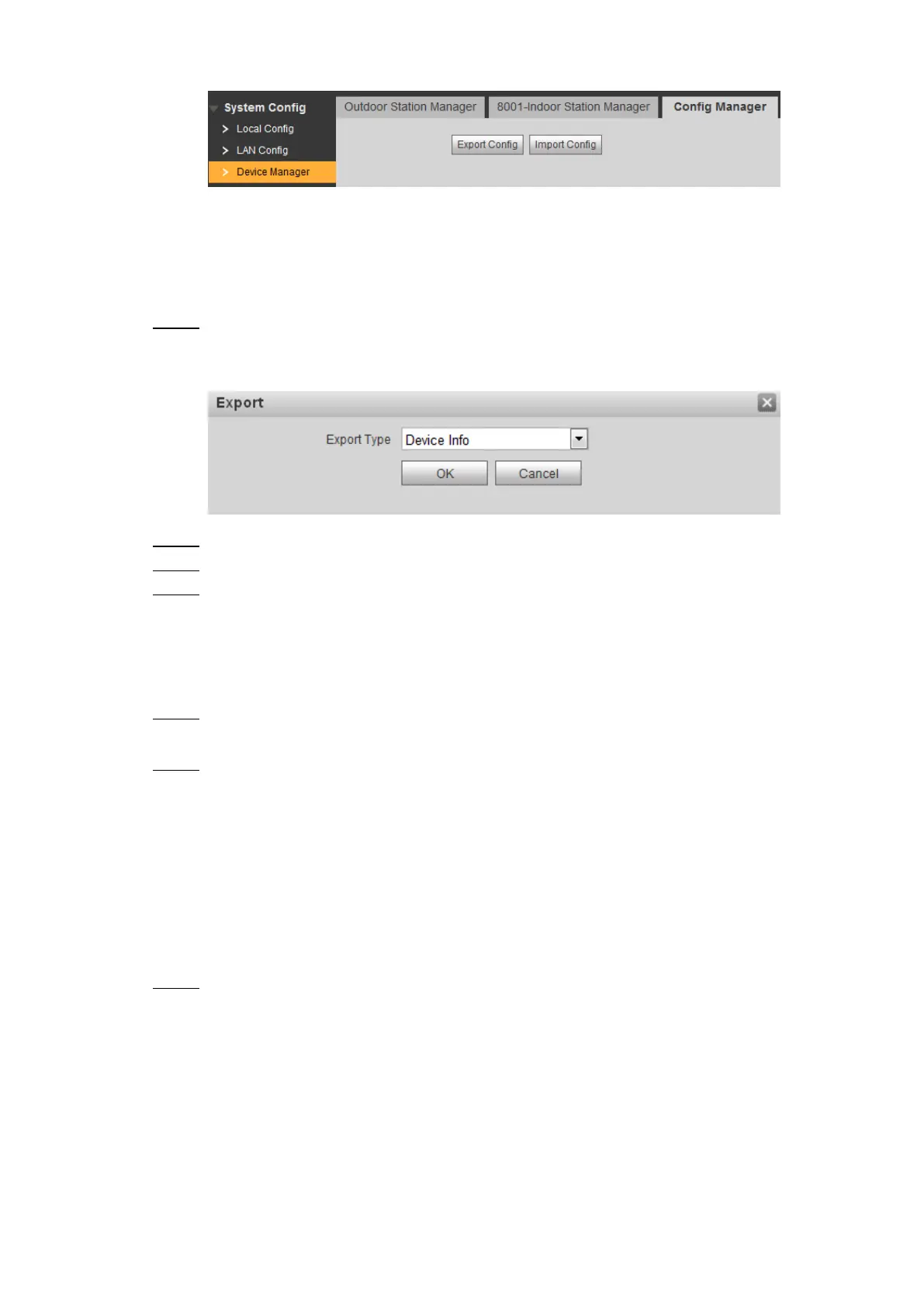Web Interface 72
Config manager Figure 7-20
Export Config
Click Export Config to export the config files to local storage, and the exported config can be
used to restore config or import into other VTO.
Click Export Config. Step 1
The Export interface is displayed. See Figure 7-21.
Export config Figure 7-21
Select the Type you need, and then click OK. Step 2
Enter the password, and then click OK. Step 3
The PC downloads the file automatically. Step 4
Import Config
Import the local config files into a VTO to apply the config.
Click Import Config. Step 1
The File Upload interface is displayed.
Click File, then select the .log file you need, and then click Upload. Step 2
Network Config 7.6
This section introduces how to configure IP address, FTP, SIP server, DDNS, and UPnP.
7.6.1 TCP/IP
This section introduces how to configure the IP address of the VTO.
Select System Config > Network Config > TCP/IP. Step 1
The TCP/IP interface is displayed. See Figure 7-22.
