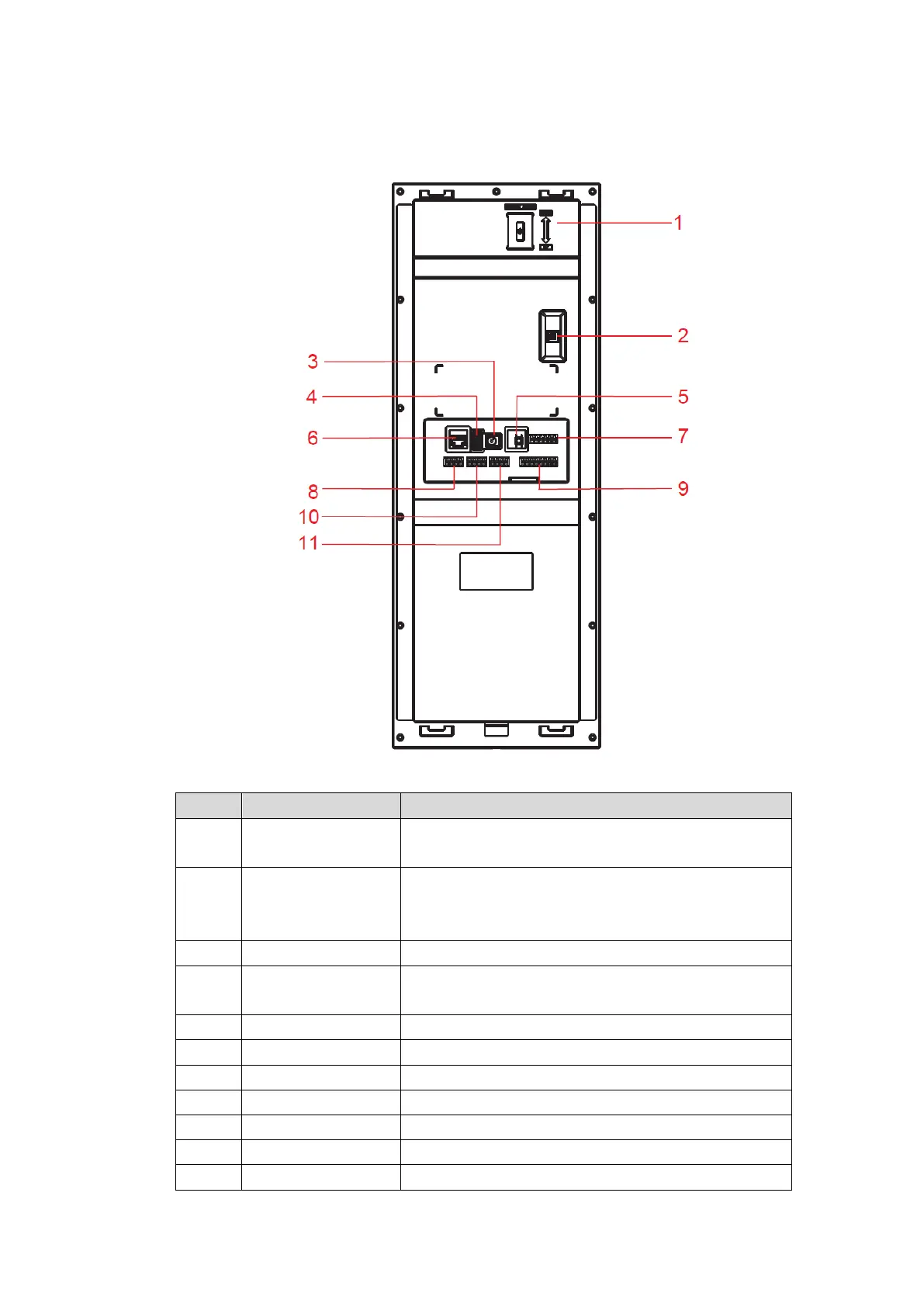Appearance 5
Rear Panel 2.3
See Figure 2-3 for the rear panel, and for the detailed description, see Table 2-2.
Rear panel Figure 2-3
Table 2-2 Rear panel description
Camera angle
adjusting knob
Pull up or down to adjust camera angle.
The VTO would make alarm sound if it is being
removed from the wall by force, and the alarm will
also be sent to the management center.
Connects to debugging devices.
Press and hold the button for 8 s to reset the VTO.
Connects to the network with Ethernet cable.
See "2.3.1 Door Lock Port."
See "2.3.3 Wiegand Port."
See "2.3.4 Alarm-in Port."
See "2.3.5 Alarm-out Port."
