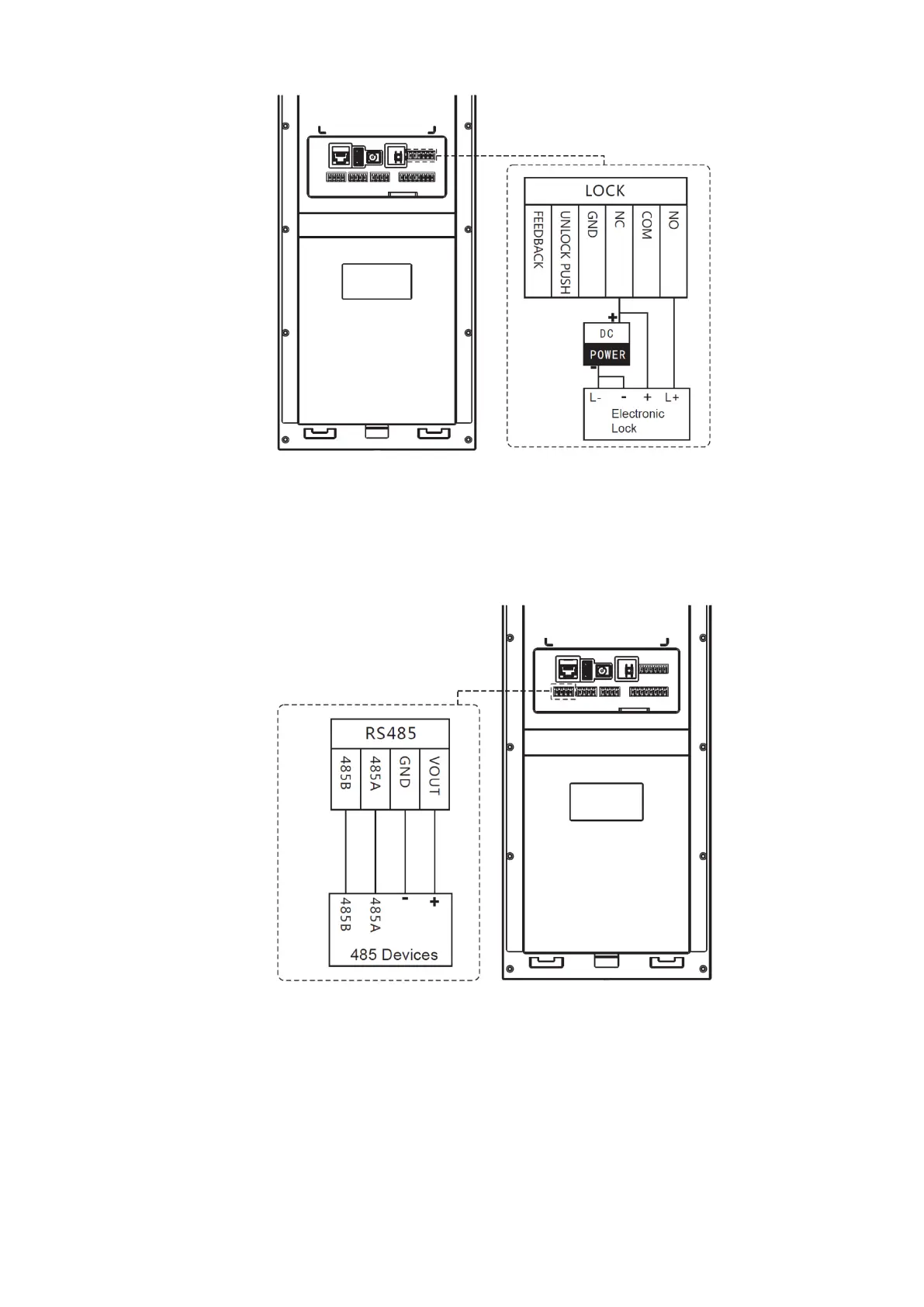Appearance 7
Electronic lock connection Figure 2-6
2.3.2 RS485 Port
This port can be used to connect to 485 devices. For the detailed connection method, see
Figure 2-7.
485 devices connection Figure 2-7
2.3.3 Wiegand Port
This port is reserved, which includes one set of input port and one set of output port. The
Wiegand input port can connect to the Wiegand card reader, and the Wiegand output port can
connect to the access controller. For the detailed connection method, see Figure 2-8.
