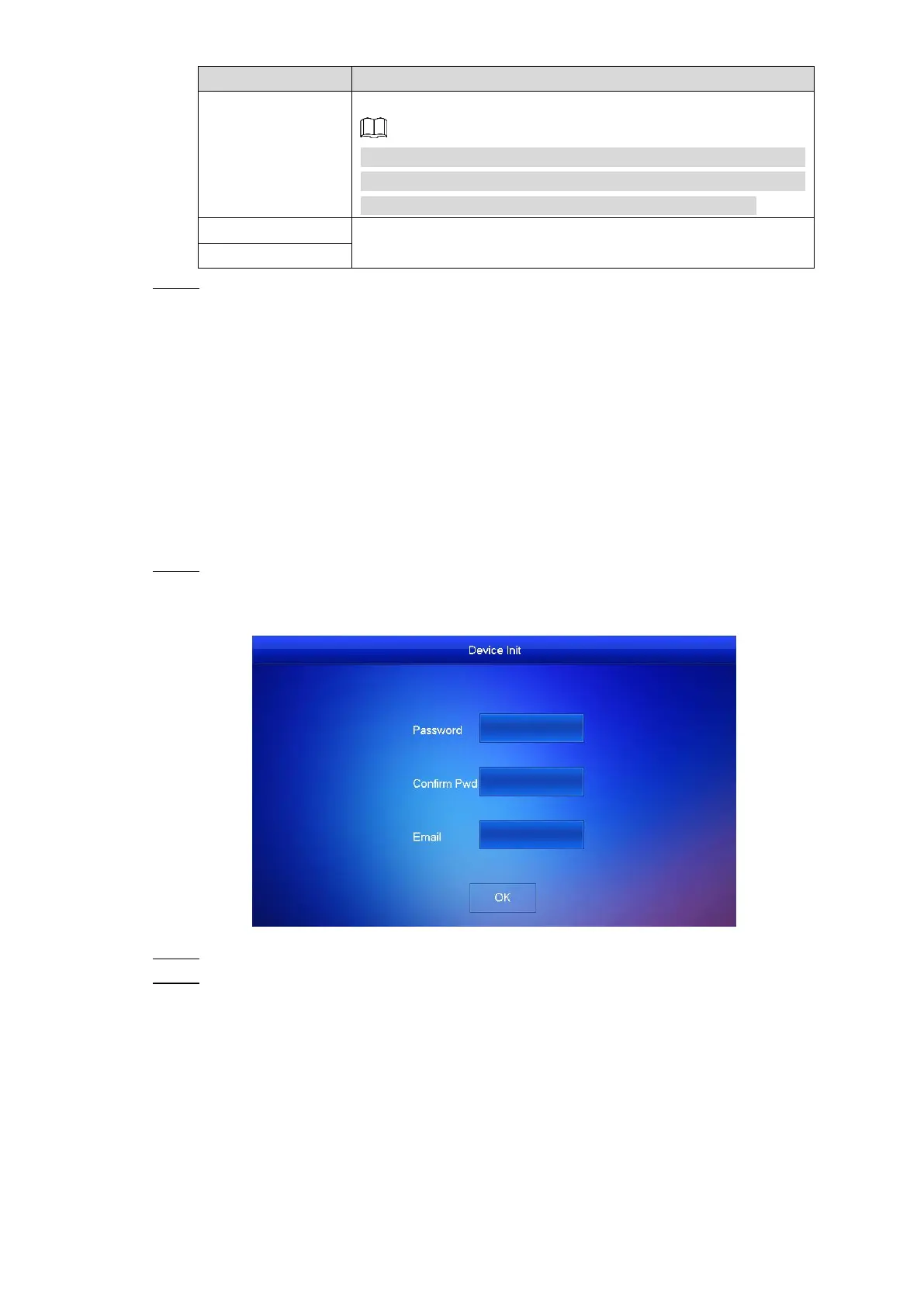Configuring Devices 20
number you planned for the VTH.
If there are master VTH and extension VTH being used, the
short number of the master VTH should be "room number#0",
and the extension VTH to be #1, #2, and #3 and so on.
Click OK to finish configuration. Step 5
Do the operation above repeatedly to add more VTH devices in the network.
5.1.2 Configuring VTH
5.1.2.1 Initializing VTH
Configure VTH password and link to your Email.
Password: it can be used to go to the engineering interface, mostly for admin people or
engineers.
Email: it can be used to reset the password.
Power up the VTH. Step 1
The WELCOME sign is displayed, and then the Device Init interface. See Figure 5-12.
Device initialization Figure 5-12
Enter and confirm the password, and then enter the Email. Step 2
Tap OK. Step 3
The main interface is displayed. See Figure 5-13.
