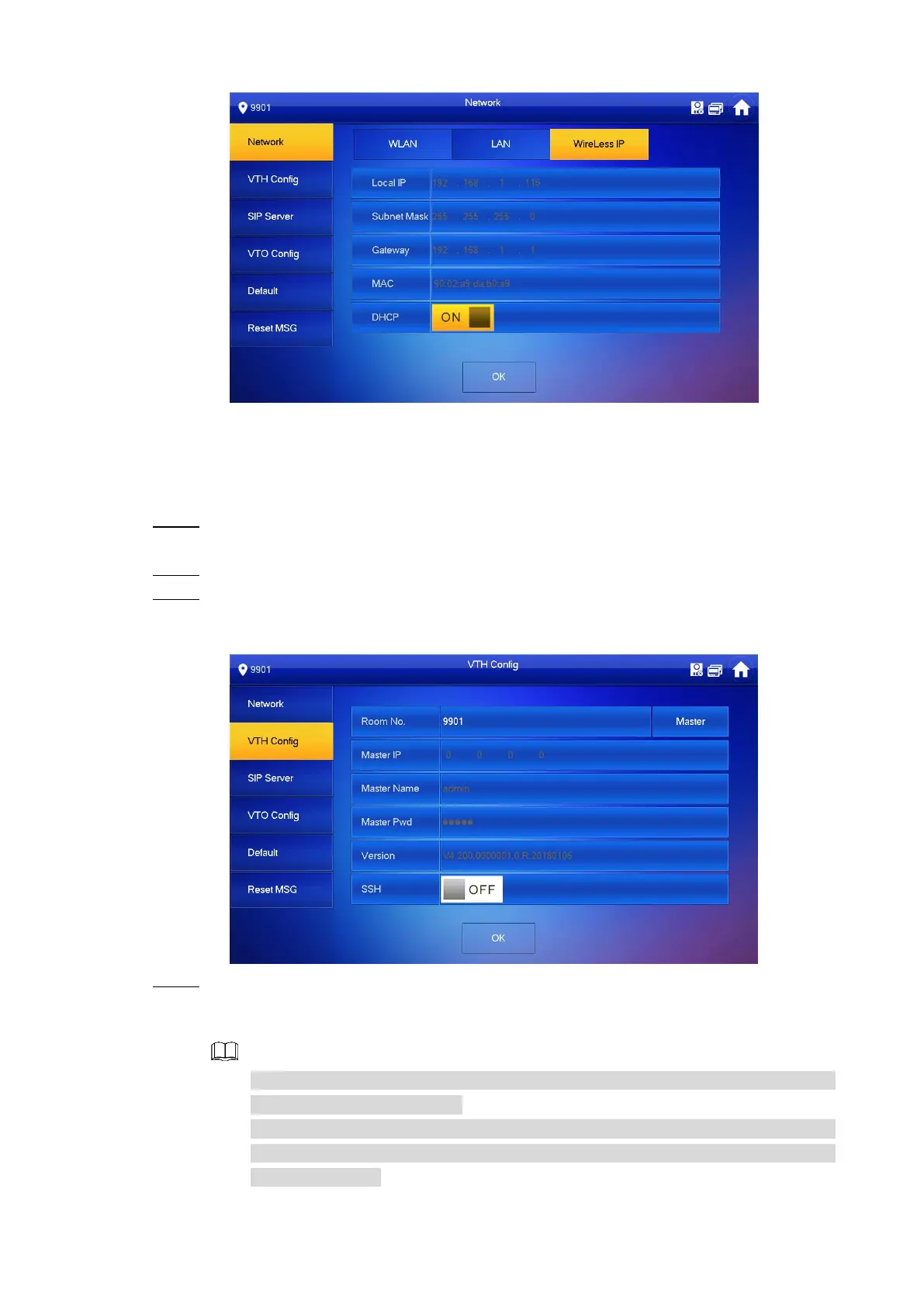Configuring Devices 23
Wireless IP Figure 5-17
5.1.2.3 VTH Config
You can configure room number, VTH type, and Master IP.
In the main interface, press and hold Setting until the Password Verification dialog Step 1
box displays.
Enter the password you configured during initialization, and then tap OK. Step 2
Tap VTH Config. Step 3
The VTH Config interface is displayed. See Figure 5-18.
VTH Config Figure 5-18
Configure the VTH information. Step 1
Configure master VTH
Enter the room number (such as 9901).
If you only use single VTH, the room number should be the same as the VTH
short number you configured.
If there are master VTH and extension VTH being used, the short number of the
master VTH should be "room number#0", and the extension VTH to be #1, #2,
and #3 and so on.
Configure extension VTH
