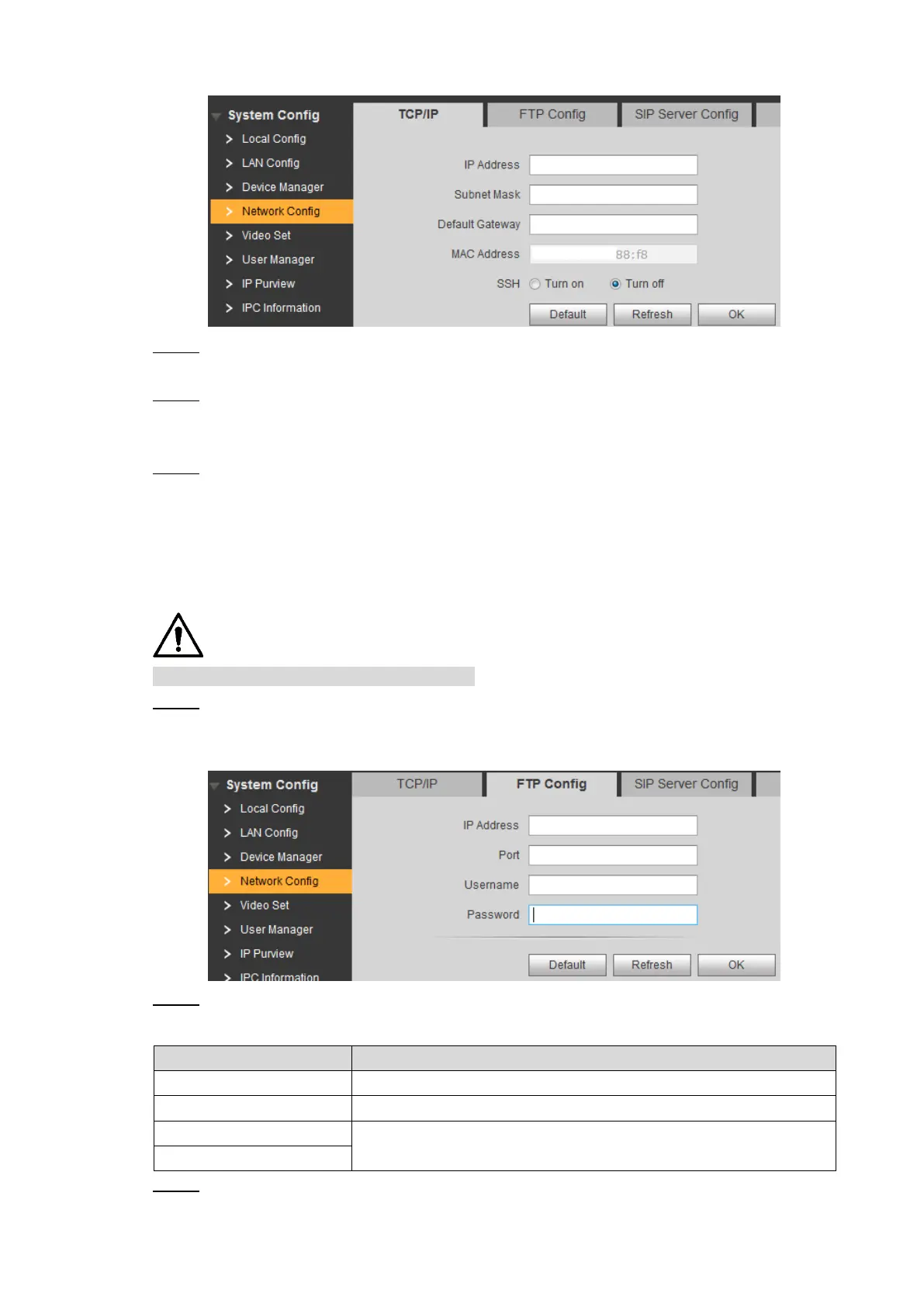Web Interface 73
TCP/IP Figure 7-22
Enter the IP address, subnet mask, and default gateway you planned, and then click Step 2
OK.
You can enable SSH as needed. Step 3
If the SSH is enabled, you can login the VTH through SSH protocol with debugging
terminal, and do operations and debugging.
Click OK to save. Step 4
7.6.2 FTP Config
Configure FTP server, and then you can save the recorded videos and snapshots to the FTP
server.
You need to plan the FTP server in advance.
Select System Config > Network Config > FTP Config. Step 1
The FTP Config interface is displayed. See Figure 7-23.
FTP Config Figure 7-23
Configure parameters. See Table 7-10 for the details. Step 2
Table 7-10 FTP config parameter description
The IP address of the FTP server.
The username and password of the FTP server.
Click OK to save. Step 3