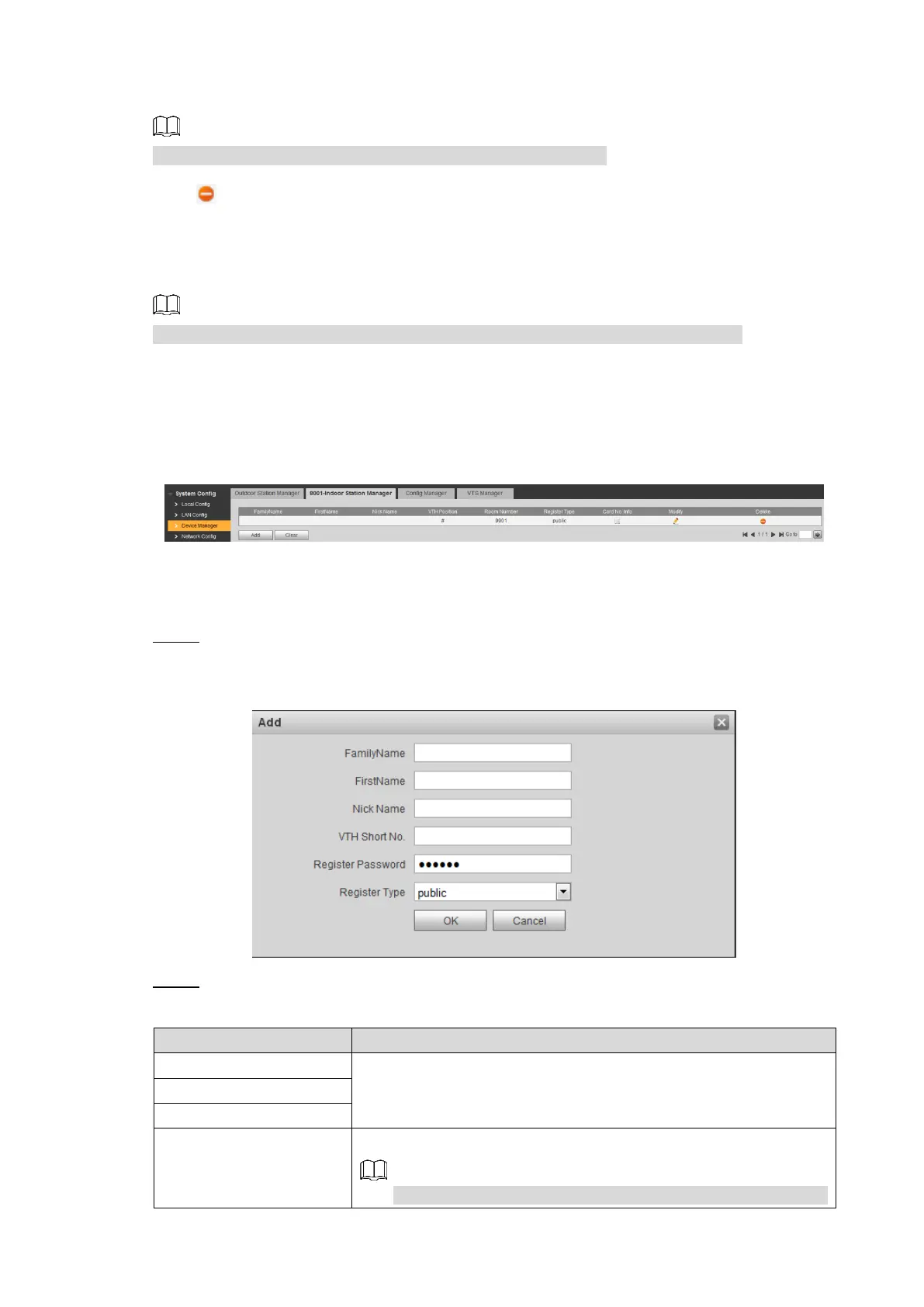Web Interface 69
7.5.1.3 Deleting VTO
The VTO that is currently at use cannot be modified or deleted.
Click to delete VTO one by one; click Clear to delete all the VTO.
7.5.2 8001-Indoor Station Manager
If there are master VTH and extension VTH being used, you need to add them all.
This section introduces how to manage other VTO devices and the access cards in the
network.
Select System Config > Device Manager > 8001-Indoor Station Manager, and then the
8001-Indoor Station Manager interface is displayed. See Figure 7-15.
8001-indoor station manager Figure 7-15
7.5.2.1 Adding VTH
Click Add. Step 1
The Add interface is displayed. See Figure 7-16.
Add VTH Figure 7-16
Configure VTH parameters. See Table 7-9 for the details. Step 2
Table 7-9 VTH parameters
Configure the name and nickname of the VTH user, in order to
differentiate.
Configure the room number of the VTH.
The VTH short number should be the same as the room
