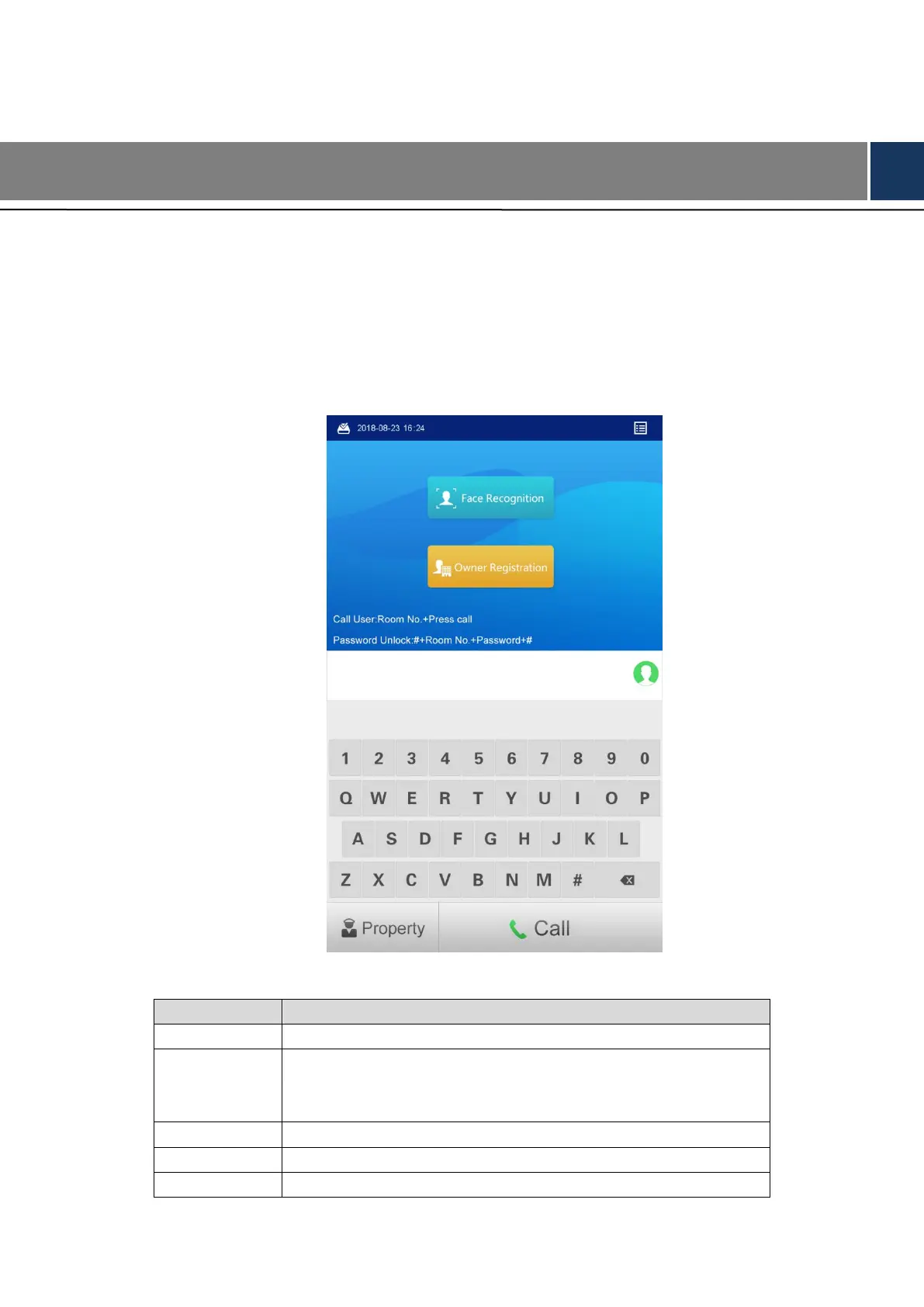Operating VTO 29
6 Operating VTO
This chapter introduces the functions of the VTO, including calling residents, unlock, adding
and searching face/fingerprint/access card, system configuration, and information searching.
Main interface 6.1
The main interface is displayed after booting. See Figure 6-1. For the detailed description, see
Table 6-1.
Main interface Figure 6-1
Table 6-1 Main interface description
The functions that the residents can use, and tap to open.
Dial numbers to make phone call.
The "#" can be used to go to the engineering interface, see
the details in "6.6.1 Engineering Interface."
Delete the entered content.
Tap to call the management center.
