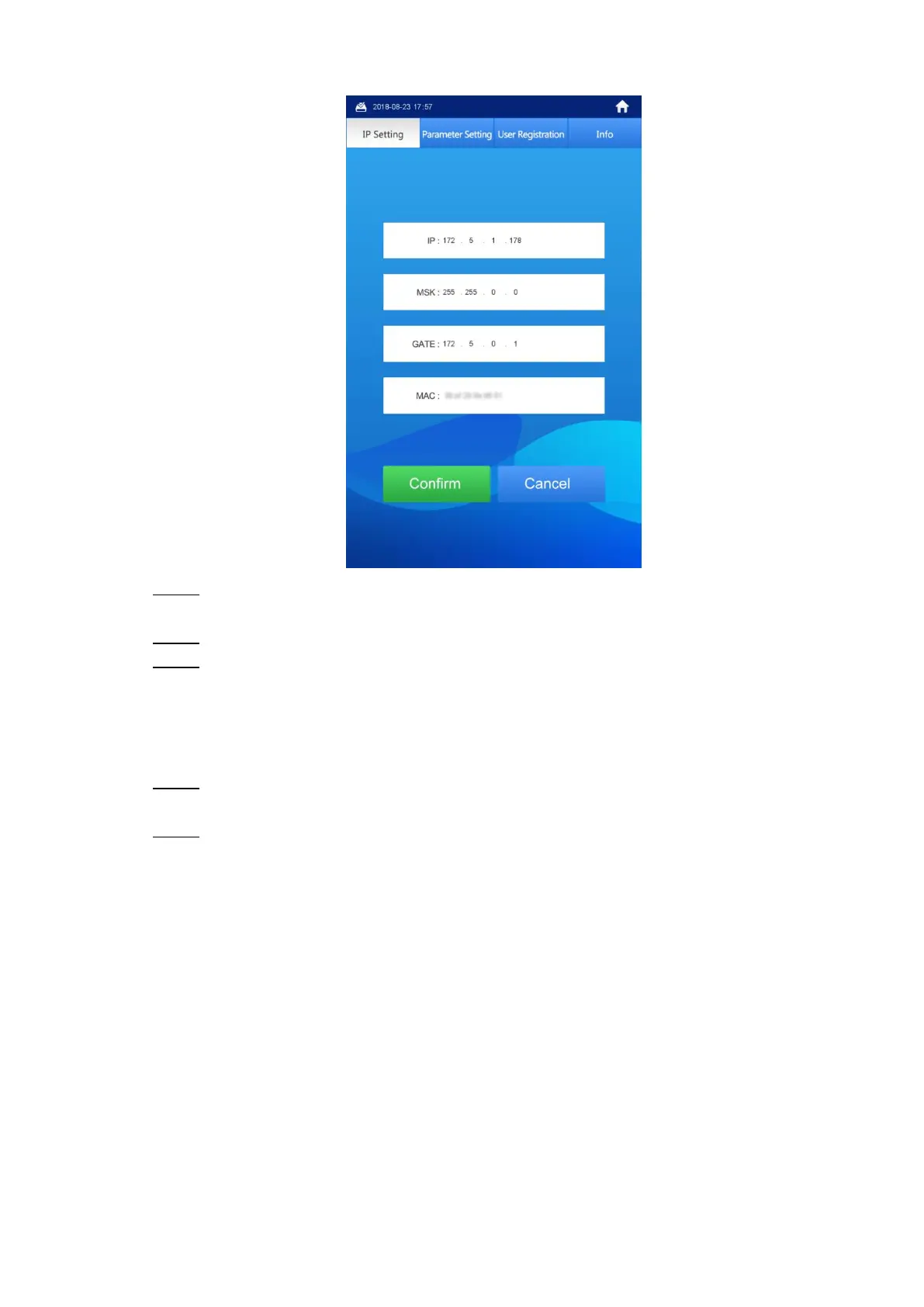Operating VTO 55
IP setting Figure 6-35
Tap the input box of IP, MSK, and Gate. Step 2
The keyboard is displayed.
Tap ← to backspace, and then tap the numbers to input. Step 3
Tap Confirm to save. Step 4
The VTO reboots.
6.6.3 Configuring Volume/Screensaver Time/Brightness
In the main interface, enter #VTO password#. Step 1
The IP Setting interface is displayed.
Tap Parameter Setting. Step 2
The Parameter Setting interface is displayed. See Figure 6-36.
