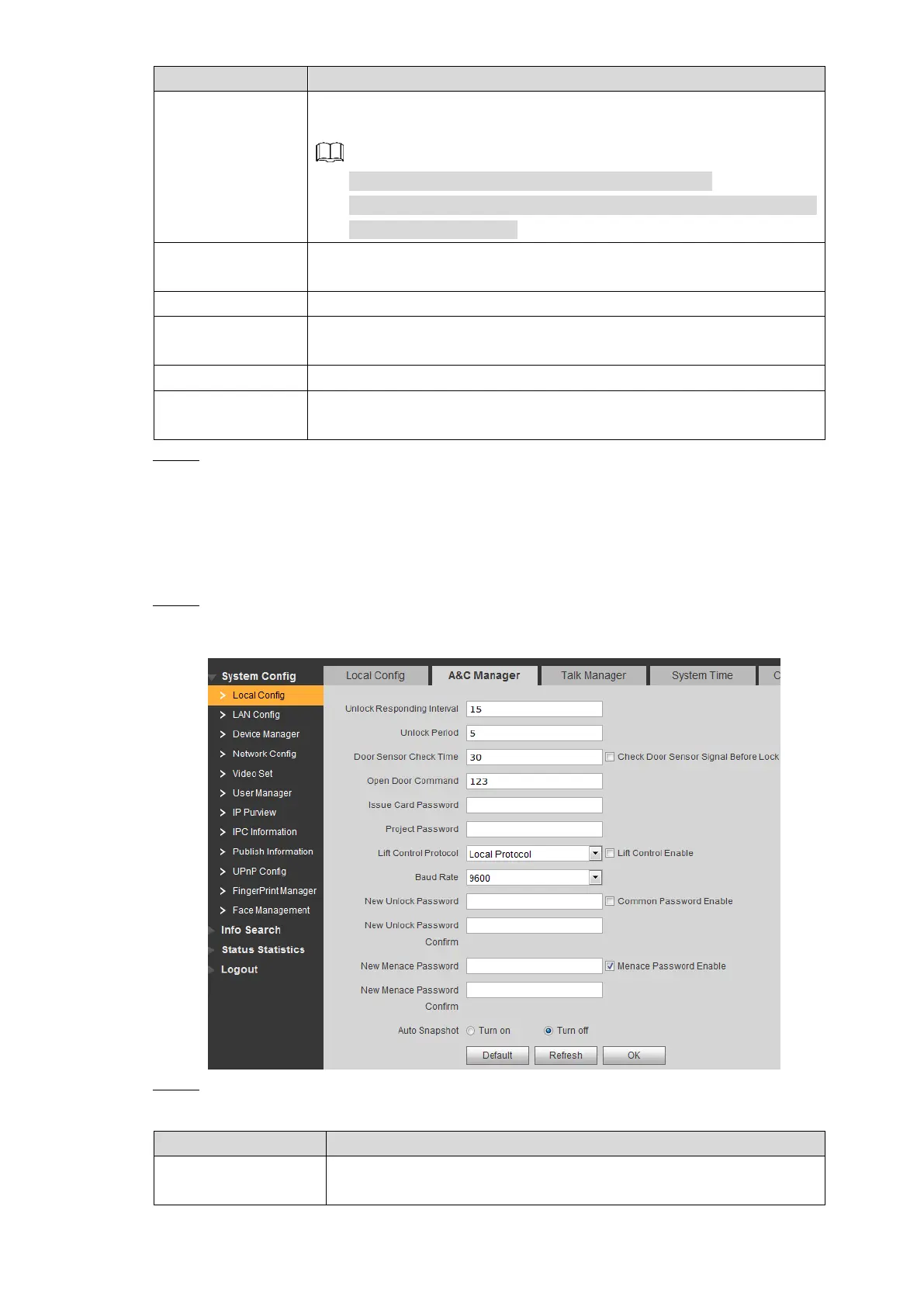Web Interface 61
The storage path for the recorded videos and snapshots. You can
select FTP or SD card.
For the FTP configuration, see "7.6.2 FTP Config."
If you select SD card, make sure the SD card is inserted or the
VTO supports SD card.
The max time for which the management center or the VTH can shout
to the VTO.
Unit Door Station by default.
Configure the time at which the VTO auto reboots. The time is 2:00,
Tuesday by default.
The version of the VTO system.
The number of the management center, and it is 888888 by default.
Click OK to save. Step 3
7.3.2 A&C Manager
This section introduces how to configure the lock, including unlock responding interval, open
door command, issue card password, and lift control protocol.
Select System Config > Local Config > A&C Manager. Step 1
The A&C Manager interface is displayed. See Figure 7-6.
A&C manager Figure 7-6
Configure A&C manager parameters. See Table 7-2 for the details. Step 2
Table 7-2 A&C manager parameter
Unlock Responding
Interval
The time interval to unlock again after the previous unlock, and the
unit is second.