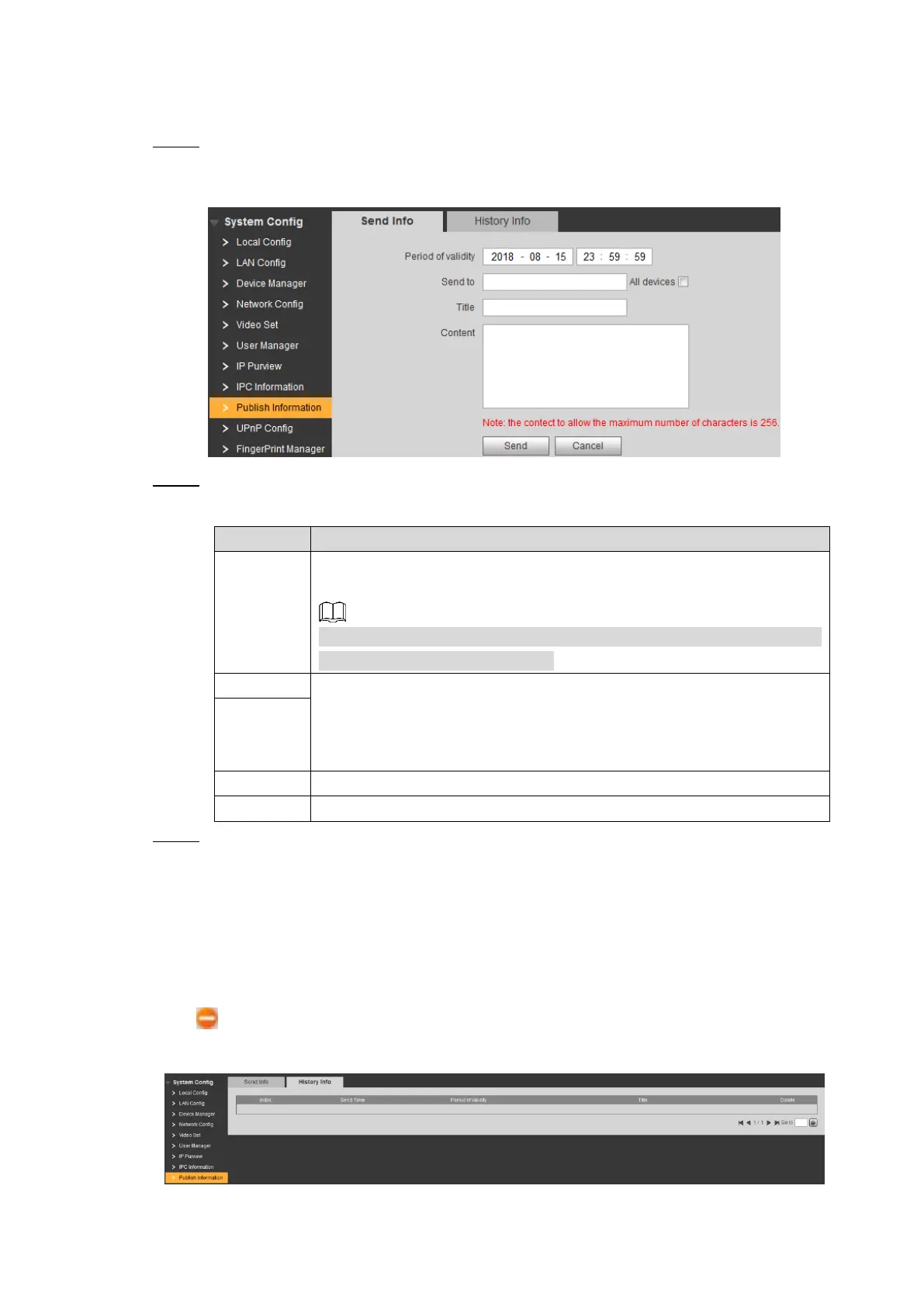Web Interface 85
7.11.1 Send Info
Select System Config > Publish Information > Send Info. Step 1
The Send Info interface is displayed. See Figure 7-40.
Send Info Figure 7-40
Configure send info parameters. See Table 7-17 for the details. Step 2
Table 7-17 Send info parameter description
Send the information before the Period of validity, otherwise, the
VTH users can not receive the information.
All the sent information would display in the History Info whether the
VTH users received them or not.
The information receiver.
If you need to send to single user, input his room number.
If you need to send to all the users, select the All devices check
The title of the information.
Click Send. Step 3
The information is sent to the VTH users.
7.11.2 History Info
Select System Config > Publish Information > History Info, and then the History Info
interface is displayed, see Figure 7-41.
Click to delete publish history.
History Info Figure 7-41
