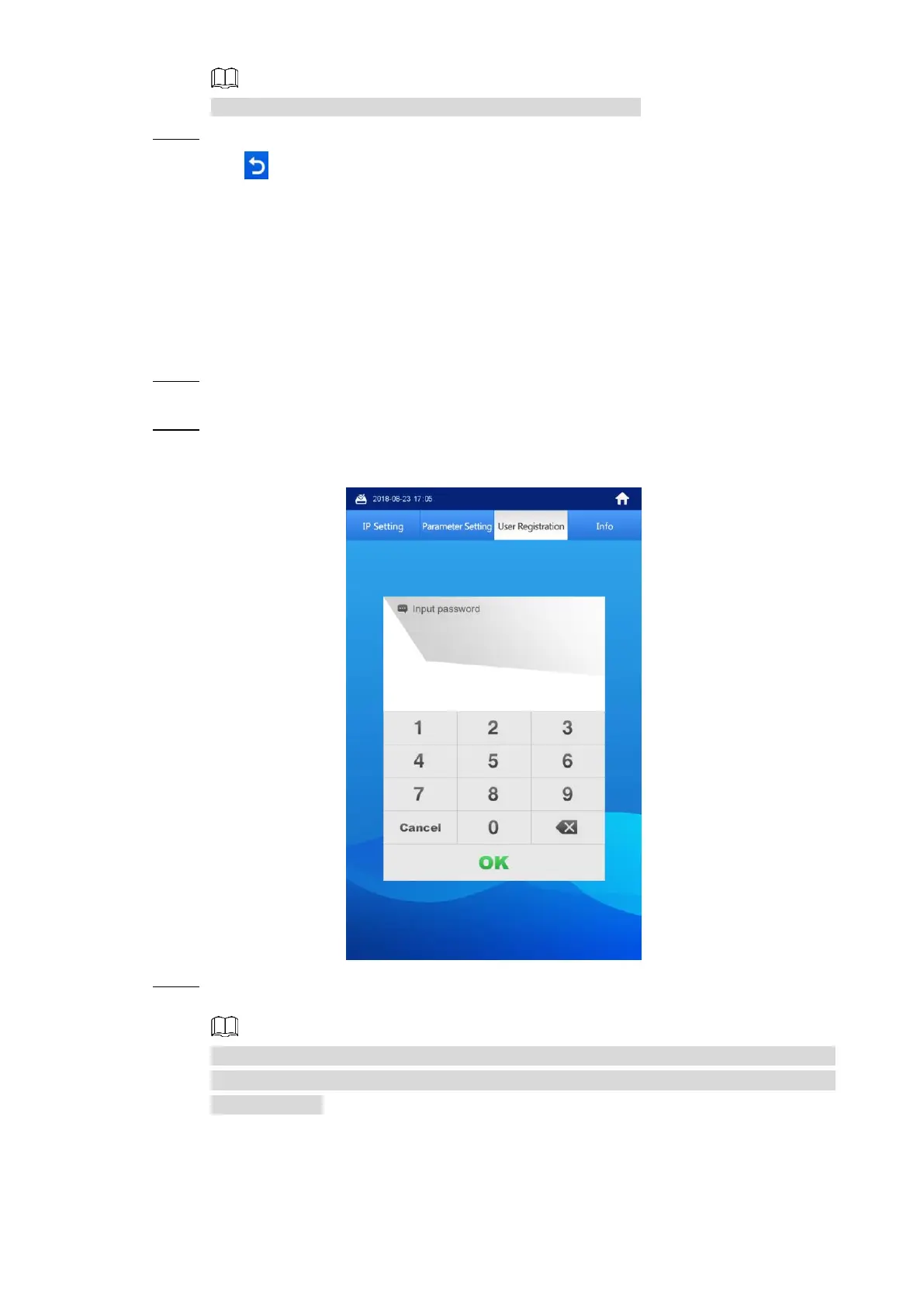Operating VTO 43
You can add 7 fingerprints at most under one room number.
Tap OK to save.
Step 5
Tap to exit.
6.4.3 Issuing Card
This function is only for admin people or engineer.
6.4.3.1 Issuing Card by Password
In the main interface, enter #VTO password#. Step 1
The IP Setting interface is displayed.
Select User Registration > Card > Password. Step 2
The Input password interface is displayed. See Figure 6-20.
Input password Figure 6-20
Enter the card issuing password, and then tap OK. Step 3
The Enter Room No. interface is displayed. See Figure 6-21.
The card issuing password is 002236 by default, and you can change it in System
Config > Local Config > Local Config in the Web interface. See the details in "7.3.2
A&C Manager."
