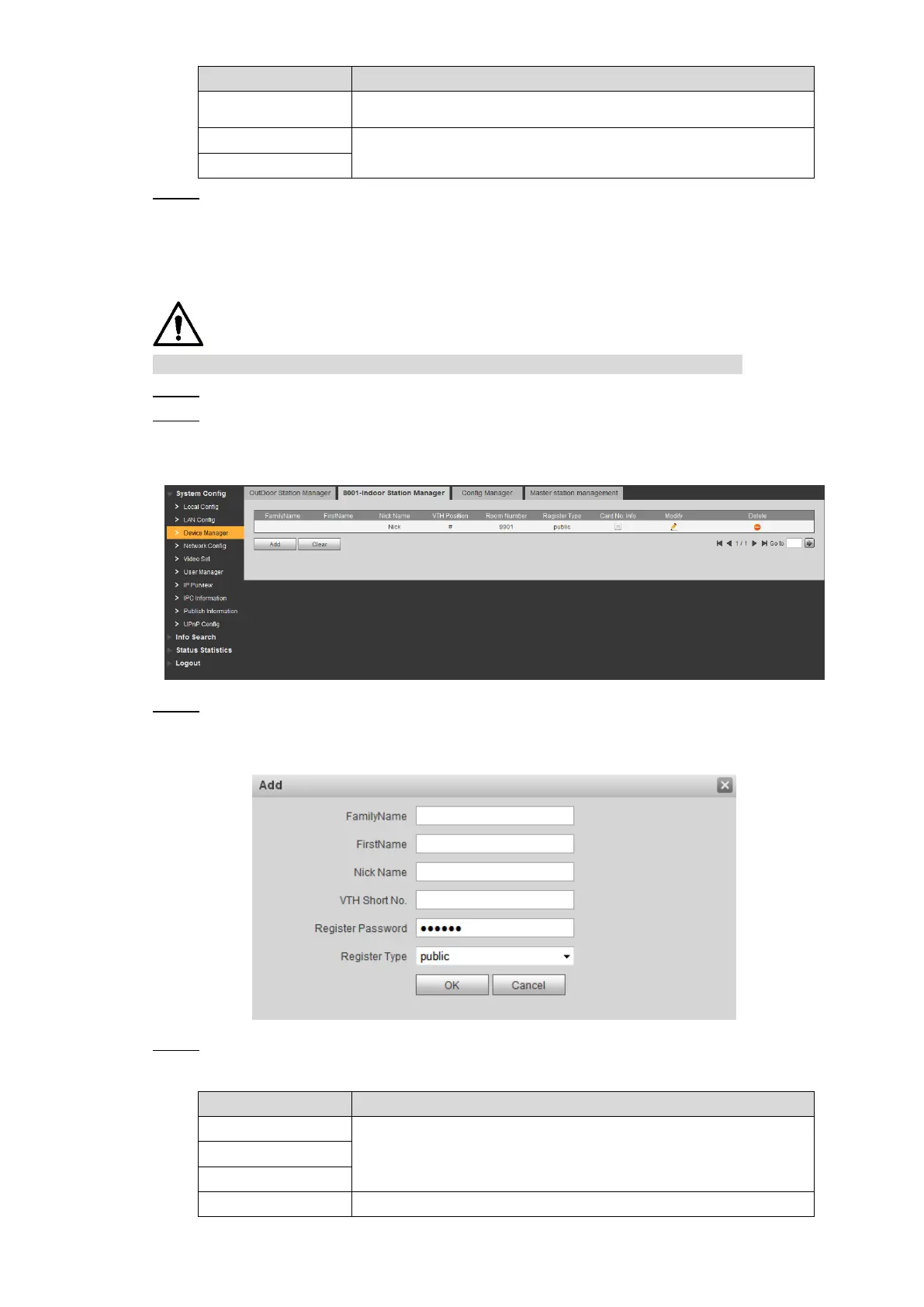Configuring Devices 19
The IP address of the VTO.
The username and password for the Web interface of the
VTO.
Click OK to finish configuration. Step 5
Do the operation above repeatedly to add more VTO devices in the network.
5.1.1.6 Adding VTH
If there are master VTH and extension VTH being used, you need to add them all.
Login the Web interface of the VTO that is configured as SIP server. Step 1
Select System Config > Device Manager > 8001-Indoor Station Manager. Step 2
The 8001-Indoor Station Manager interface is displayed, see Figure 5-10.
8001-indoor station manager Figure 5-10
Click Add. Step 3
The Add interface is displayed. See Figure 5-11.
Add VTH Figure 5-11
Configure VTH parameters. See Table 5-4 for the details. Step 4
Table 5-4 VTH parameters
Configure the name and nickname of the VTH users to
differentiate them.
The VTH short number should be the same as the room
