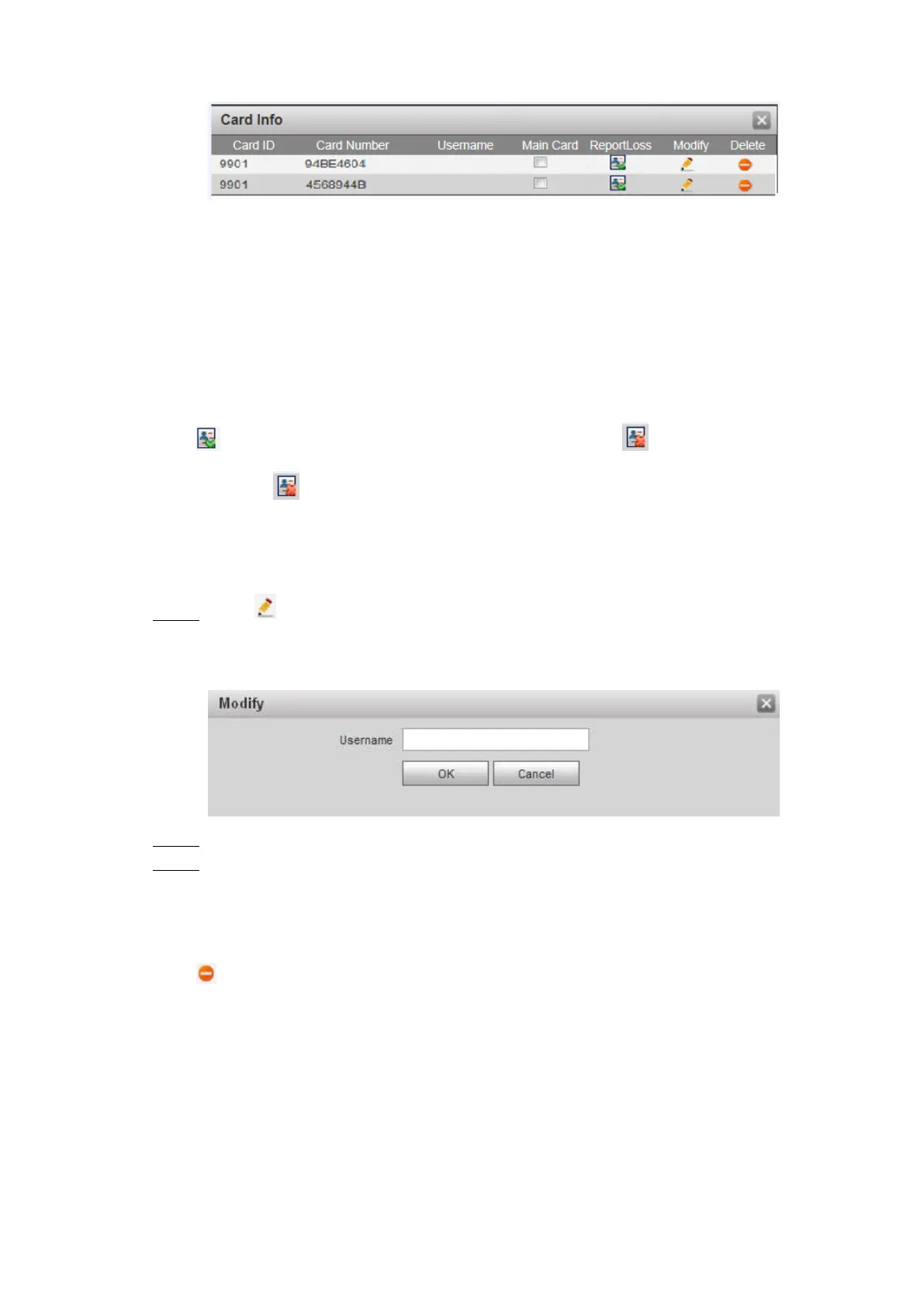Web Interface 71
Card info Figure 7-18
7.5.3.1 Setting Master Card
Select the Main Card check box of a certain card, and then the card is configured as the
master card. The master card can be used to authorize other cards.
7.5.3.2 Report Loss
Click to report loss for a certain card. The icon changes to , and the card is not valid
any more. Click to cancel the report, and the card is valid again.
7.5.3.3 Modifying Card
Click . Step 1
The Modify interface is displayed. See Figure 7-19.
Modifying card username Figure 7-19
Modify the card username Step 2
Click OK. Step 3
7.5.3.4 Deleting Card
Click to delete a certain card, and the card is not valid any more.
7.5.4 Config Manager
This section introduces how to import or export the device information, password, access cards,
and login information in Device Manager.
Select System Config > Device Manager > Config Manager, and then the Config Manager
interface is displayed. See Figure 7-20.
