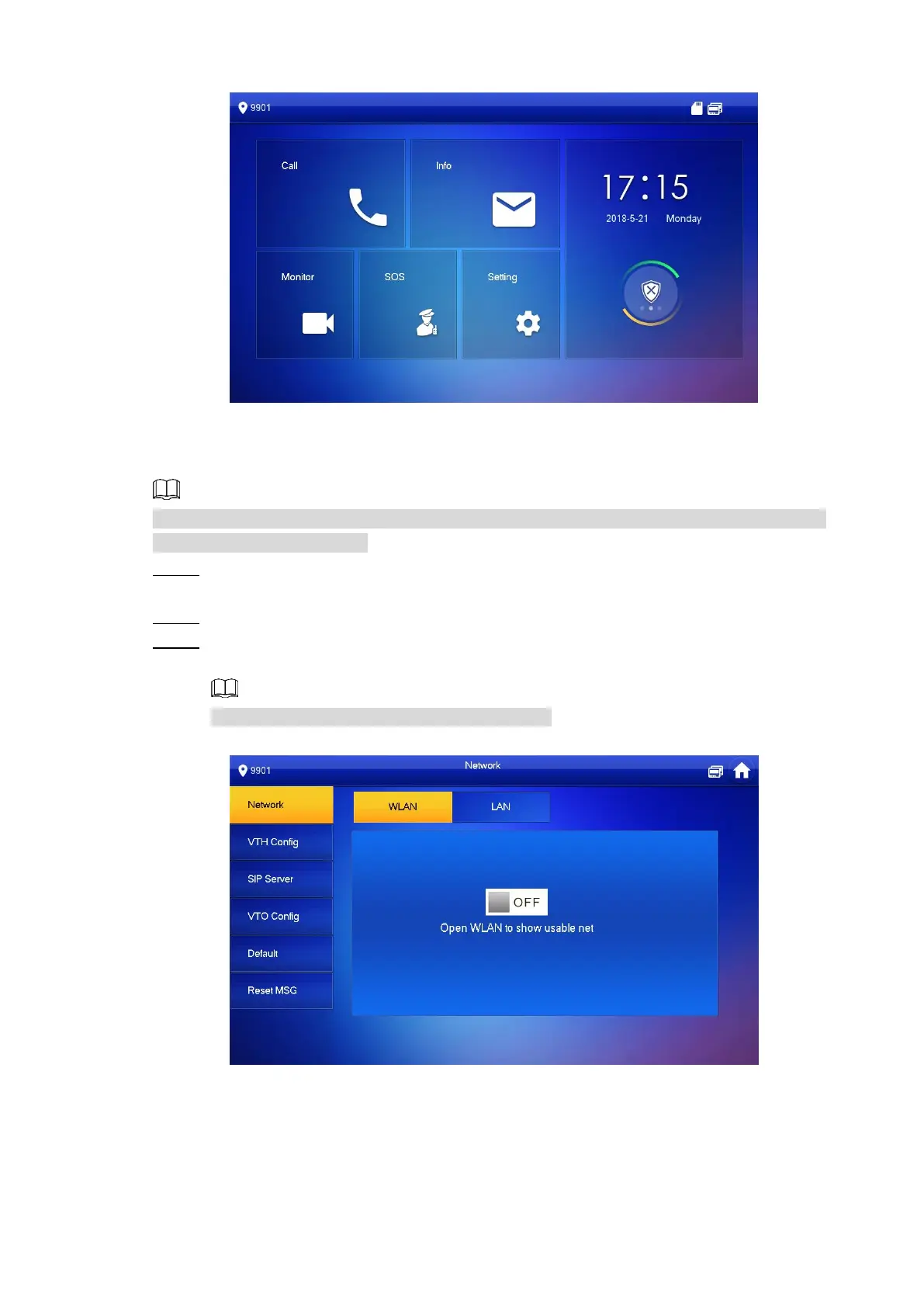Configuring Devices 21
Main interface Figure 5-13
5.1.2.2 Configuring VTH Network
Make sure the VTH is in the same network segment with the VTO, otherwise the VTH cannot
get information from the VTO.
In the main interface, press and hold Setting until the Password Verification dialog Step 1
box displays.
Enter the password you configured during initialization, and then tap OK. Step 2
Tap Network. Step 3
The Network interface is displayed. See Figure 5-14 or Figure 5-15.
Wireless function is available on select models.
Network(1) Figure 5-14
