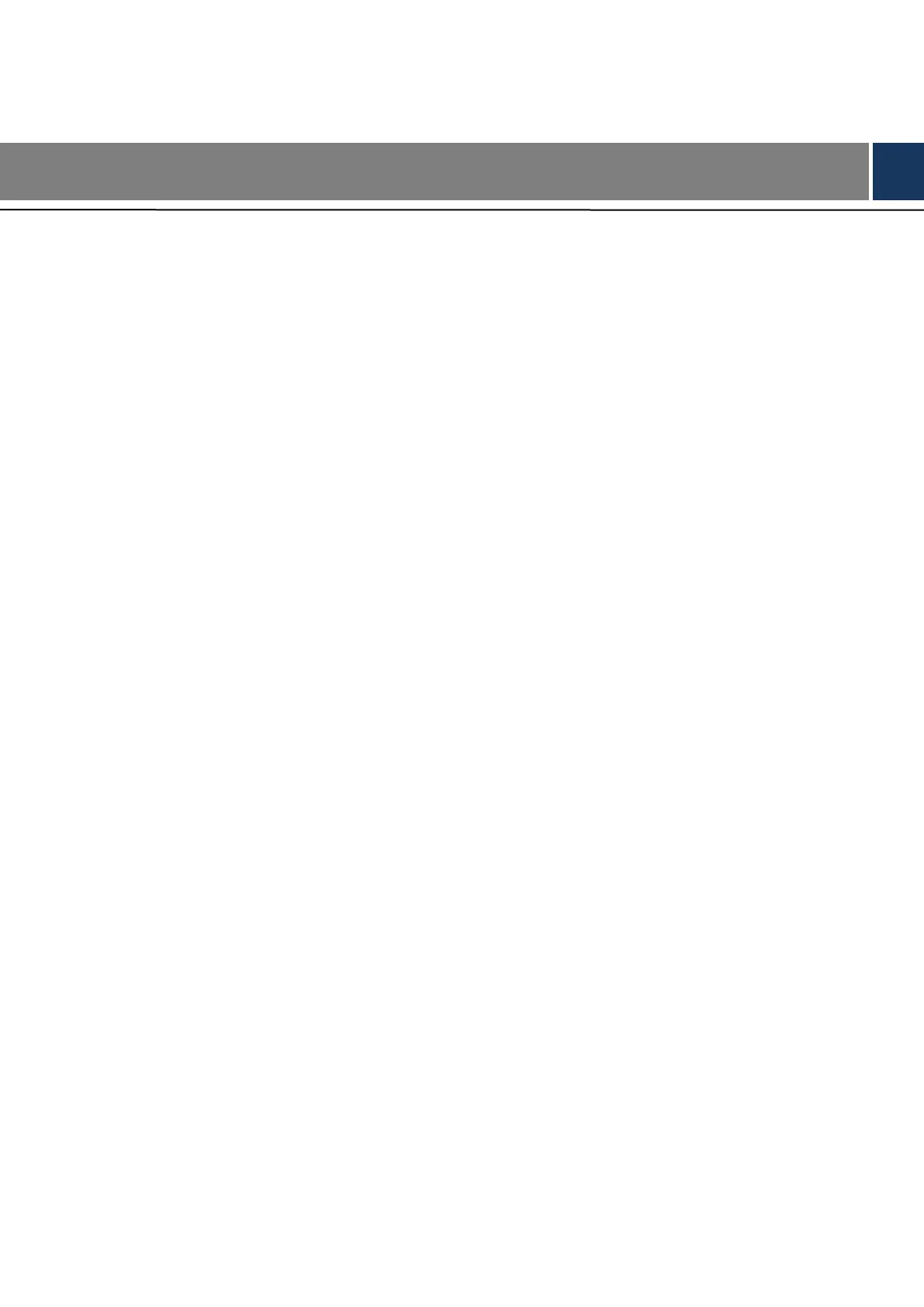Introduction 1
1 Introduction
General 1.1
This face recognition apartment outdoor station (hereinafter referred to be "the VTO") can be
connected to the video intercom home station (VTH), video intercom master station (VTS), and
servers to constitute a video intercom system, which supports video call between visitors and
residents. The VTO supports unlocking by face recognition and fingerprint recognition. It also
supports security functions, including emergency call, information publishing, and history
viewing. The VTO is applicable in residence communities and villa areas; together with a
management server, it can provide overall burglar proof, disaster prevention, and security
surveillance.
Features 1.2
Video Intercom
Make video call with the management center or VTH users.
Group Call
When calling a master VTH, the extension VTH devices receive the call as well.
Area Surveillance
Monitor areas around the VTO from VTH or management center, and the VTO can send up to
six video streams at a time.
Emergency Call
Single press to call the management center under emergency.
Auto Snapshot
The system takes snapshots automatically when unlocking or during video communication, and
then save them to the FTP server.
Face Data Adding
Add data of up to 10,000 faces to the VTO or add them in batch from the server to realize face
unlock.