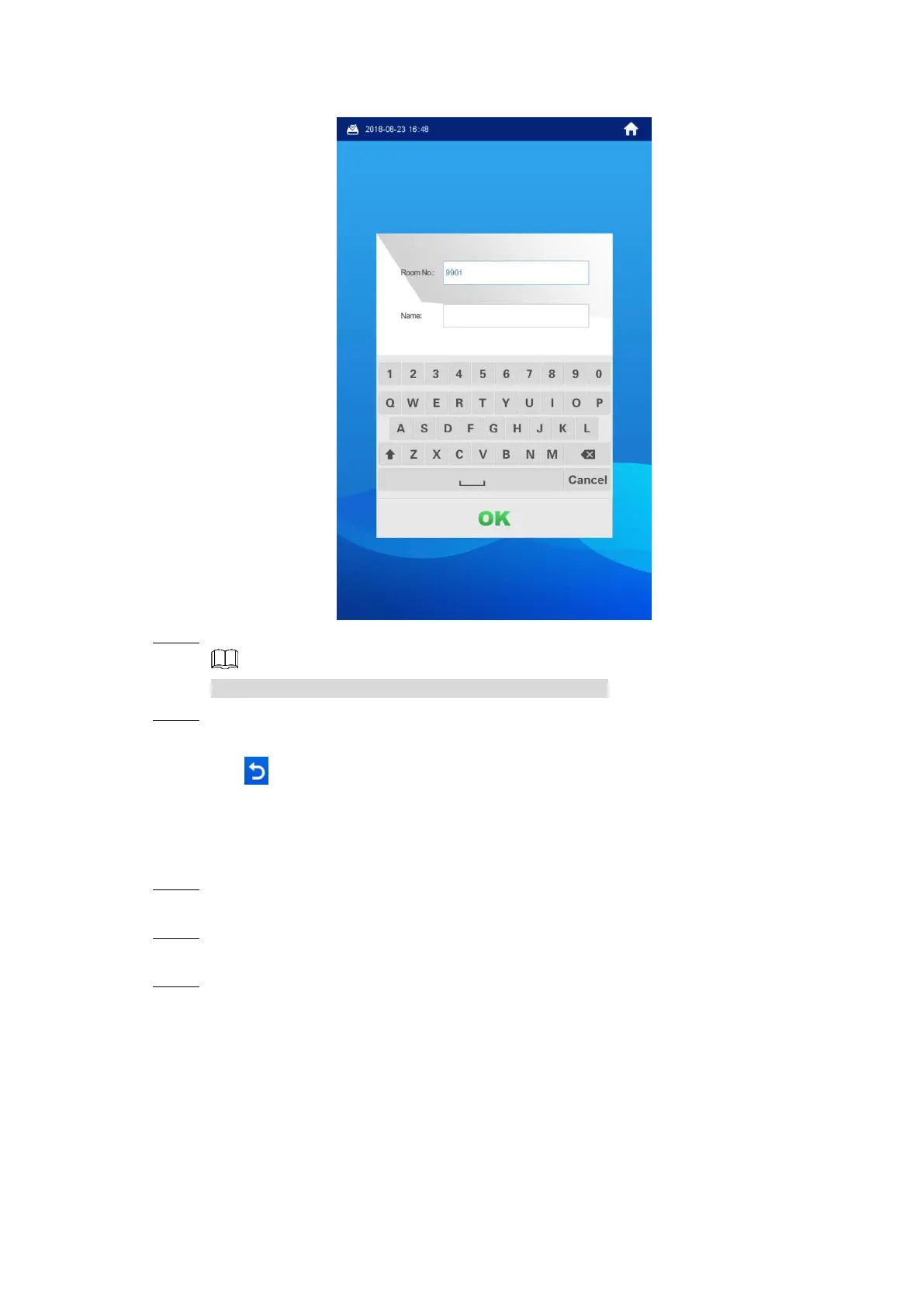Operating VTO 37
The information registration interface is displayed. See Figure 6-11.
Information registration Figure 6-11
Enter the room number and name for the newly added face. Step 6
You can add 50 faces at most under one room number.
Tap OK to save. Step 7
The face data list of this room number is displayed.
Tap to exit.
6.4.1.2 Face Registration by Admin People
In the main interface, enter #VTO password#. Step 1
The IP Setting interface is displayed.
Select User Registration > Face > Add face. Step 2
The face recognition interface is displayed.
The VTO starts face recognition. See Figure 6-12. Step 3
To restart the registration, tap Cancel.
