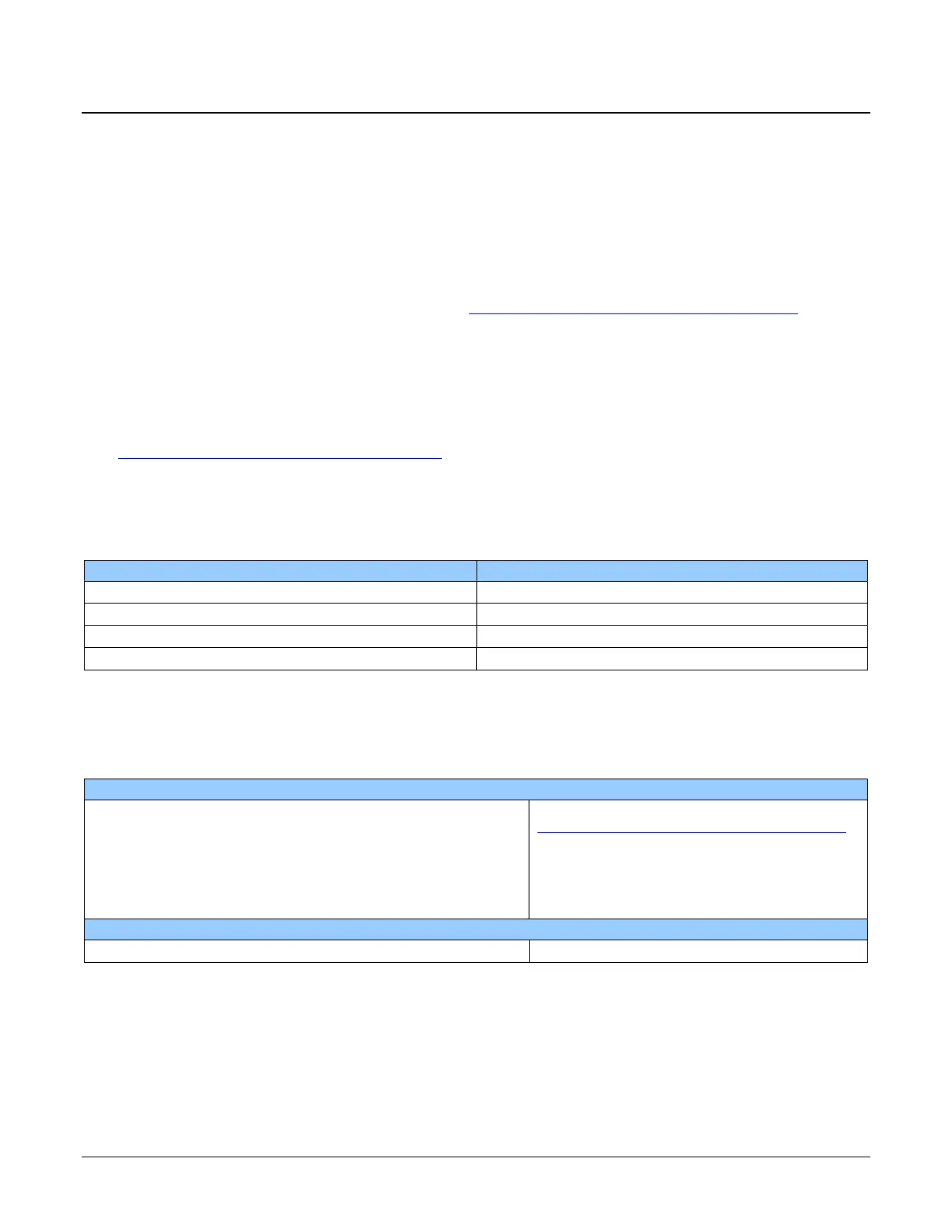8 Series Overview Falcon™ 4-CLHS Series
Hardware and Software Environments
The following describes suggested hardware and supported software for successful imaging
systems using the Falcon4-CLHS.
Mounting
The camera requires a mounting platform which includes camera heatsinking. Thermal
management and heat dissipation is mandatory to ensure the camera remains within the stated
operating temperature specification. See section Mechanical Specifications with M42 Mount for the
location of the camera mounting screw holes.
Frame Grabbers and Cabling
A Teledyne DALSA frame grabber, such as the Xtium2-CLHS PX8, is recommended for error free
acquisitions with the Falcon4 camera (contact sales for additional information).
See Cable Manufacturers Contact Information for contact information for information on CLHS CX4
cable suppliers and various I/O assemblies for your imaging solution.
Software Platforms
Platform Notes
Support of GenICam GenCP Camera setting, acquisition and other controls
Support of GenICam File access implementation File access support for firmware update
Support of GenICam XML schema version 1.1
GenICam™ support — XML camera description file Embedded within Falcon4
Development Software for Camera Control
Teledyne DALSA Software Platform for Microsoft Windows
Sapera LT for Windows —
M4480, M4400: version 8.65 or later
M8200 : version 8.70 or later
Includes Sapera Runtime and CamExpert.
Provides everything you will need to develop imaging applications
Sapera documentation provided in compiled HTML help
and Adobe Acrobat® (PDF)
Available for download
http://www.teledynedalsa.com/imaging/support/
Third Party Software Platforms
GenICam GenCP Compliant Software and Tools Contact your supplier
