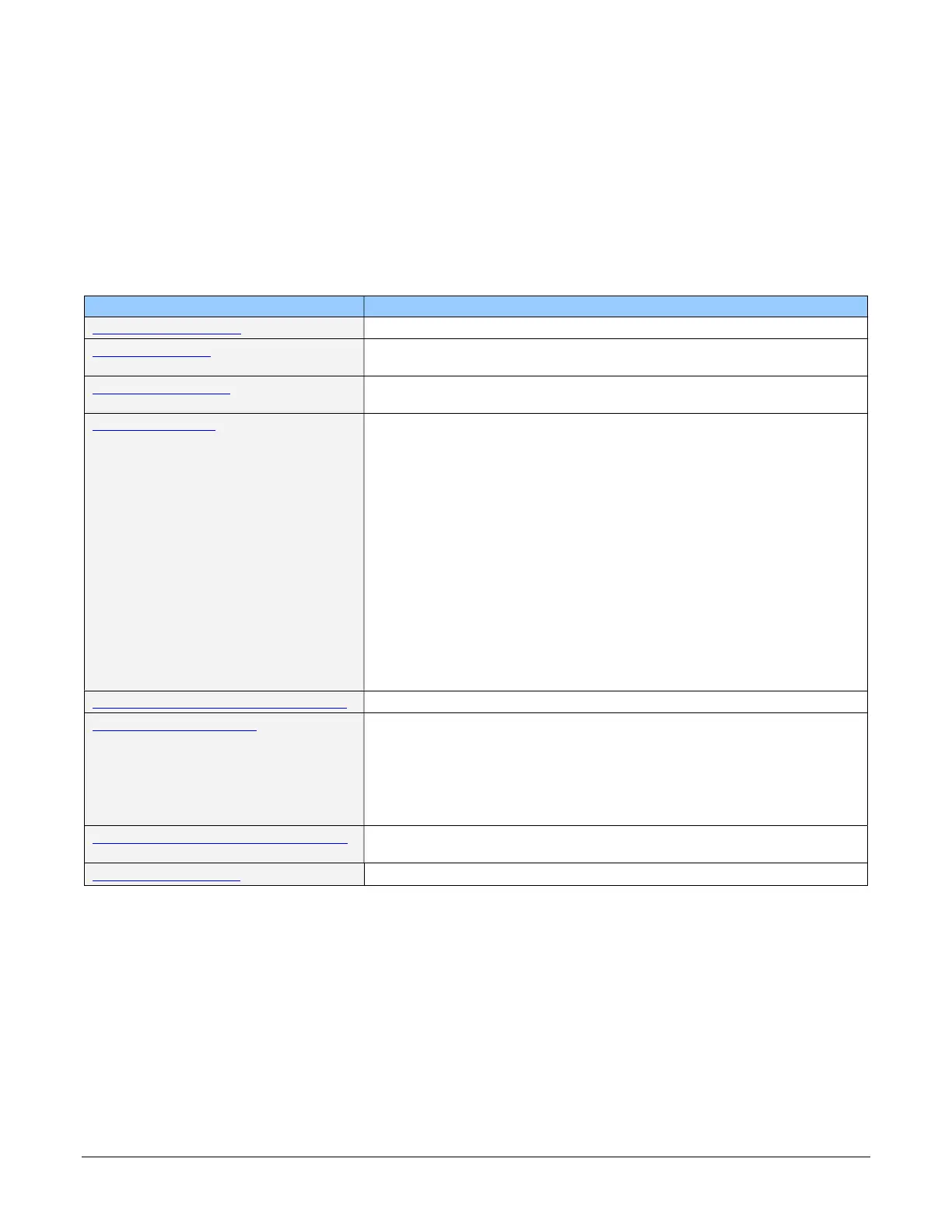64 Operational Reference Falcon™ 4-CLHS Series
Acquisition Buffering
All acquisitions are internally buffered and transferred as fast as possible to the host system. This
internal buffer allows uninterrupted acquisitions no matter of any transfer delays that might occur.
Only when the internal acquisition buffer is consumed would an Image Lost Event be generated.
Features that cannot be changed during a Transfer
The following features cannot be changed during an acquisition or when a transfer is connected.
Feature Category Features Locked During a Sapera Transfer
CAMERA INFORMATION UserSetLoad, deviceBIST, DeviceReset
CAMERA CONTROL AcquisitionFrameRate, ExposureMode, exposureAlignment
GainSelector
DIGITAL IO CONTROL TriggerSelector, TriggerMode, triggerFrameCount
TriggerSource, TriggerDelay, TriggerOverlap-
DATA PROCESSING FPNCorrectionMode
FPNCorrectionActiveSet
FPNCalibrationTargetExposureMin
FPNCalibrationTargetExposureMax
FPNCalibrationOpticalBlackReference
FPNCalibrationOpticalBlackReferenceOffset
FPNCalibrationCalibrate
FPNCalibrationSave
flatfieldResetCoefficients
defectivePixelReplacementMode
defectivePixelReplacementMapCurrentActiveSet
lensShadingCorrectionMode, lensShadingCorrectionCurrentActiveSet
lensShadingCorrectionCalibrationSampleSize
lensShadingCorrectionCalibrationBright
lensShadingResetCoefficients
DEVICE COUNTER AND TIMER CONTROL NA
IMAGE FORMAT CONTROL PixelFormat
OffsetX (except within the Cycling Mode)
OffsetY (except within the Cycling Mode)
Width, Height
TestImageSelector
BinningHorizontal
BinningVertical
ACQUISITION AND TRANSFER CONTROL DeviceRegistersStreamingStart
DeviceRegistersStreamingEnd
FILE ACCESS CONTROL NA
