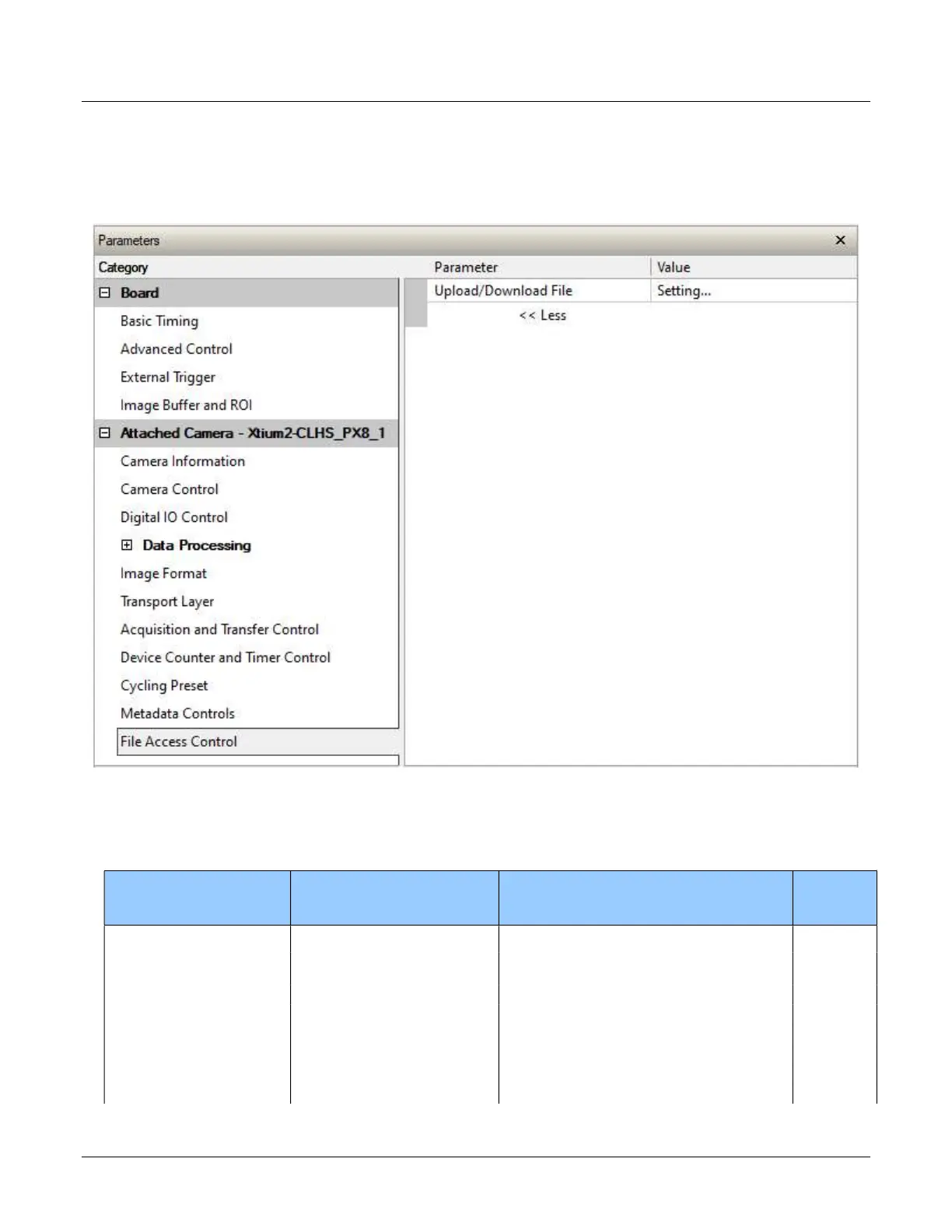Falcon™ 4-CLHS Series Operational Reference 85
File Access Control Category
The File Access control in CamExpert allows the user to quickly upload various data files to the
connected Falcon4 device. The supported data files are for firmware updates and other types.
File Access Control Feature Descriptions
Display Name Feature & Values Description
Device
Version
& View
File Selector FileSelector List of device files.
1.00
Guru
All Firmware Firmware1
All Firmware - FPGA code, microcode, XML, and
Start-up Script.
Last Saved Image SavedImage Last saved image.
Factory settings UserSet0
Set the camera settings to factory defaults.
User settings 1 UserSet1 User settings set 1.
User settings 2 UserSet2 User settings set 2.
Factory Defective Pixel Map BadPixelCoordinate0 Select the Factory Defective Pixel Map.
User Defective Pixel Map BadPixelCoordinate1 Select the User Defective Pixel Map.
