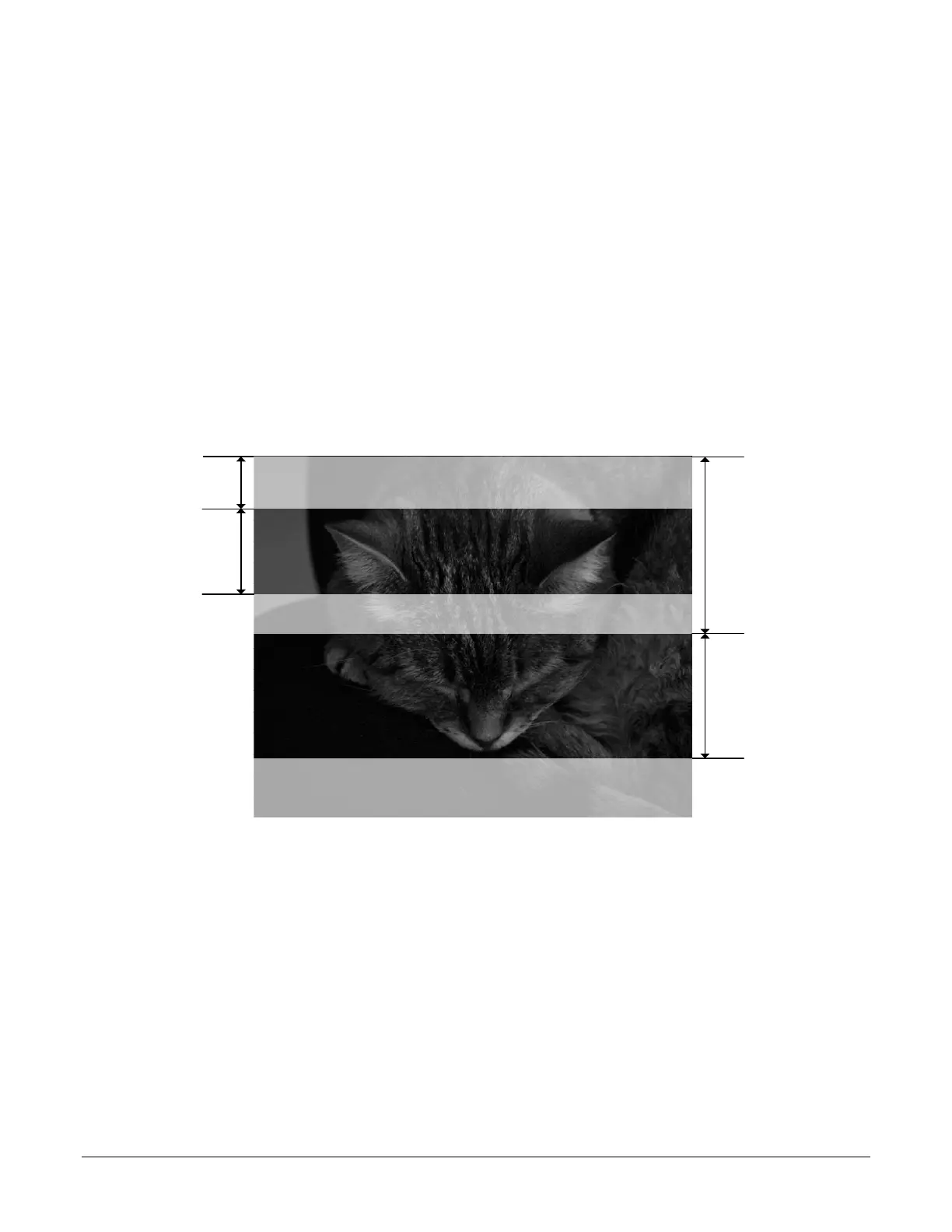Falcon™ 4-CLHS Series Operational Reference 59
Multiple ROIs
The Falcon4-CLHS allows for multiple regions of interest.
You can define up to 32 regions of interest in the ROI Count Vertical feature. ROIs are defined as a
number of lines to grab. The ROIs retain the full width of the sensor, unless you specify a Width
and a Horizontal Offset, in which case they apply to all ROIs.
To define multiple ROIs:
Set Multiple ROI Mode to Active.
Specify the number of regions in ROI Count Vertical.
Select an ROI in the ROI Selector, and specify the line number from the sensor origin
(ROI Offset Y) and the number of lines to grab (ROI Height).
Repeat for each ROI.
In the Image Buffer and ROI category in the Board, modify the Image Width (in Pixels) and
Image Height (in Lines) features to match your image width and total number of lines of your
ROIs.
ROI 1 - Offset Y
ROI 1 - Height
ROI 2 - Offset Y
ROI 2 - Height
