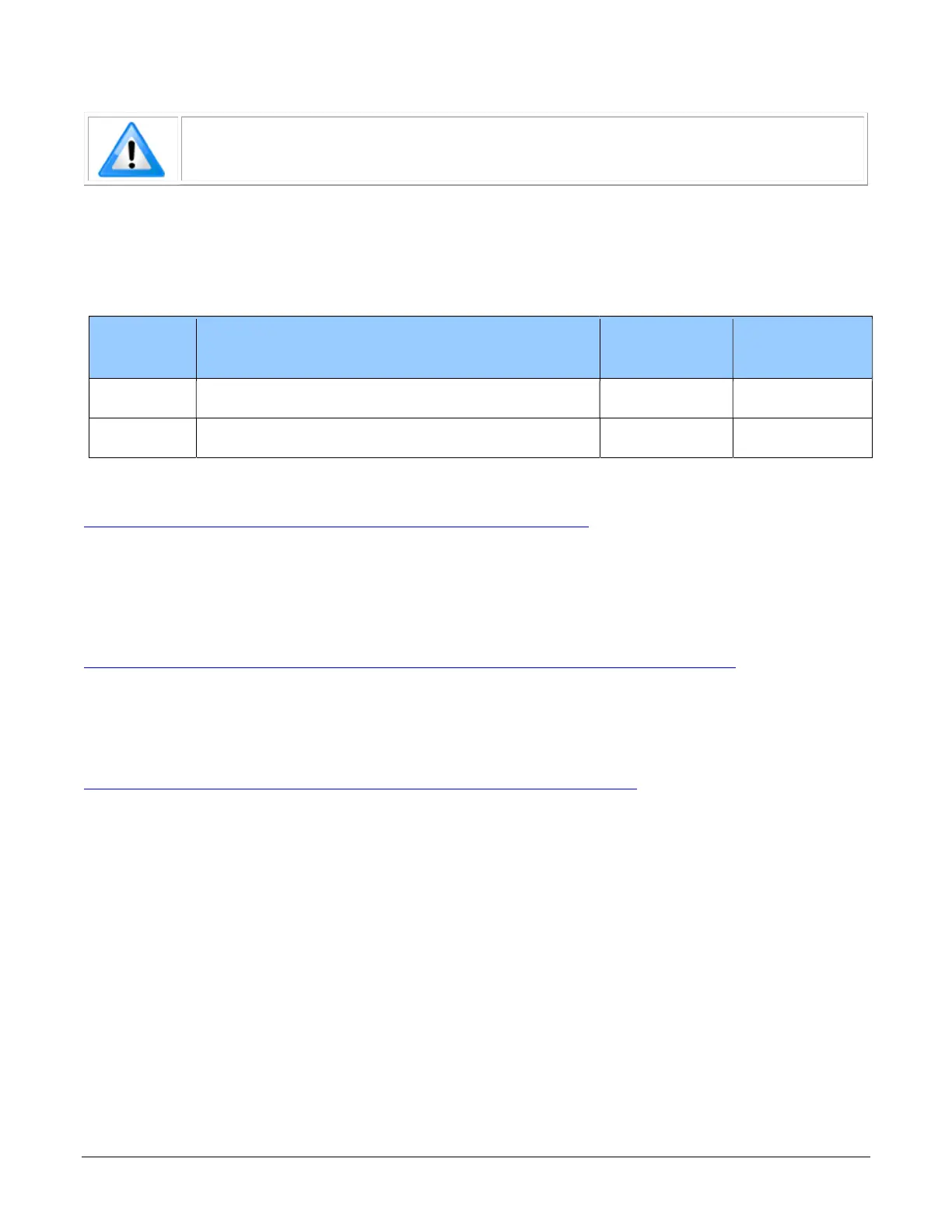16 Installation Falcon™ 4-CLHS Series
The frame grabber PoCL (Power-over-Cable) powers the electronics in the Active
Optical Cable (AOC) module. This frame grabber feature should not be disabled for
normal operation.
Software, firmware and device driver downloads
Download the appropriate camera firmware, software and board driver from the Teledyne DALSA
website. If the required version is not available, contact your Teledyne DALSA representative.
FALCON4-
CLHS
Model
Falcon4-CLHS Firmware Design Software
SDK
Xtium2-CLHS
PX8/PX8 LC
Board Driver
M4400
CLHS_e2v_11M_STD_Firmware_256.
or higher
(or higher)
or higher
M8200
or higher
(or higher)
or higher
Falcon4-CLHS Firmware can be downloaded from the Teledyne DALSA website:
www.teledynedalsa.com/en/support/downloads-center/firmware
Sapera LT SDK (full version) is the image acquisition and control software development kit
(SDK) for Teledyne DALSA cameras. It includes the CamExpert application, which provides a
graphical user interface to access camera features for configuration and setup. Sapera LT is
available for download from the Teledyne DALSA website:
www.teledynedalsa.com/en/products/imaging/vision-software/sapera-lt/download/
Xtium2-CLHS PX8/PX8 LC Board Drivers are available from the Teledyne DALSA website.
Follow the installation instructions from the board’s User Manual for the computer requirements,
installation, and update.
www.teledynedalsa.com/en/support/downloads-center/device-drivers/
