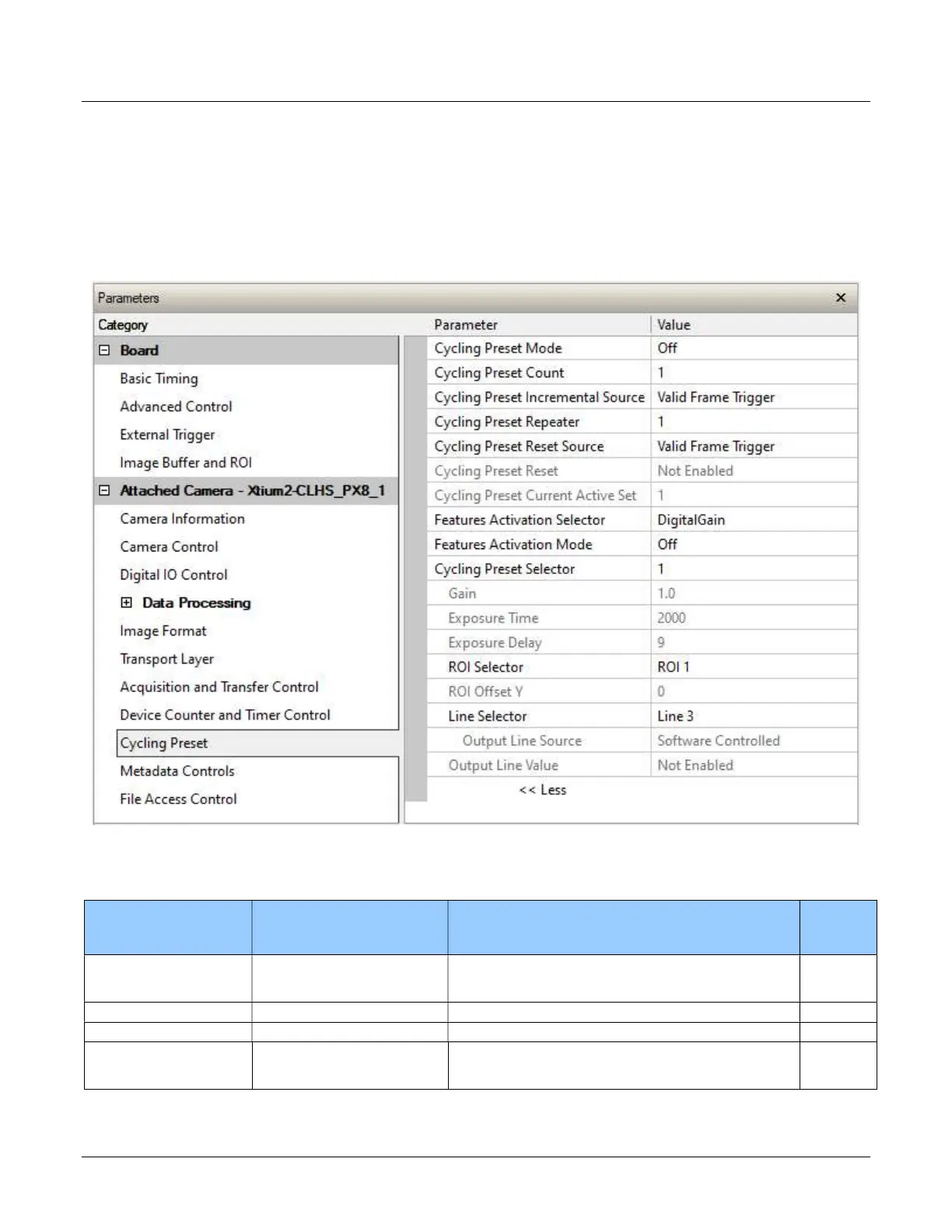72 Operational Reference Falcon™ 4-CLHS Series
Cycling Preset Category
The Cycling Preset Mode Control category, as shown by CamExpert, has parameters used to
configure the camera Cycling features. Cycling controls allow the user to configure a number of
camera operational states and then have the camera automatically switch between states in real-
time, on a frame-by-frame basis. Only the features programmed to change are updated when
switching between camera states, thus ensuring immediate camera response. A setup example
follows the feature table.
Cycling Preset Mode Feature Description
Display Name Feature & Values Description
Device
Version
& View
Cycling Preset Mode cyclingPresetMode Sets the state of the Cycling Preset Mode.
1.02
Expert
DFNC
Off Off Disable the Cycling Preset Mode feature.
Active Active Enable the Cycling Preset Mode feature.
Cycling Preset Count cyclingPresetCount Specifies the number of possible Presets available.
1.02
Expert
DFNC
