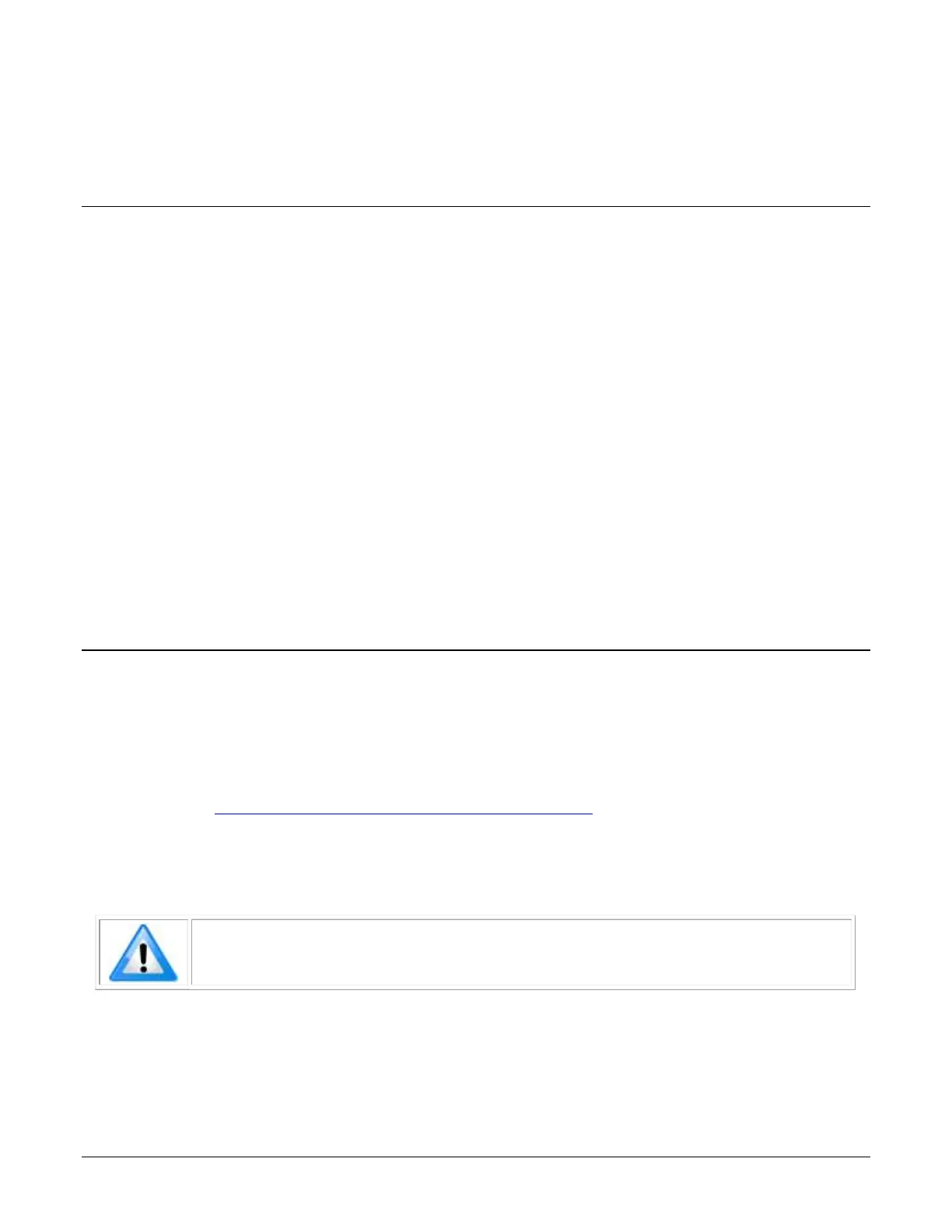Falcon™ 4-CLHS Series Troubleshooting 119
Troubleshooting
Overview
In rare cases an installation may fail or there are problems in controlling and using the camera.
This section highlights issues or conditions which may cause installation problems. Emphasis is on
the user to perform diagnostics with the tools provided plus methods are described to correct the
problem.
Problem Type Summary
Problems are either installation issues due to cabling or power, or setup errors with the frame
grabber configuration.
Before Contacting Technical Support
Carefully review the issues described in this Troubleshooting section. To aid Teledyne DALSA
personnel when support is required, the following should be included with the request for support.
From the Start menu, select Teledyne Dalsa Sapera LT > Sapera Log Viewer. From its File
menu click on Save Messages to generate a log text file.
Report the version of camera Firmware and Sapera version used.
Report the frame grabber brand and model used. Provide specifications for any third party
frame grabber used.
Device Available with Operational Issues
This section considers issues with frame grabbers, cabling, multiple cameras and camera exposure.
Firmware Updates
As a general rule any installation must include the firmware update procedure to ensure having the
latest build (see Updating Firmware via File Access in CamExpert).
Note:
A Falcon4 that had a fault with a firmware update will automatically recover by booting with the
previous firmware version.
Important: New cameras installed in previously deployed systems are fully
backward compatible with the older vision application.
