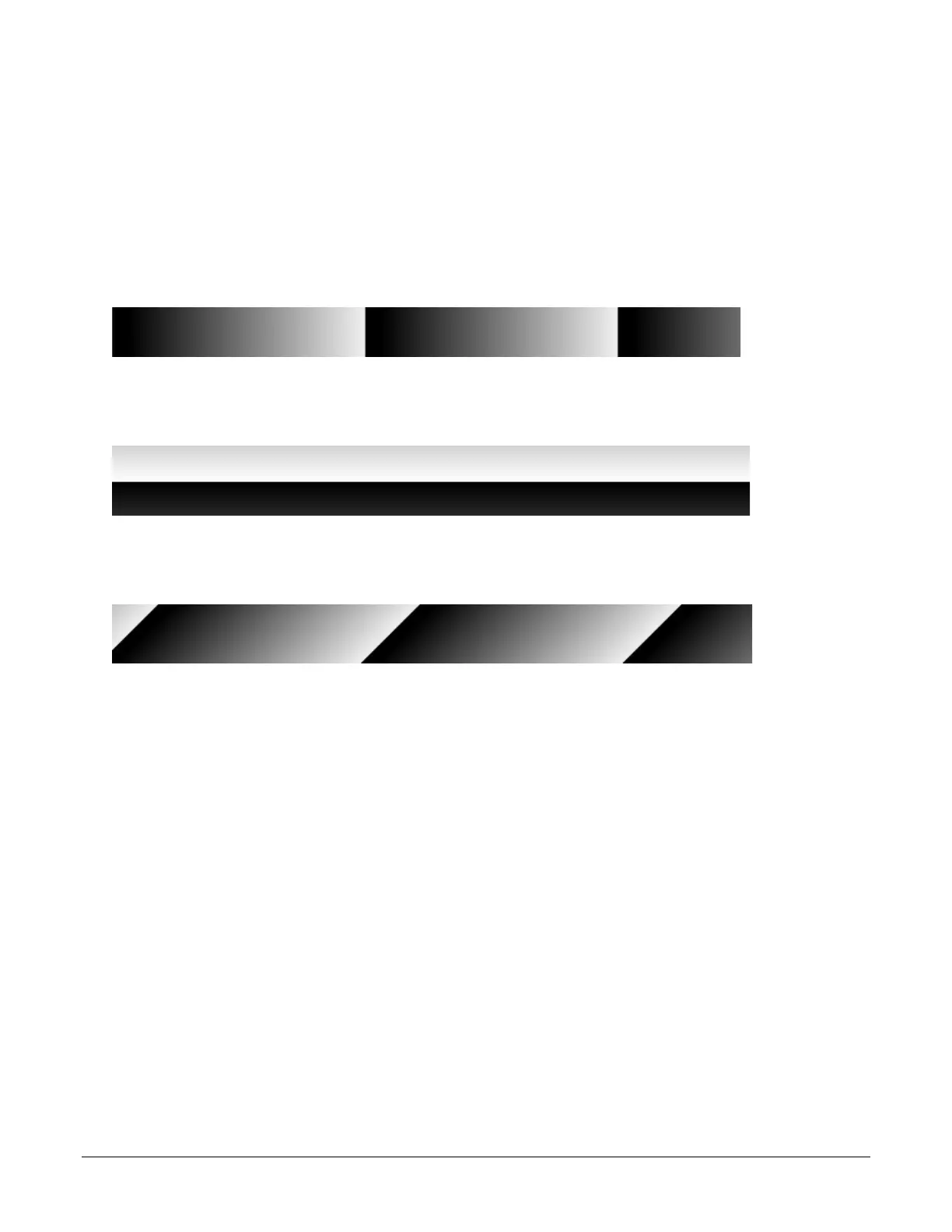Falcon™ 4-CLHS Series Operational Reference 61
Internal Test Pattern Generator
The camera includes a number of internal test patterns which easily confirm camera installations,
without the need for a camera lens or proper lighting. Use CamExpert to easily enable and select a
test pattern from the drop menu while the camera is not in acquisition mode. Select live grab to
see the pattern output.
The Test Patterns are:
Grey Horizontal ramp: Image is filled horizontally with an image that goes from the darkest
possible value to the brightest.
Grey Vertical ramp: Image is filled vertically with an image that goes from the darkest
possible value to the brightest.
Grey Diagonal Ramp: combination of the 2 previous schemes.
Constant: Image filled completely with the pixel value set by the Test Image Value feature.
