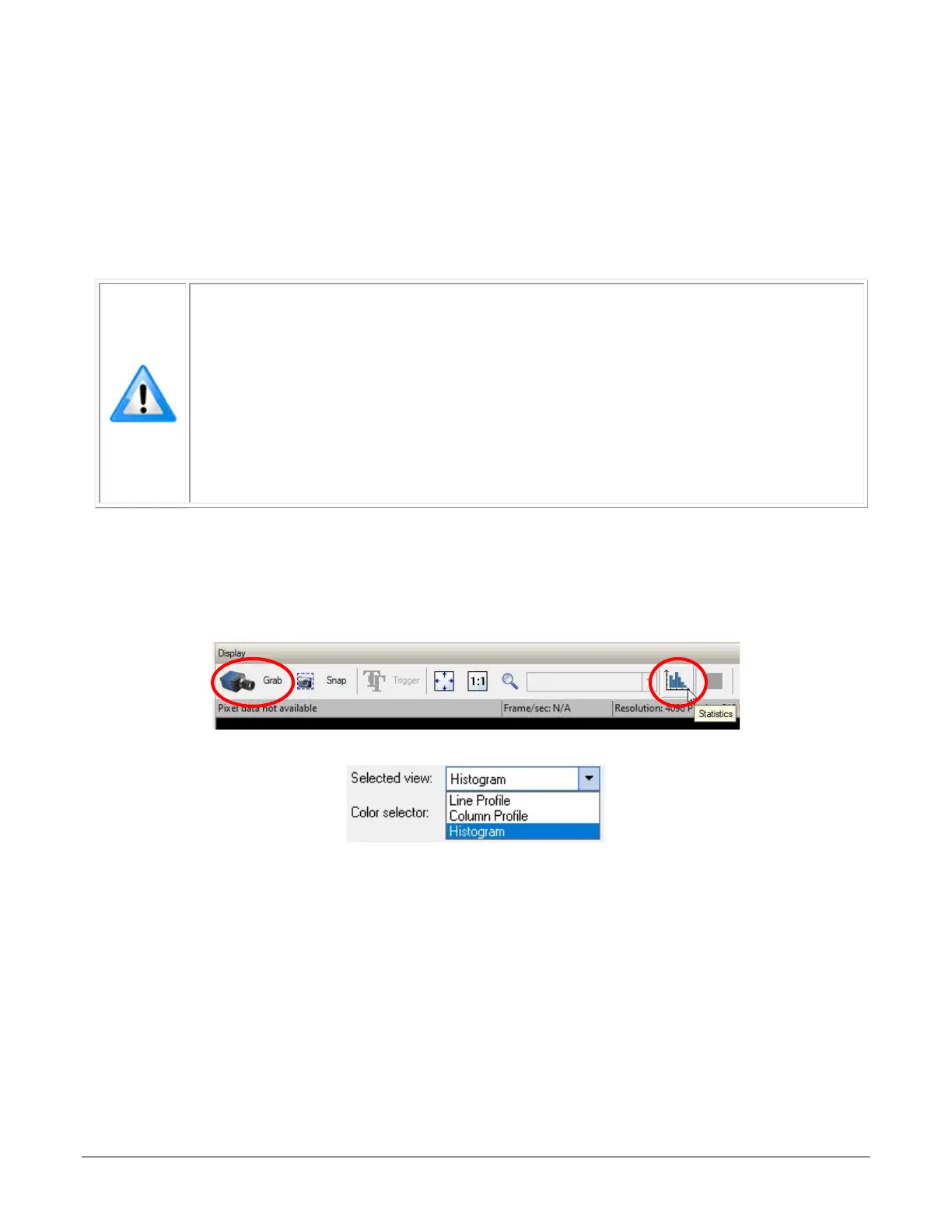Falcon™ 4-CLHS Series Operational Reference 43
Performing an FPN Setup via Sapera CamExpert
The Sapera LT CamExpert tool provides an easy GUI based method for a user to perform a FPN
Calibration. For FPN calibration the camera must acquire a suitable dark image.
FPN Correction
In general, factory FPN correction is sufficient for most applications. However, if a new FPN
correction is required a user set FPN correction can be applied.
Important: Before calibration, the Falcon4 should be powered on long enough to
achieve its nominal temperature (a minimum of 30 minutes). A low ambient
temperature may increase the time required for the camera to reach a stable
internal temperature.
Important: During calibration, no other Falcon4 features should be accessed or
modified.
Calibration via CamExpert or via a User Application: Exposure and frame
rates used during a Flat Field Calibration should be similar to the exposure settings
used in the camera application.
To perform FPN Correction:
Step 1. Cover the lens (place the sensor in dark).
Step 2. Set the FPN Correction Mode to Off and check the histogram.
Using CamExpert, click Grab and then Statistics.
In the Statistics dialog, use the Selected view drop-down list to select Histogram.
