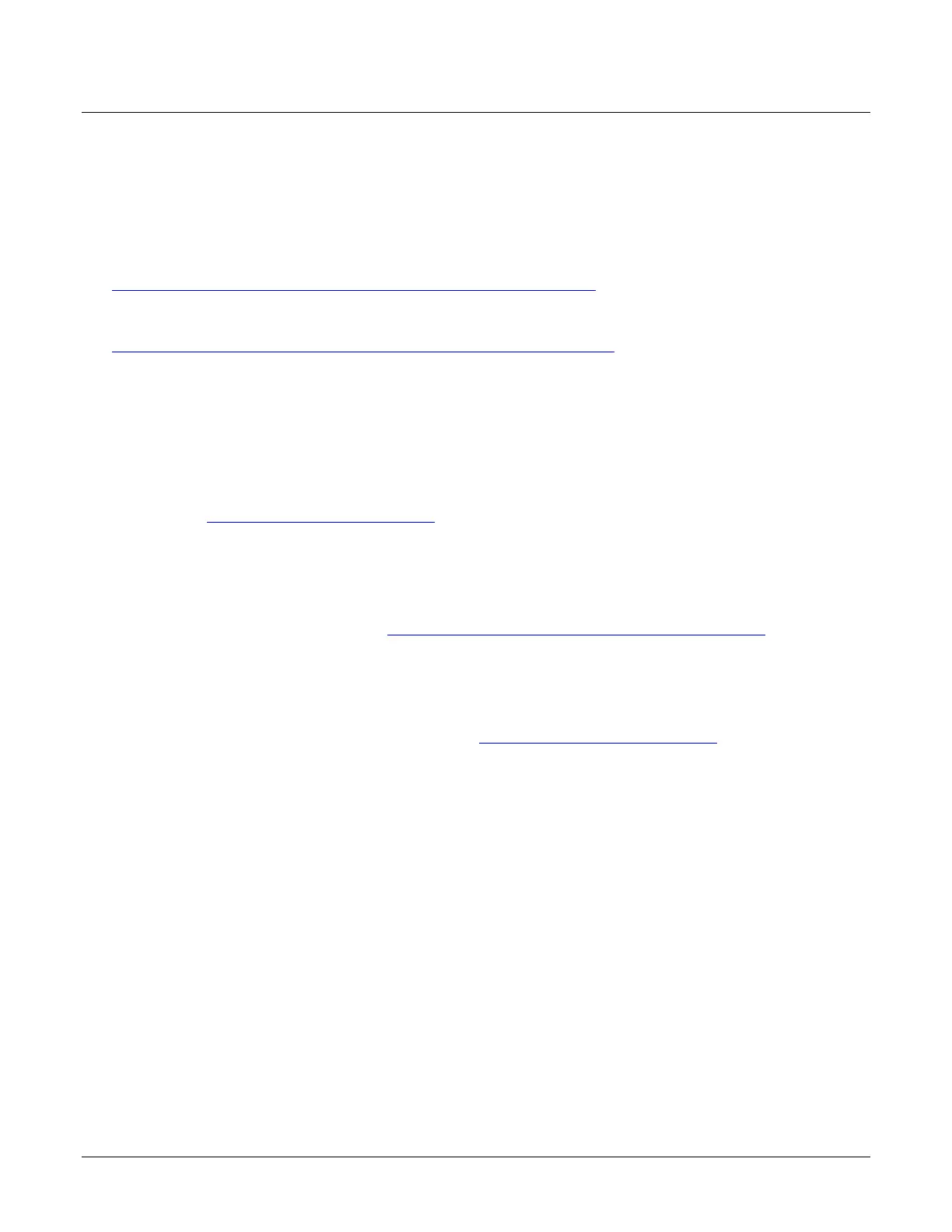Falcon™ 4-CLHS Series Installation 17
Quick Start (using a Teledyne DALSA Frame Grabber)
The following steps summarize the installation procedure. You need administrator rights for
installation and updates.
Turn off computer.
Install the Xtium2-CLHS PX8 (or PX8 LC) into an available PCI Express x8 Gen3 slot.
Turn on the computer.
Download and install the Sapera LT SDK or its runtime library:
version 8.60 or newer required for Models M4480, M4400
version 8.70 or newer required for Model M8200
Download and install the Xtium2-CLHS PX8/PX8 LC board driver:
version 1.31 or newer required for Models M4480, M4400
version 1.40 or newer required for Model M8200
Update the board firmware, if required (a dialog will open in that case).
Reboot the computer.
Connect the Falcon4-CLHS with a CLHS camera cable to the CLHS frame grabber.
Power the camera using an appropriate power supply. The Falcon4-CLHS status LED will
indicate power and the Device / Host connection with a steady green color when connected.
See section Camera Status LED Indicator for a complete list of Status LED indicators.
Once installed, upload new camera firmware and test acquisition:
Start CamExpert. The plug-and-play feature of the frame grabber and camera will
automatically configure frame buffer, data lanes, and frame rate parameters to match the
Falcon4 model being used. At this time do not configure for an external trigger.
Upload new camera firmware. See Updating Firmware via File Access in CamExpert.
From the Falcon4 Image Format Feature Category, select a test pattern from the Test Image
Selector Parameter.
Click grab. You will see the pattern in the CamExpert display window.
If a camera lens is attached, turn off the test pattern and grab live again. Adjust the lens
aperture plus focus, and/or adjust the camera Exposure Time and frame rate as required.
