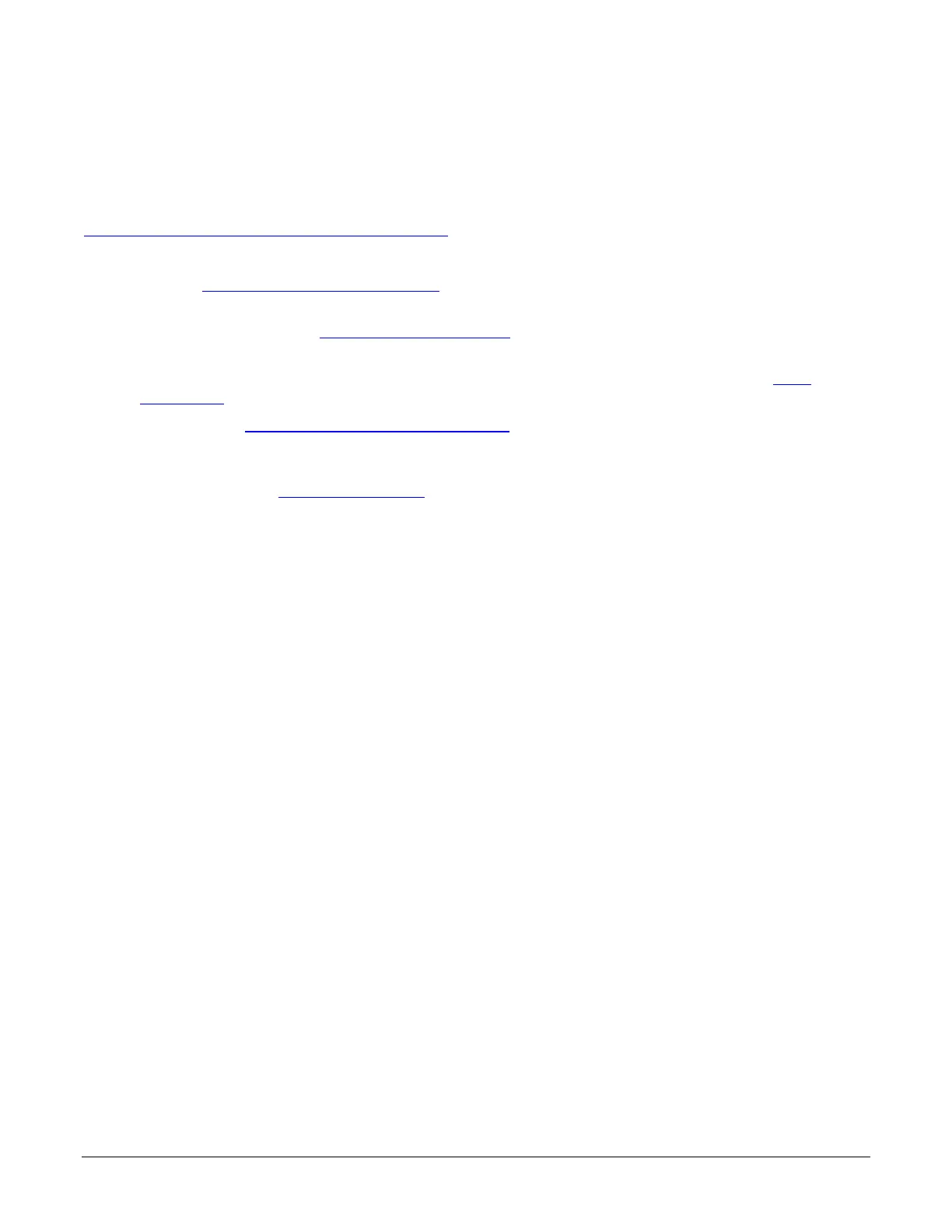50 Operational Reference Falcon™ 4-CLHS Series
Lens Shading Calibration
It is recommended that a “Lens Shading Calibration” procedure be done for any Falcon4/lens
combination. Calibration eliminates any lens vignetting in the image corners or any other shading
differences across the image field. Calibration will allow using a lens with a slightly smaller image
circle that does not quite evenly expose the whole sensor. For more information refer to the
Choosing a Lens with the Correct Image Circle section.
CamExpert allows quick calibration by the user:
1. Set the Lens Shading Correction Mode to Calibration.
2. With a bright featureless acquisition that is not saturated (70% illumination is
recommended), in the Lens Shading Correction feature field click “Press…” to execute the
calibration.
3. After calibration, if satisfactory, the data should be saved to the user set; in the Save
Calibration feature field click “Press…” to save the coefficients to the user set.
The features for the Lens Shading Correction category can also be accessed by the user designed
application.
The lens shading correction user set can be downloaded or uploaded to the camera using the
features available in the File Access Control category.
