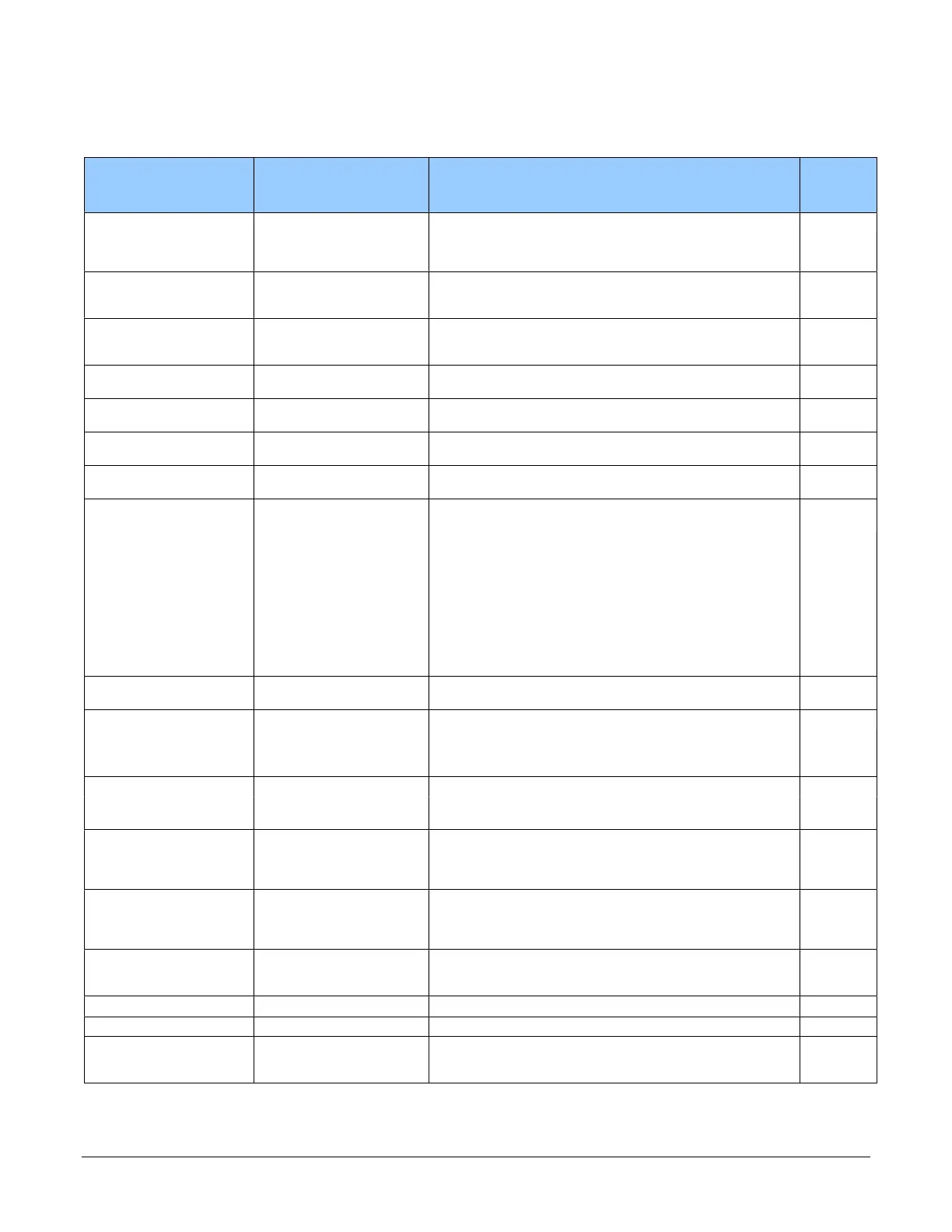54 Operational Reference Falcon™ 4-CLHS Series
Image Format Control Feature Description
Display Name Feature & Values Description
Device
Version
& View
Pixel Format PixelFormat Pixel Format
1.00
Beginner
Mono 8 Mono8 Pixel Format Mono8
Mono 10 Mono10 Pixel Format Mono10
Width Max WidthMax The maximum image width is the dimension calculated after
any other function changing the horizontal dimension of the
image.
1.00
Beginner
Height Max HeightMax
The maximum image height is the dimension calculated after
any other function changing the vertical dimension of the
image.
1.00
Beginner
Horizontal Offset OffsetX
Output image horizontal offset from the origin (always zero). To
set, stop acquisition.
1.00
Beginner
Vertical Offset OffsetY Output image vertical offset from the origin (always zero).To
set, stop acquisition.
1.00
Beginner
Width Width Horizontal width in output pixels for the selected CLHS port. 1.00
Beginner
Height Height
Height of the image provided by the device (in pixels). To set,
stop acquisition.
1.00
Beginner
Test Pattern TestImageSelector Select an internal Test Pattern 1.00
Beginner
Off Off Image is from the camera sensor.
Grey Horizontal Ramp GreyHorizontalRamp Image is filled horizontally with an image that goes from the
darkest possible value to the brightest.
Grey Vertical Ramp GreyVerticalRamp Image is filled vertically with an image that goes from the
darkest possible value to the brightest.
Grey Diagonal Ramp GreyDiagonalRamp
Image is filled diagonally with an image that goes from the
darkest possible value to the brightest.
Constant Constant Image is filled completely with the pixel value set by the
TestImageValue feature.
Test Image Value TestImageValue The value for Constant test pattern.
1.00
Beginner
Binning Selector binningSelector Selects where the Horizontal and Vertical Binning is performed.
1.01
Beginner
DFNC
Mixed Mixed Vertical binning is done inside the Sensor itself; horizontal
binning is done inside the device but with a digital processing
function.
Binning Mode binningMode Determines how resulting pixel values are calculated. 1.01
Beginner
DFNC
Average Average
The responses from the individual pixels are averaged, resulting
in increased signal to noise ratio.
Binning Horizontal BinningHorizontal Number of horizontal photo-sensitive cells to combine together.
This reduces the horizontal resolution of the image. Note, if
horizontal binning is applied, vertically binning is also
automatically applied.
1.01
Expert
Binning Vertical BinningVertical Number of vertical photo-sensitive cells to combine together.
This reduces the vertical resolution of the image. Note, if
vertical binning is applied, horizontal binning is also
automatically applied.
1.01
Expert
Multiple ROI Mode multipleROIMode Enable the Multiple ROI (Region of Interest) per image feature.
The ROI Count is set by the Multiple ROI Count Vertical feature.
1.02
Expert
DFNC
Off Off Single ROI per image.
Active Active The ROI per image feature is active.
ROI Count Vertical multipleROICountVertical Specifies the number of possible ROI (Region of Interest)
available in an acquired image. Two is minimum, while the
maximum is device specific.
1.02
Expert
DFNC
