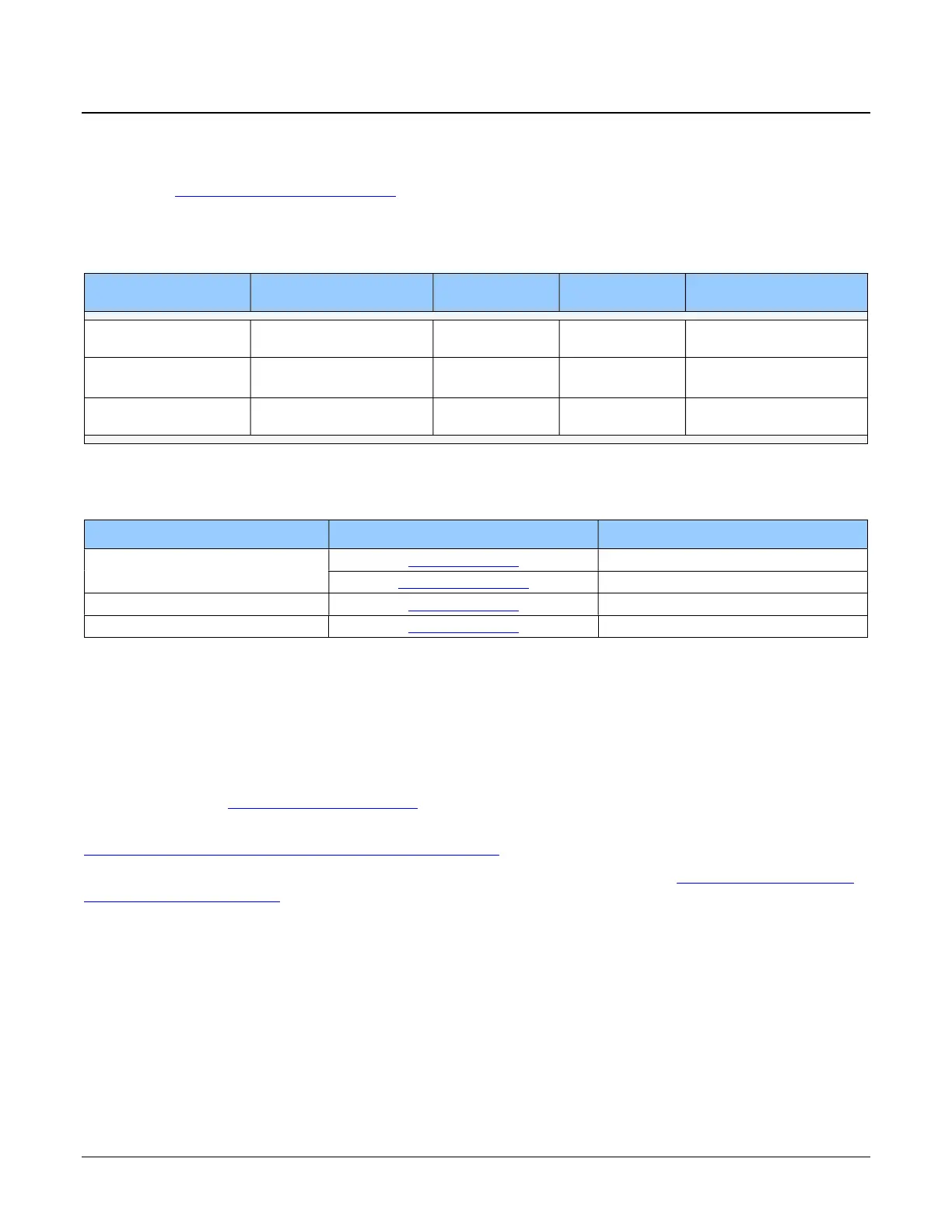6 Series Overview Falcon™ 4-CLHS Series
Model Part Numbers
This manual covers the released Falcon4-CLHS monochrome models summarized in the table
below. See Falcon4-CLHS Specifications for details.
Monochrome Cameras
Falcon4 Model
Full Resolution
Sensor / max FPS
Data
Format
Lens
Mount
Part Number
M4400
4480 x 2496
E2V Lince 11M (330 fps)
8-bit or 10-bit
Mono
M42 mount FA-HM11-M4405
M4480
4480 x 2496
E2V Lince 11M (600 fps)
8-bit or 10-bit
Mono
M42 mount
FA-HM00-M4485
FA-HM10-M4485
M8200
8192 x 8192
E2V Emerald 67M (90 fps)
8-bit or 10-bit
Mono
M42 mount FA-HM10-M8205
Supported Teledyne DALSA Frame Grabbers
Falcon4 Model
Teledyne DALSA Frame Grabber
Part Number
M4400
Xtium2 CLHS PX8 OR-A8S0-PX870
Xtium2 CLHS PX8 LC OR-A8S0-PX840
M4480 Xtium2 CLHS PX8 OR-A8S0-PX870
M8200 Xtium2 CLHS PX8 OR-A8S0-PX870
Camera Firmware
Teledyne DALSA Falcon4-CLHS camera firmware contains open-source software provided under
different open-source software licenses. More information about these open-source licenses can be
found in the documentation that accompanies the firmware, which is available on the Teledyne
DALSA website at www.teledynedalsa.com.
Firmware updates are available for download from the Teledyne DALSA web site
www.teledynedalsa.com/imaging/support/downloads.
When using Sapera LT, update the camera firmware using CamExpert (see Updating Firmware via
File Access in CamExpert). The firmware can also be easily upgraded within your own application
via the API. The camera has a failsafe scheme which prevents unrecoverable camera errors even in
the case of a power interruption.
