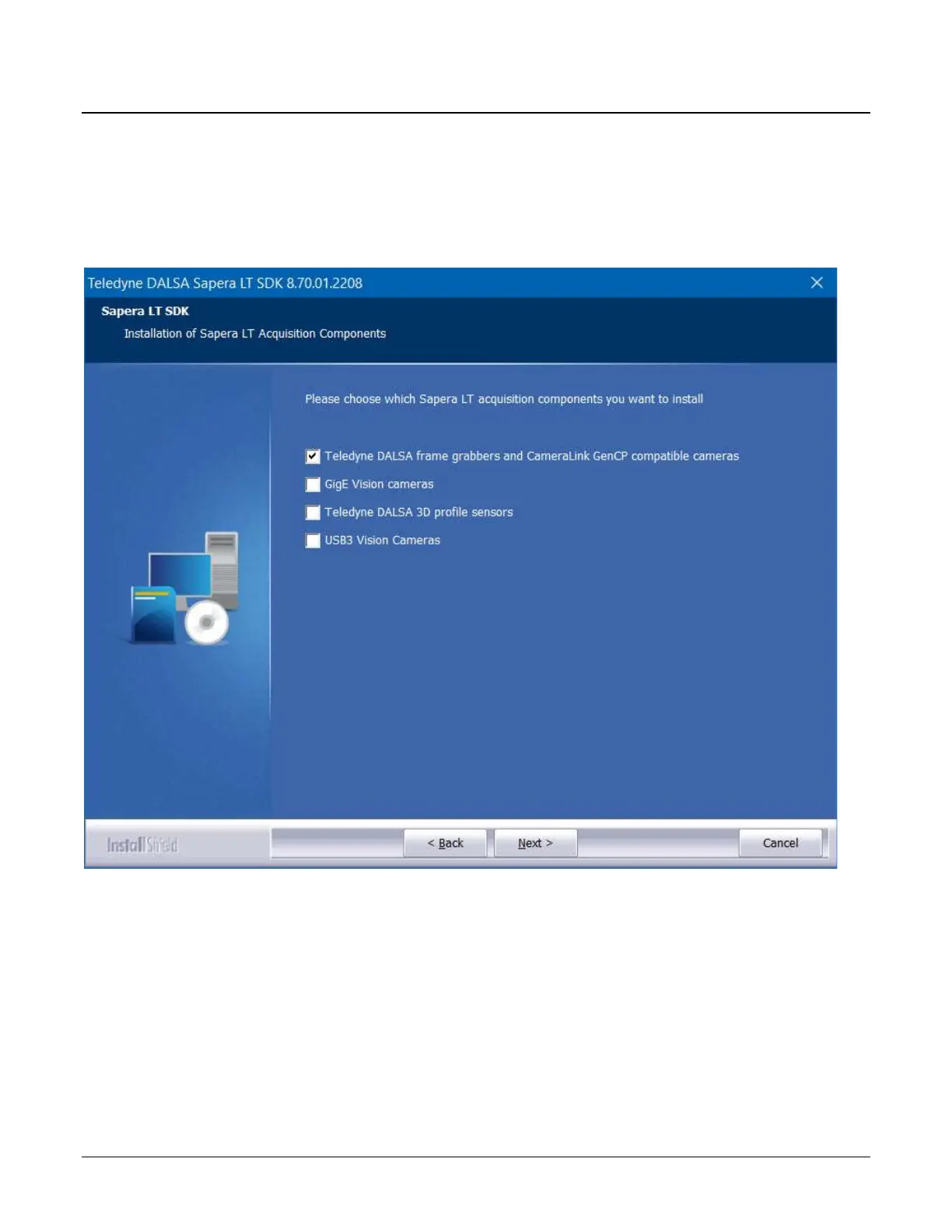18 Installation Falcon™ 4-CLHS Series
Installation Details
Sapera LT Installation
Start the Sapera LT installer and follow instructions. On the Acquisition Components page, select
the Teledyne DALSA frame grabbers and CameraLink GenCP compatible cameras option.
The installation program will prompt to reboot the computer. It is not necessary to reboot the
computer between the installation of Sapera LT and the installation of the board driver. Reboot will
be required after software and board driver are installed.
Board Driver Installation
Follow instructions in the frame grabber's user manual for installation of the frame grabber and
board driver.
