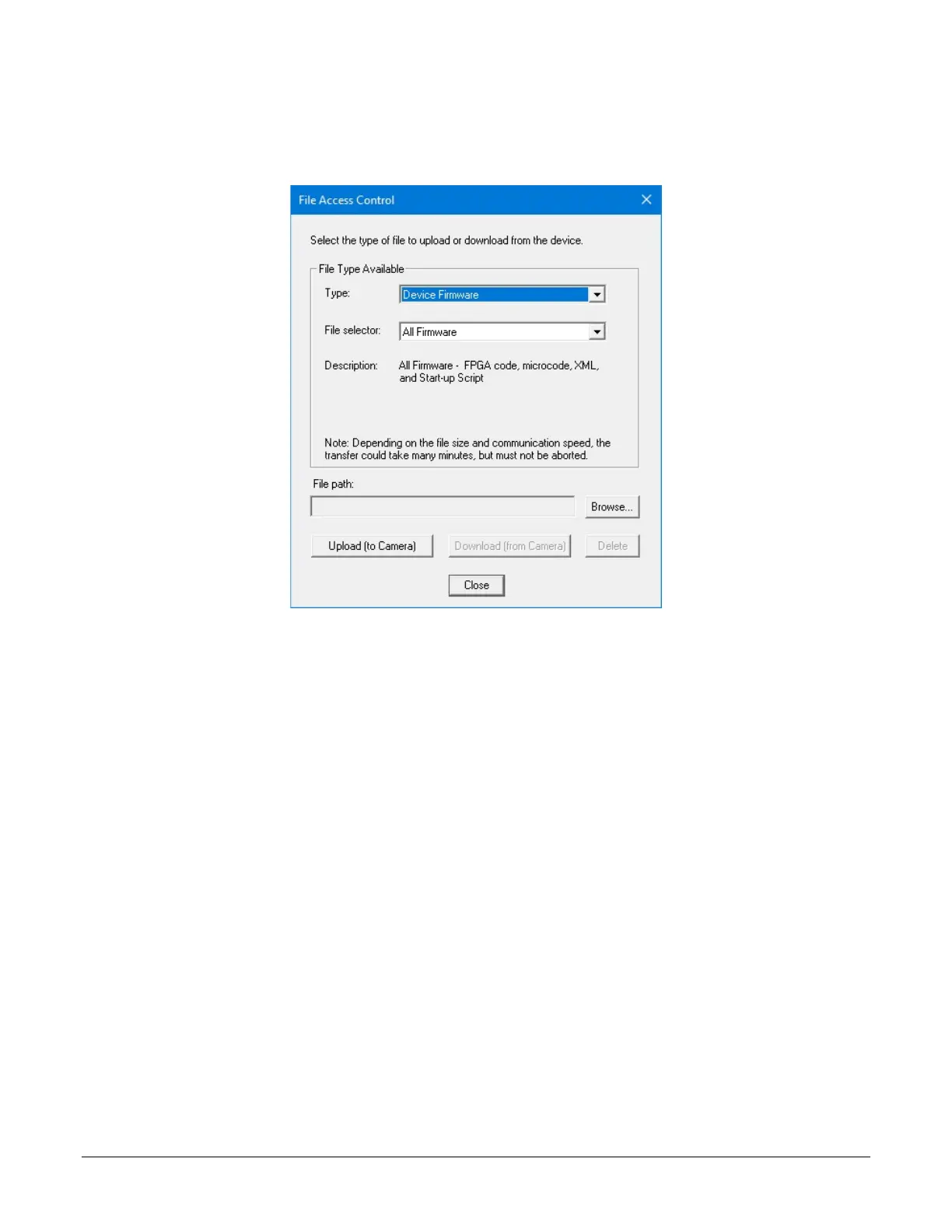Falcon™ 4-CLHS Series Operational Reference 87
Updating Firmware via File Access in CamExpert
Click Setting next to the Upload/Download File parameter. The File Access Control dialog
opens.
From the Type list, select the file type to upload to the camera, in this case Device Firmware.
From the File Selector list, select All Firmware.
Click Browse to select the specific file from the system drive or from a network location.
Click Upload (to Camera) to transfer the file to the camera.
Reset the Falcon4 when prompted.
