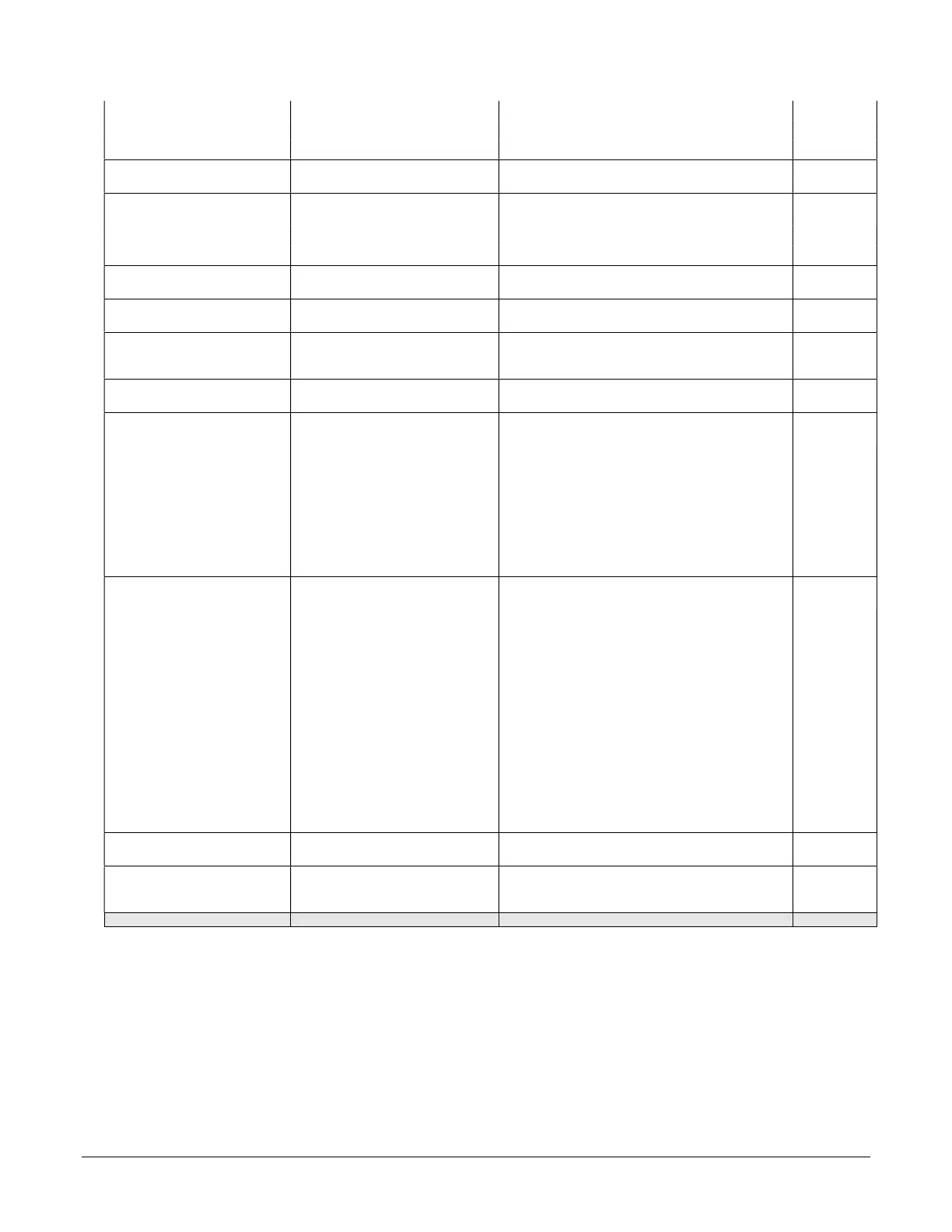86 Operational Reference Falcon™ 4-CLHS Series
LUT LUT LUT.
User Shading Coefficients 1 ShadingCoefficients1 Lens Shading coefficients set 1.
File Operation Execute FileOperationExecute
Executes the operation selected by File Operation
Selector on the selected file.
1.00
Guru
File Open Mode FileOpenMode Selects the access mode used to open a file on
the device.
1.00
Guru
Read Read Select READ only open mode.
Write Write Select WRITE only open mode.
File Access Offset FileAccessOffset
Controls the file Offset where the read or write
operation will be perform.
1.00
Guru
File Access Length FileAccessLength The number of bytes to transfer between the file
and the FileAccessBuffer.
1.00
Guru
File Access Buffer FileAccessBuffer Defines the intermediate access buffer that allows
the exchange of data between the device file
storage and the application.
1.00
Beginner
File Size FileSize Represents the size of the selected file in bytes.
1.00
Beginner
File Operation Selector FileOperationSelector
Selects the target operation for the selected file in
the device.
1.00
Guru
Open Open Select the Open operation – executed by
FileOperationExecute.
Close Close Select the Close operation – executed by
FileOperationExecute
Read Read Select the Read operation – executed by
FileOperationExecute.
Write Write Select the Write operation – executed by
FileOperationExecute.
File Operation Status FileOperationStatus Returns the status of the last file operation.
1.00
Guru
Success Success The last file operation has completed successfully.
Invalid Parameter InvalidParameter The last file operation has completed
unsuccessfully because of an invalid parameter.
Write Protect WriteProtect The last file operation has completed
unsuccessfully because the file is read-only.
File Invalid FileInvalid The last file operation has completed
unsuccessfully because the selected file in not
present in this camera model.
File Not Open FileNotOpen The last file operation has completed
unsuccessfully because the selected file has not
been opened.
File Too Big FileTooBig The last file operation has completed
unsuccessfully because the file is larger than
expected.
File Operation Result FileOperationResult
The number of successfully read/written bytes
during the last operation.
1.00
Beginner
Save Last Image to Flash saveLastImageToFlash
Command that saves the last acquired image to
camera flash memory. Use the file transfer
feature to read the image from camera.
Invisible
