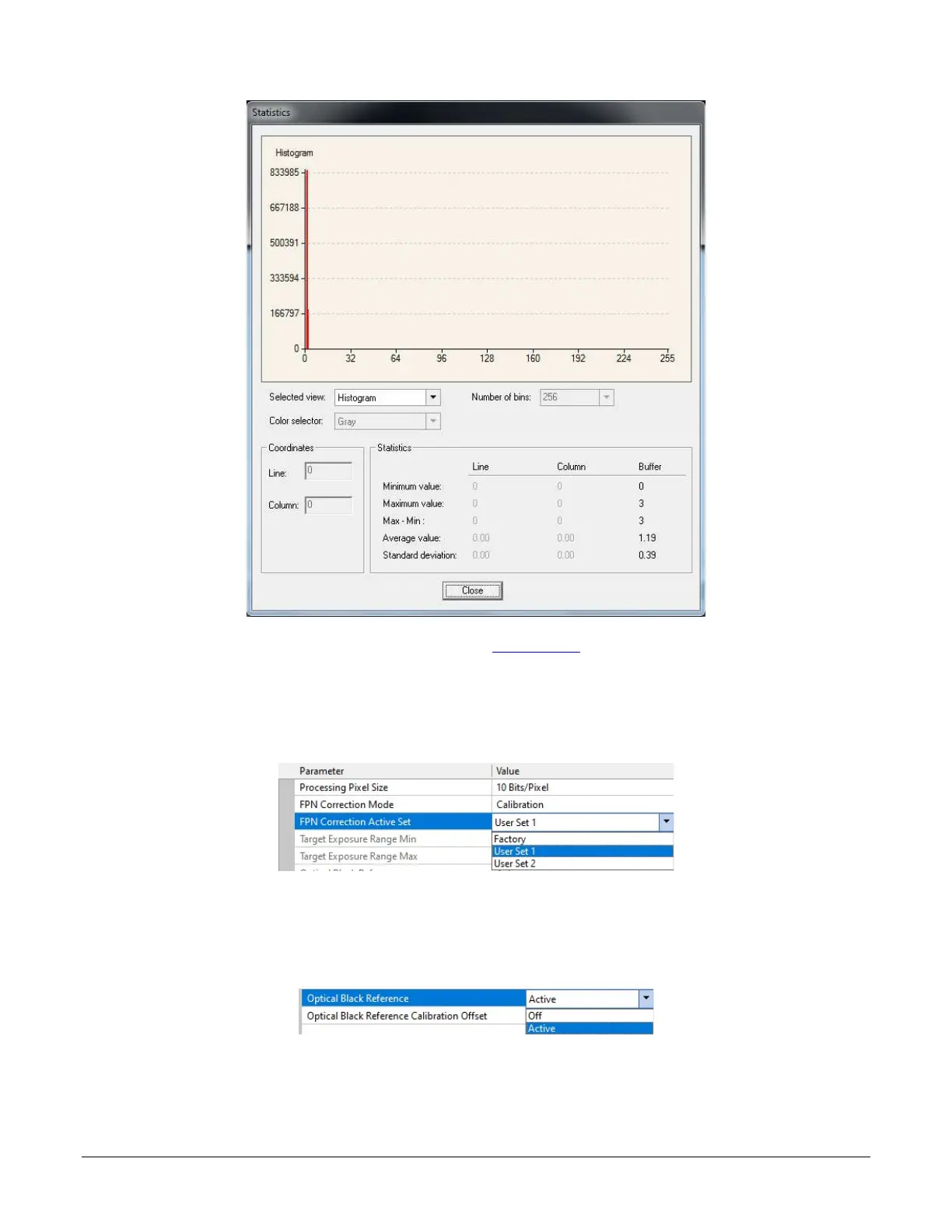44 Operational Reference Falcon™ 4-CLHS Series
Pixel values should all be above zero. Note that the Black Level setting is not applied during
calibration.
Step 3. Set the FPN Correction Mode to Calibration and select the required user set from FPN
Correction Active Set drop-down menu.
Step 4. Set the Target Exposure Range Min and Target Exposure Range Max to values that
correspond to the exposure range required for the camera’s expected operating conditions.
Step 5. If Optical Black Reference correction is required, set the feature to Active.
