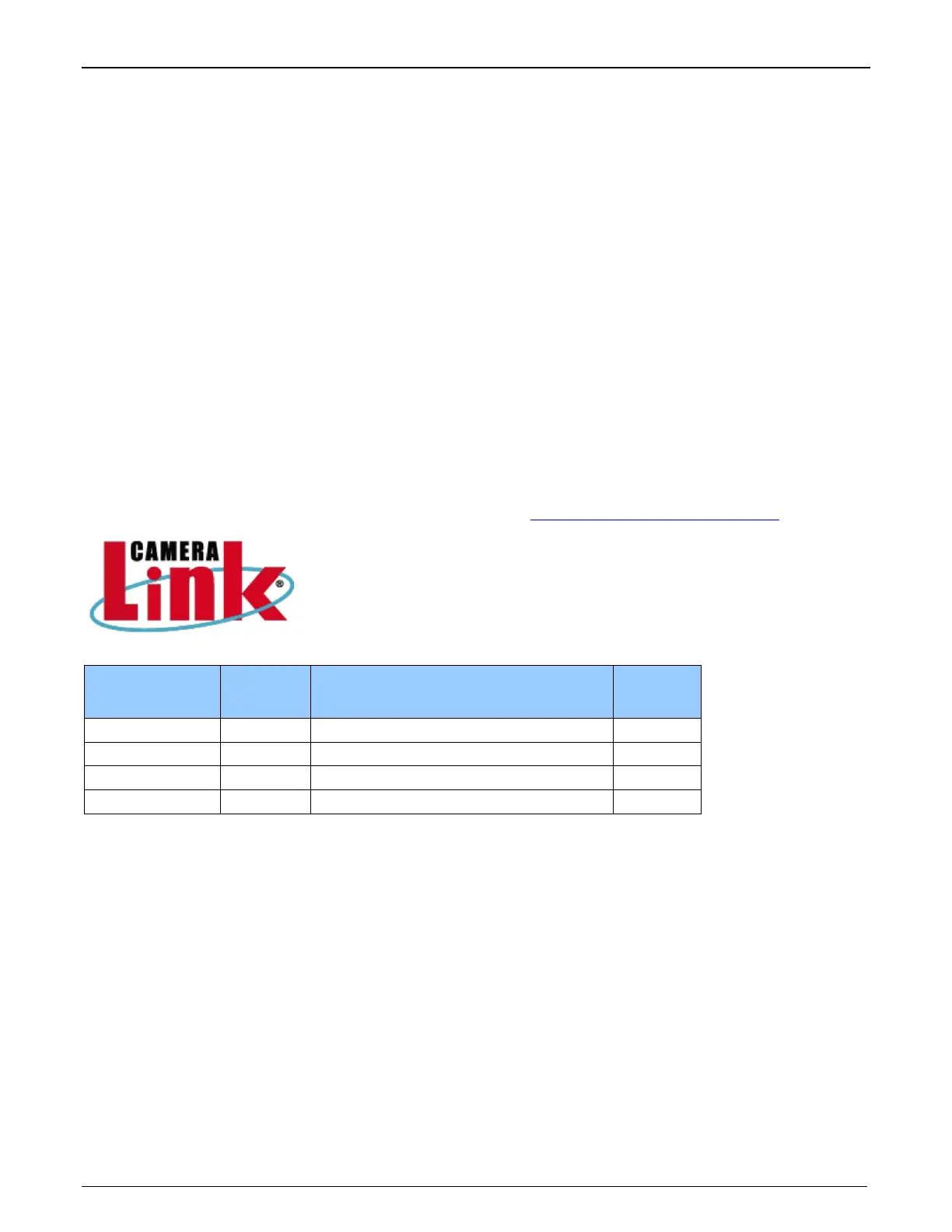8 • Overview Xtium-CL MX4 User's Manual
About the Xtium-CL MX4 Frame Grabber
Series Key Features
• Compliant with Camera Link specification version 2.0
• Uses a PCIe x4 Gen2 slot to maximize transfers to host computer buffers
• Acquire from Monochrome, RGB, Bayer and Bi-Color cameras, both area scan and line scan
• Supports multiple tap formats, in multiple pixels depths
• Pixel clock range from 20 to 85 MHz
• Output lookup tables
• White Balance Gain for RGB pixels
• Vertical and Horizontal Flip supported on board
• Flat Field and Flat Line correction: pixel replacement using either neighborhood pixels or
3x2 cluster replacement.
• External Input Triggers and Shaft Encoder inputs, along with Strobe outputs
• Supports a number of acquisition events in compliance with "Trigger to Image Reliability"
• RoHS compliant
• Supports Power Over Camera Link (PoCL)
Supported Camera Link Configurations
The Camera Link industry standard is maintained by the Automated Imaging Association (AIA).
Camera Link configurations are Base, Medium, Full and Deca (Extended-Full).
Configuration Data
Bits
Maximum Throughput Cables
Base 24 255 MB/s 1
Medium 48 510 MB/s 2
Full 64 680 MB/s 2
Deca (80-bits) 80 850 MB/s 2
