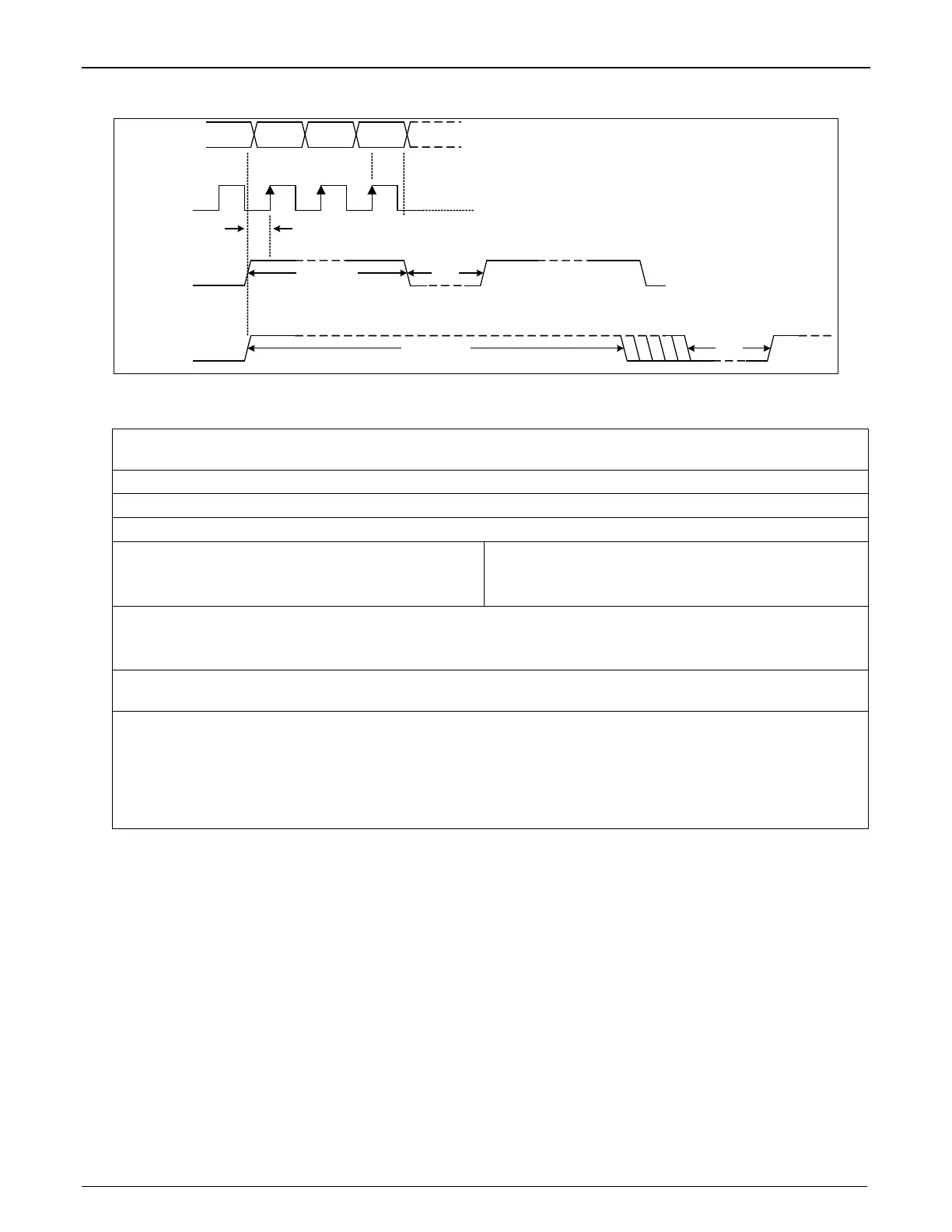Xtium-CL MX4 User's Manual Xtium-CL MX4 Reference • 53
Acquisition Timing
PCLK
2
LVAL
3
FVAL
(Vsync)
Pixel Clock Range: 20 MHz up to 85 MHz
Min/Max
9
HB
5
Min/Max
4,9
VB
6
LVAL/FVAL setup time
1
: Minimum 15ns
DATA
first
7
last
8
(Hsync)
Figure 14: Acquisition Timing
1
The setup times for LVAL and FVAL are the same. Both must be high and stable before the rising
edge of the Pixel Clock.
2
Pixel Clock must always be present
3
LVAL must be active high to acquire camera data
4
Minimum of 1
5
HB - Horizontal Blanking:
Minimum: 1 clock cycle
Maximum: no limits
6
VB - Vertical Blanking:
Minimum: 1 line
Maximum: no limits
7
First Active Pixel (unless otherwise specified in the CCA file –
"Horizontal Back invalid = x" where ‘x’
defines the number of pixels to be skipped).
8
Last Active Pixel – defined in the CCA file under “Horizontal active = y" – where ‘y’ is the total
number of active pixels per tap.
9
Maximum Valid Data:
8-bits/pixel x 64k Pixels/line (LVAL)
16-bits/pixel x 32k Pixels/line (LVAL)
32-bits/pixel x 16k Pixels/line (LVAL)
16 Million lines (FVAL)