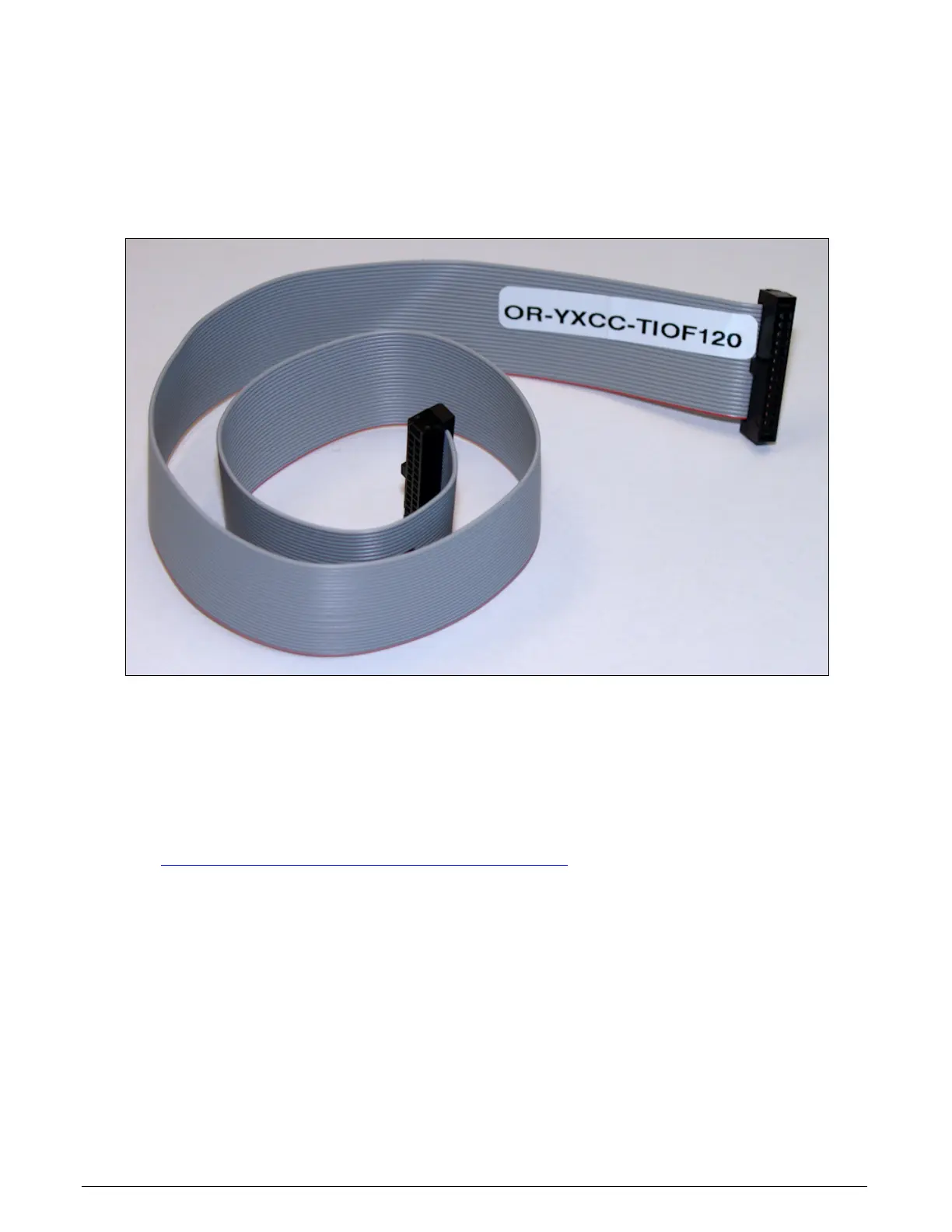Xtium-CL MX4 User's Manual Technical Specifications • 113
Cable assemblies for I/O connector J4
Flat ribbon cables for connecting to J4 can be purchased from Teledyne DALSA or from third part
suppliers, as described below.
Teledyne DALSA I/O Cable (part #OR-YXCC-TIOF120)
Contact Teledyne DALSA Sales to order the 12 inch (~30cm) I/O cable with connectors on both
ends, as shown in the following picture.
Figure 40: I/O Cable #OR-YXCC-TIOF120
Third Party I/O Cables for J4
Suggested third party cables are available from SAMTEC. Below are two examples:
Connector to connector (FFSD-13-D-xx.xx-01-N)
Connector to blunt end (FFSD-13-S-xx.xx-01-N)
Note: xx.xx denotes length, where 06.00 is a 6 inch (~15 cm) length cable
URL: http://cloud.samtec.com/catalog_english/FFSD.PDF
