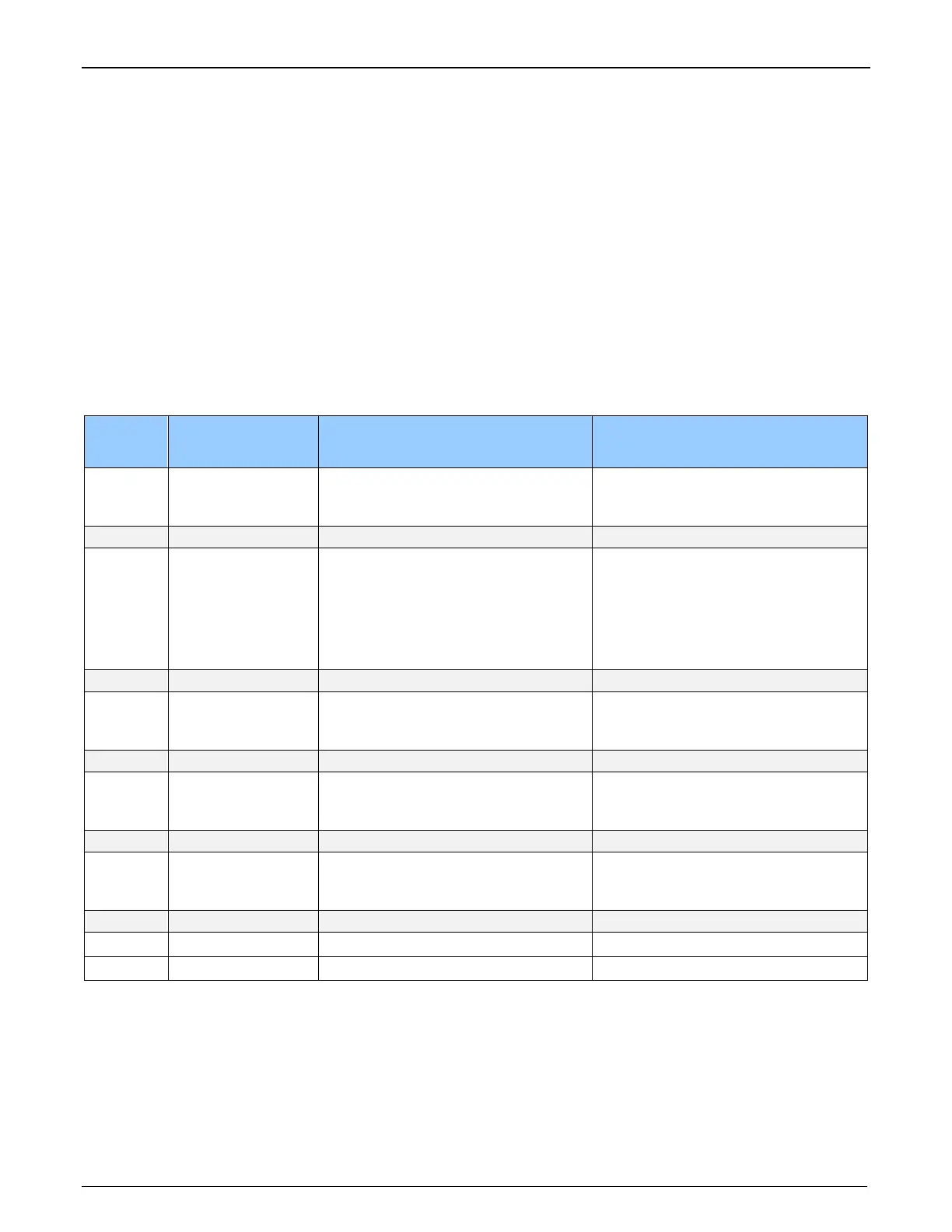54 • Xtium-CL MX4 Reference Xtium-CL MX4 User's Manual
Line Trigger Source Selection for Line scan
Applications
Line scan imaging applications require some form of external event trigger to synchronize line scan
camera exposures to the moving object. This synchronization signal is either an external trigger
source (one exposure per trigger event) or a shaft encoder source composed of a single or dual
phase signal (also known as a quadrature).
The Xtium-CL MX4 shaft encoder inputs provide additional functionality with pulse drop, pulse
multiply, and pulse direction support.
The following table describes the line-trigger source types supported by the Xtium-CL MX4. Refer
to the Sapera Acquisition Parameters Reference Manual (OC-SAPM-APR00) for descriptions of the
Sapera parameters.
Parameter Values Specific to the Xtium-CL MX4
PRM
Value
Configuration
& Input used
Input used as:
External Line Trigger
Input used as:
External Shaft Encoder
if
CORACQ_PRM_EXT_LINE_
TRIGGER_ENABLE = true
if
CORACQ_PRM_SHAFT_
ENCODER_ENABLE =true
0 Dual – Camera #1
Dual – Camera #2
Full/80bit
From Shaft Encoder Phase A
(default)
From Shaft Encoder Phase B
(default)
From Shaft Encoder Phase A
(default)
From Shaft Encoder Phase A
(default)
From Shaft Encoder Phase B
(default)
From Shaft Encoder Phase A & B
(default)
1
Dual – Camera #1
Dual – Camera #2
Full/80bit
From Shaft Encoder Phase A From Shaft Encoder Phase A
2
Dual – Camera #1
Dual – Camera #2
Full/80bit
From Shaft Encoder Phase B From Shaft Encoder Phase B
3
Dual – Camera #1
Dual – Camera #2
Full/80bit
n/a From Shaft Encoder Phase A & B
4 From Board Sync #1 n/a
5 From Board Sync #2 n/a
CVI/CCF File Parameters Used
• External Line Trigger Source = prm value
• External Line Trigger Enable = true/false
• Shaft Encoder Enable = true/false
