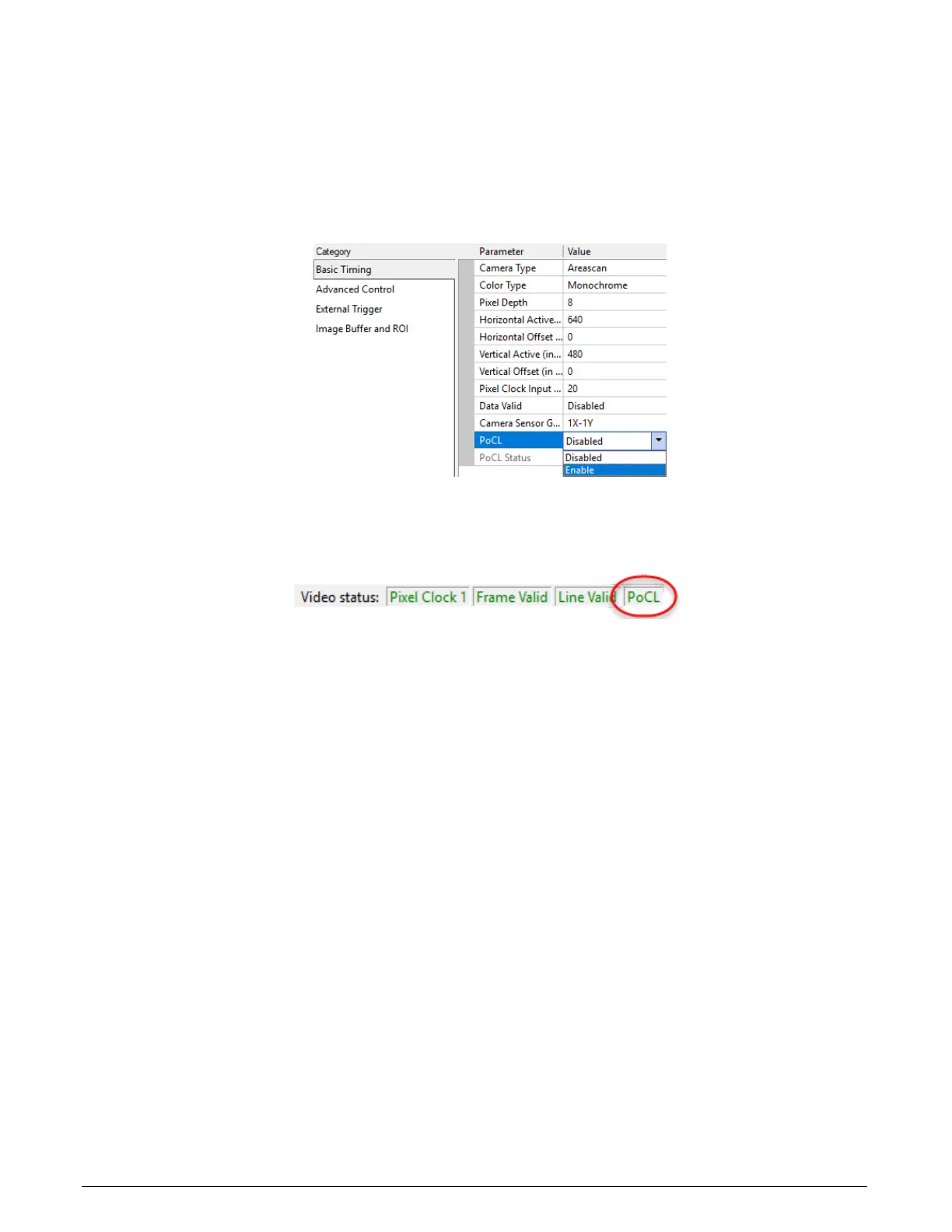Xtium-CL MX4 User's Manual Appendix B: Troubleshooting Installation Problems • 133
Symptoms: PoCL does not power the camera
If the Xtium-CL MX4 does not power the camera, do the following:
• Ensure that a spare power supply connector from the PC power supply is connected to J7.
• If the camera is powered by means of multiple connectors, make sure all the necessary
connections are made between the camera and the frame grabber.
• Ensure that Power-over-CL (PoCL) is enabled. CamExpert can be used to verify that the
PoCL parameter, available in the Basic Timing category, is set to Enable.
Figure 52: CamExpert PoCL Parameter
• If PoCL is enabled in CamExpert, check that the Video status PoCL of the respective
connection is green.
Figure 53: CamExpert Video Status Bar
