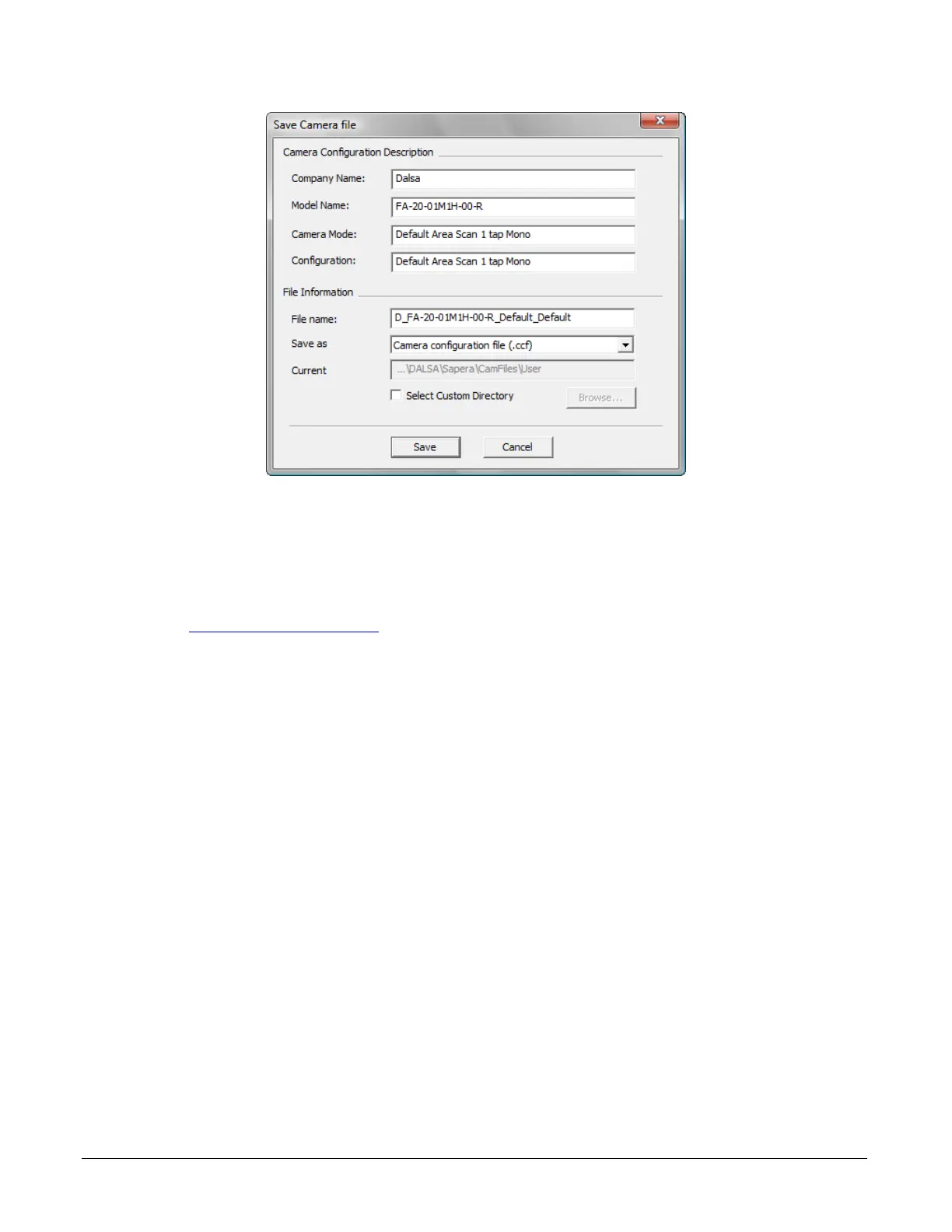Xtium-CL MX4 User's Manual CamExpert Quick Start • 33
Figure 9: Saving a New Camera File (.ccf)
Camera Interfacing Check List
Before interfacing a camera from scratch with CamExpert:
• Confirm that Teledyne DALSA has not already published an application note with camera
files [ www.teledynedalsa.com
].
• Confirm that the correct version or board revision of Xtium-CL MX4 is used. Confirm that the
required firmware is loaded into the Xtium-CL MX4.
• Confirm that Sapera does not already have a .cca file for your camera installed on your hard
disk. If there is a .cca file supplied with Sapera, then use CamExpert to generate the .ccf file
with default parameter values matching the frame grabber capabilities.
• Check if the Sapera installation has a similar type of camera file. A similar .cca file can be
loaded into CamExpert and modified to match timing and operating parameters for your
camera, and lastly save them as Camera Configuration file (.ccf).
• Finally, if there is no file for your camera, run CamExpert after installing Sapera and the
acquisition board driver, select the board acquisition server, and manually enter the camera
parameters.
