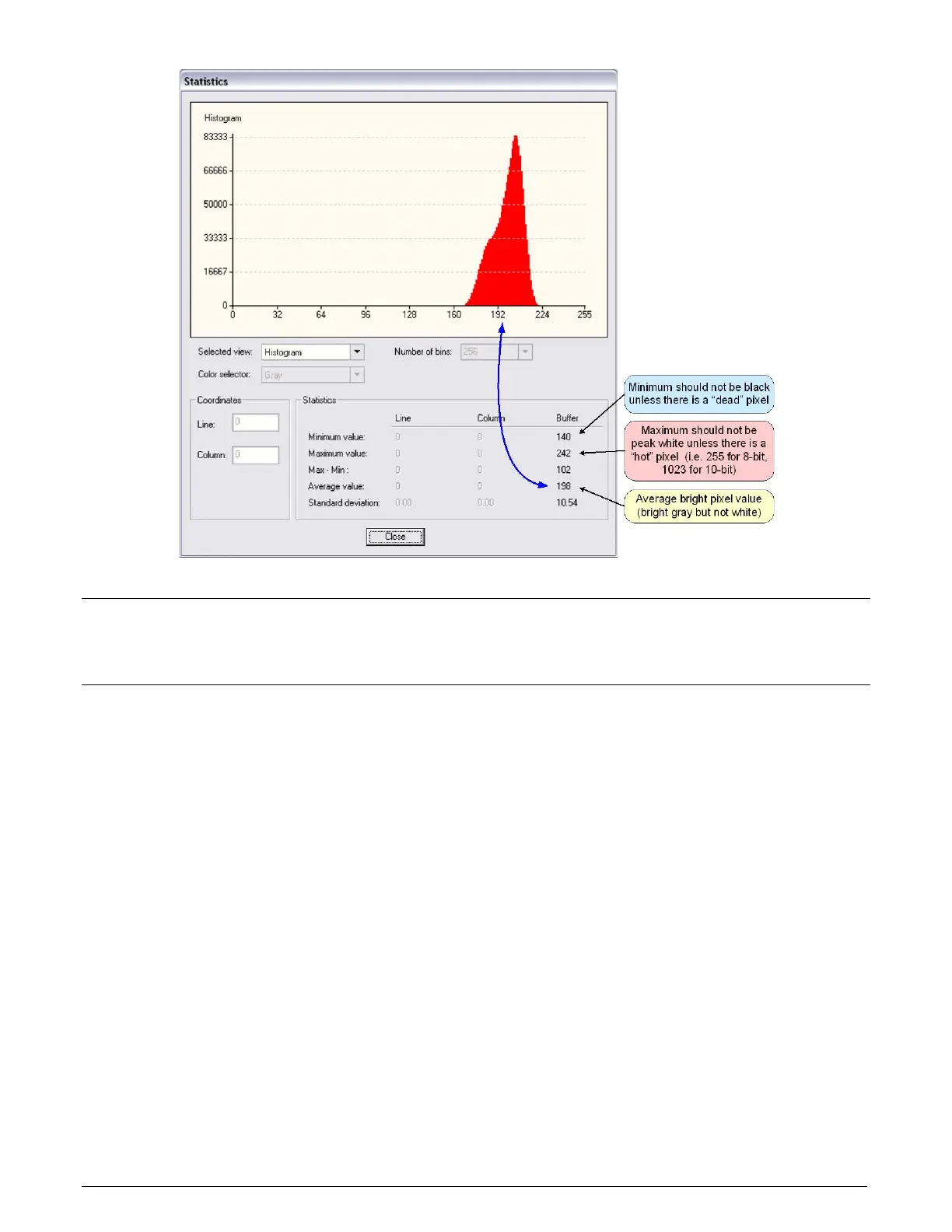Xtium-CL MX4 User's Manual CamExpert Quick Start • 45
Important: In this example, the average pixel value for the frame is bright gray. Also note that
sensors may show a much higher maximum or a much lower minimum pixel value due to one or
more "hot or dead pixels". The sensor specification accounts for a small number of hot, stuck, or
dead pixels (pixels that do not react to light over the full dynamic range specified for that sensor).
Once the bright gray acquisition setup is done, note the camera position and lens iris position so as
to be able to repeat it during the calibration procedure.
Flat Field Correction Calibration Procedure
Calibration is the process of taking two reference images, one of a black field – one of a light gray
field (not saturated), to generate correction data for images captured by the CCD. Each CCD pixel
data is modified by the correction factor generated by the calibration process, so that each pixel
now has an identical response to the same illumination.
Start the Flat Field calibration tool via the CamExpert menu bar:
Tools • Flat Field Correction • Calibration.
Flat Field Calibration Window
The Flat Field calibration window provides a three step process to acquire two reference images
and then save the flat field correction data for the camera used. To aid in determining if the
reference images are valid, a histogram tool is provided so that the user can review the images
used for the correction data.
