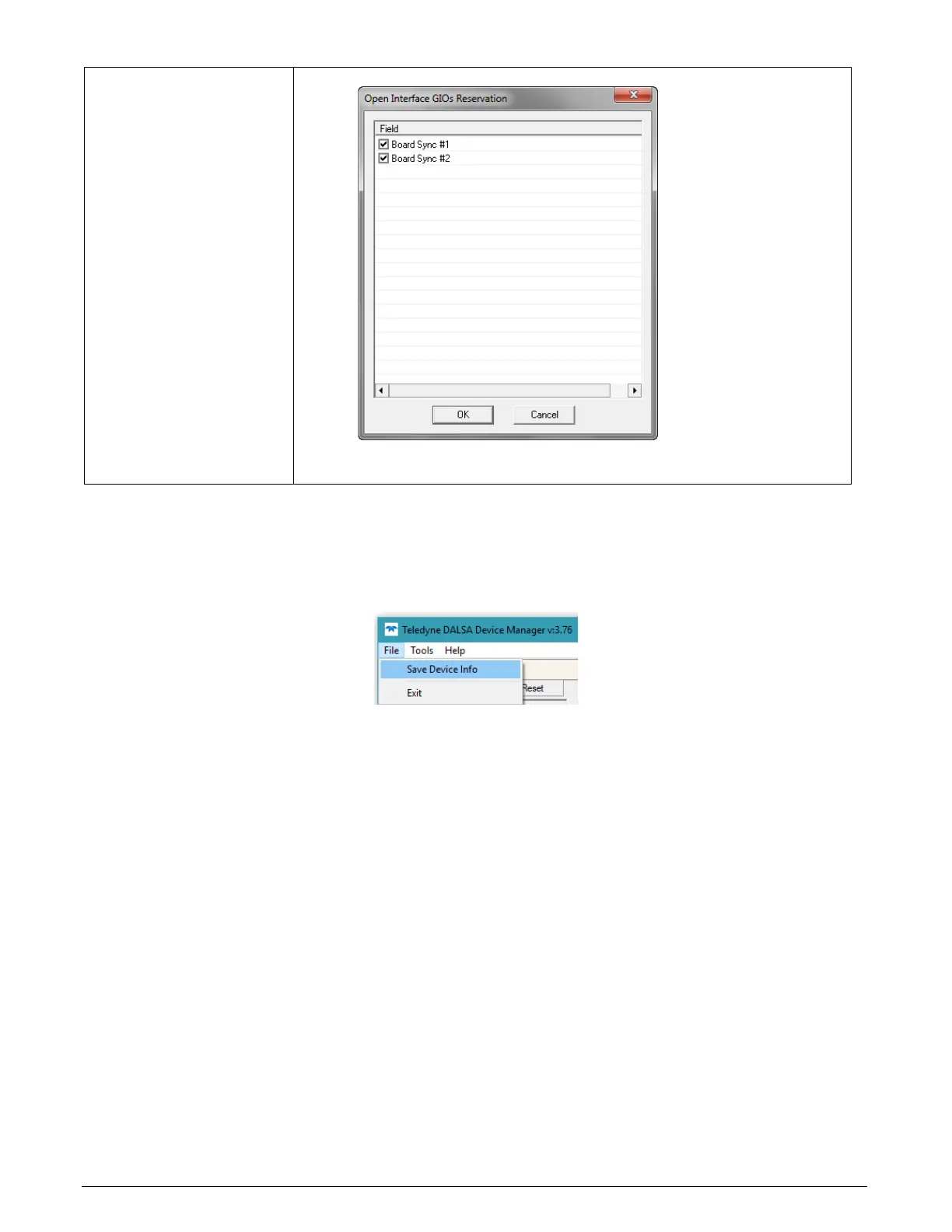26 • Installing Xtium-CL MX4 Xtium-CL MX4 User's Manual
By default, boards are shipped with Open Interface GIOs 1 & 2
reserved for Board Sync 1 &
Device Information Report
Teledyne DALSA Technical Support may request device information report to aid in troubleshooting
installation or operational problems. Generate the Xtium-CL MX4 device manager report file
(BoardInfo.txt) by clicking File • Save Device Info.
Figure 7: Device Manager File Menu Save Device Info Command
