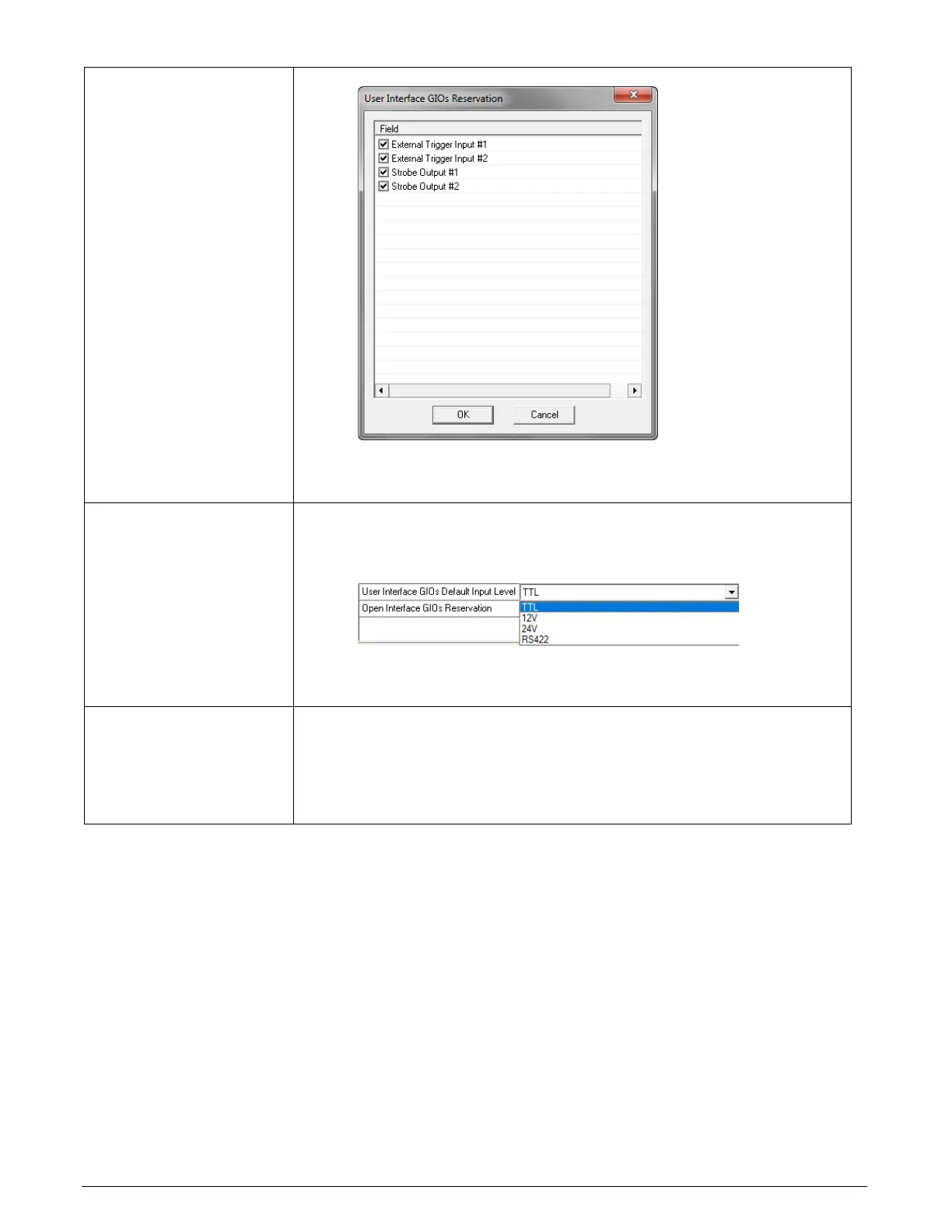Xtium-CL MX4 User's Manual Installing Xtium-CL MX4 • 25
not required. Click OK to update the value field.
By default, boards are shipped with User Interface General Inputs 1
& 2 reserved for External Triggers and User Interface General
Outputs 1 & 2 reserved for Strobe Outputs.
User Interface GIOs
Default Input Level
[Read/Write]: Use this field to select the default input level of the
User Interface GIOs.
Click on the ‘Value’ field to select the input signal level detection
required.
By default, boards are shipped with User Interface General Inputs
set to 24V. Note that the input level can also be modified at the
Open Interface GIOs
Reservation
[Read/Write]: Use this field to reserve Open Interface GIOs for use
by the acquisition module. 2.
To specify the open interface GIO reservations, click on the ‘Value’
field. Disable any GIO reservations that are not required. Click OK to