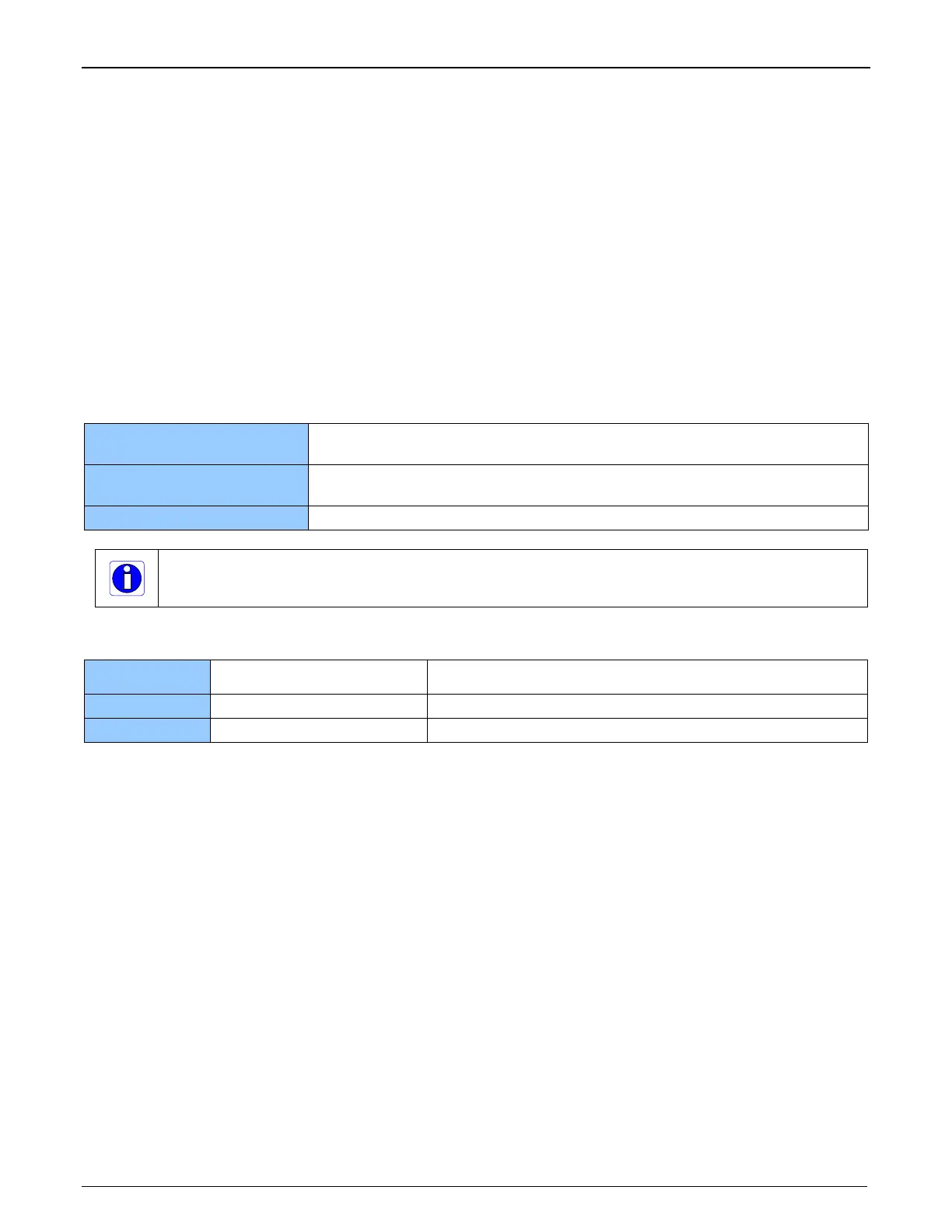88 • Technical Specifications Xtium-CL MX4 User's Manual
Host System Requirements
Xtium-CL MX4 Dimensions
Approximately 4 in. (10 cm) wide by 4 in. (10 cm) high
General System Requirements for the Xtium-CL MX4
• PCI Express Gen2 x4 slot compatible;
(will work in Gen1 x4 slot with reduced bandwidth to host)
• On some computers the Xtium-CL MX4 may function installed in a x16 slot. The computer
documentation or direct testing by the user is required.
• Xtium-CL MX4 operates correctly when installed in a multi-processor system (including
Hyper-Threading multi-core processors).
Operating System Support
Windows 7, Windows 8 and Windows 10, each in either 32-bit or 64-bit
Environment
Ambient Temperature: 10° to 50°C (operation)
-40° to 75°C (storage)
Relative Humidity:
5% to 90% non-condensing (operating)
0% to 95% (storage)
MTBF @40°C 36.4 years
Note: Ensure adequate airflow for proper functioning of the board across the entire temperature
range of 10 – 50°C . Airflow measuring 80 LFM (linear feet per minute) across the surface of the
board is recommended.
Power Requirements during Acquisitions
PC Voltage Rev A1 Rev A2
+3.3V 0.9A N/A (Regulator used to generate the 3.3V from 12V)
+12V 0.54A 0.80