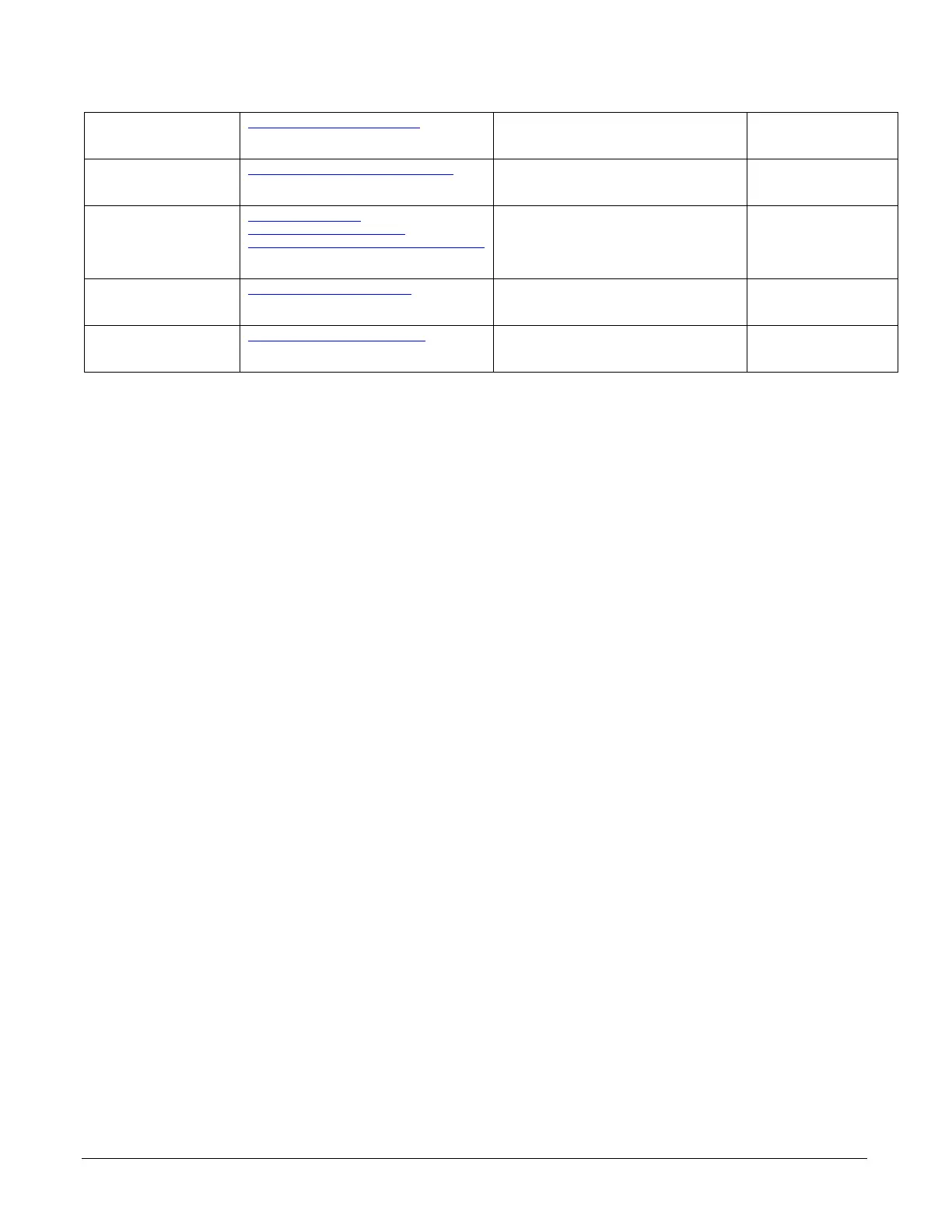36 • CamExpert Quick Start Xtium-CL MX4 User's Manual
Pixel Clock Input
Frequency (MHz)
CORACQ_PRM_PIXEL_CLK_EXT
Specifies the external pixel clock
frequency, in MHz. Valid range is 20-
85MHz.
Data Valid CORACQ_PRM_DATA_VALID_ENABLE
Specifies if the acquisition board uses the
camera data valid signal. Boolean
parameter (TRUE or FALSE).
Camera Sensor
Geometry Setting
CORACQ_PRM_TAPS
CORACQ_PRM_TAP_OUTPUT
CORACQ_PRM_CAMLINK_CONFIGURATION
Defines the number of taps output and
how multi-tap data is output by the
camera.
For application server
specifc support, refer to
the parameter
CORACQ_PRM_x
descriptions.
PoCL CORACQ_PRM_POCL_ENABLE Enables/disables sending power through
the Camera Link cable. Boolean parameter
(TRUE or FALSE).
PoCL Status CORACQ_PRM_SIGNAL_STATUS Status of POCL signals connected to the
acquisition device. Possible values are
Active or Not Active.