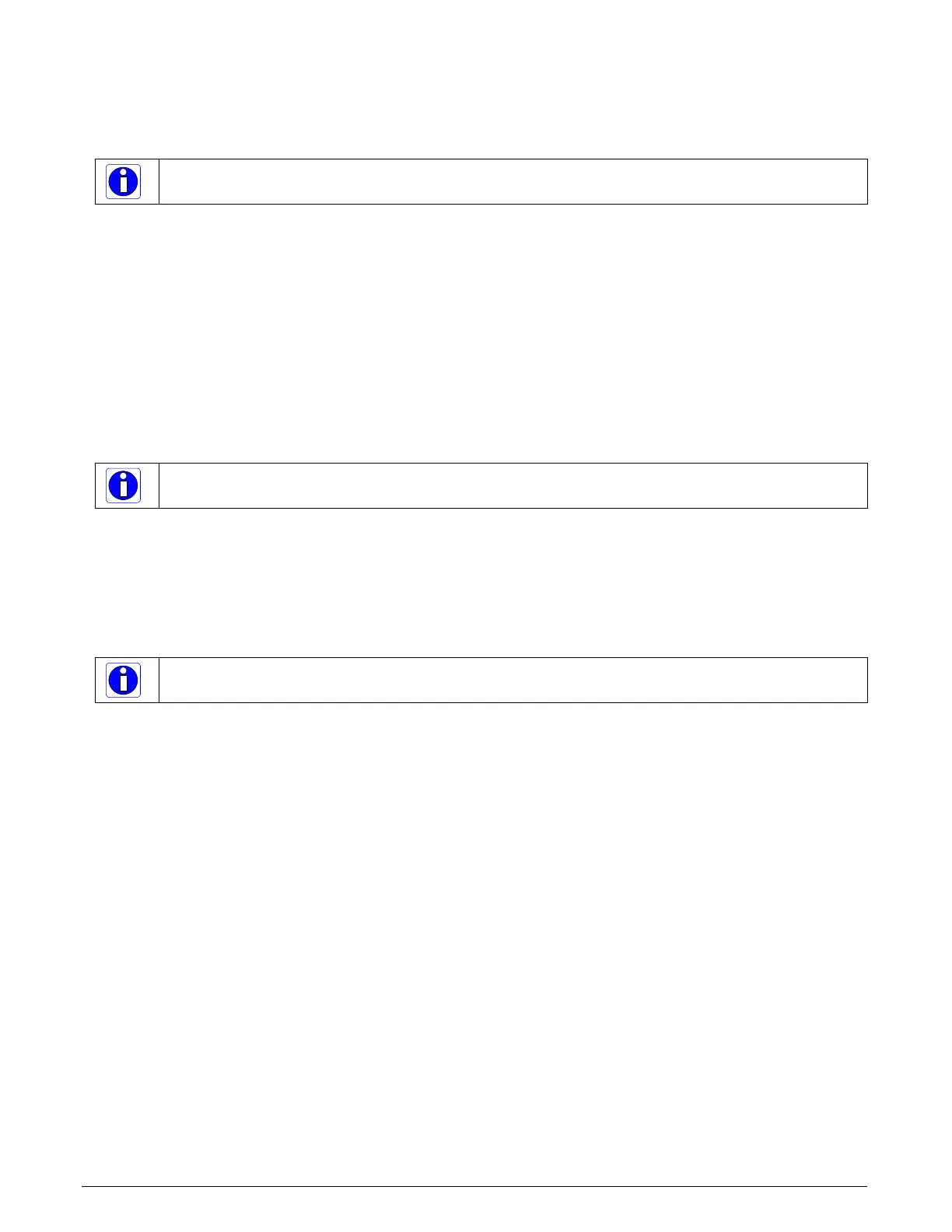60 • Xtium-CL MX4 Reference Xtium-CL MX4 User's Manual
CVI File (VIC) Parameters Used
The VIC parameters listed below provide the control functionality for virtual frame trigger. Sapera
applications load pre-configured CVI files or change VIC parameters during runtime.
Note: Sapera camera file parameters are easily modified by using the CamExpert program.
External Frame Trigger Enable = X, where: (with Virtual Frame Trigger enabled)
• If X = 1, External Frame Trigger is enabled
• If X = 0, External Frame Trigger is disabled
External Frame Trigger Detection = Y, where:
If Y= 1, External Frame Trigger is active low
• If Y = 2, External Frame Trigger is active high
• If Y = 4, External Frame Trigger is active on rising edge
• If Y = 8, External Frame Trigger is active on falling edge
• If Y = 32, External Frame Trigger is dual-input rising edge
• If Y = 64, External Frame Trigger is dual-input falling edge
Note:. For dual-input triggers, Trigger Input #1 signals the start of the frame trigger, Trigger
Input #2 signals the end of the frame trigger.
External Frame Trigger Level = Z, where: (with Virtual Frame Trigger signal type)
• If Z = 1, External Frame Trigger is a TTL signal
• If Z = 2, External Frame Trigger is a differential signal (RS-422)
• If Z = 8, External Frame Trigger is a 24V signal
• If Z = 64, External Frame Trigger is a 12V signal
Note: For information on camera configuration files, see the Sapera Acquisition Parameters
Reference Manual (OC-SAPM-APR00).