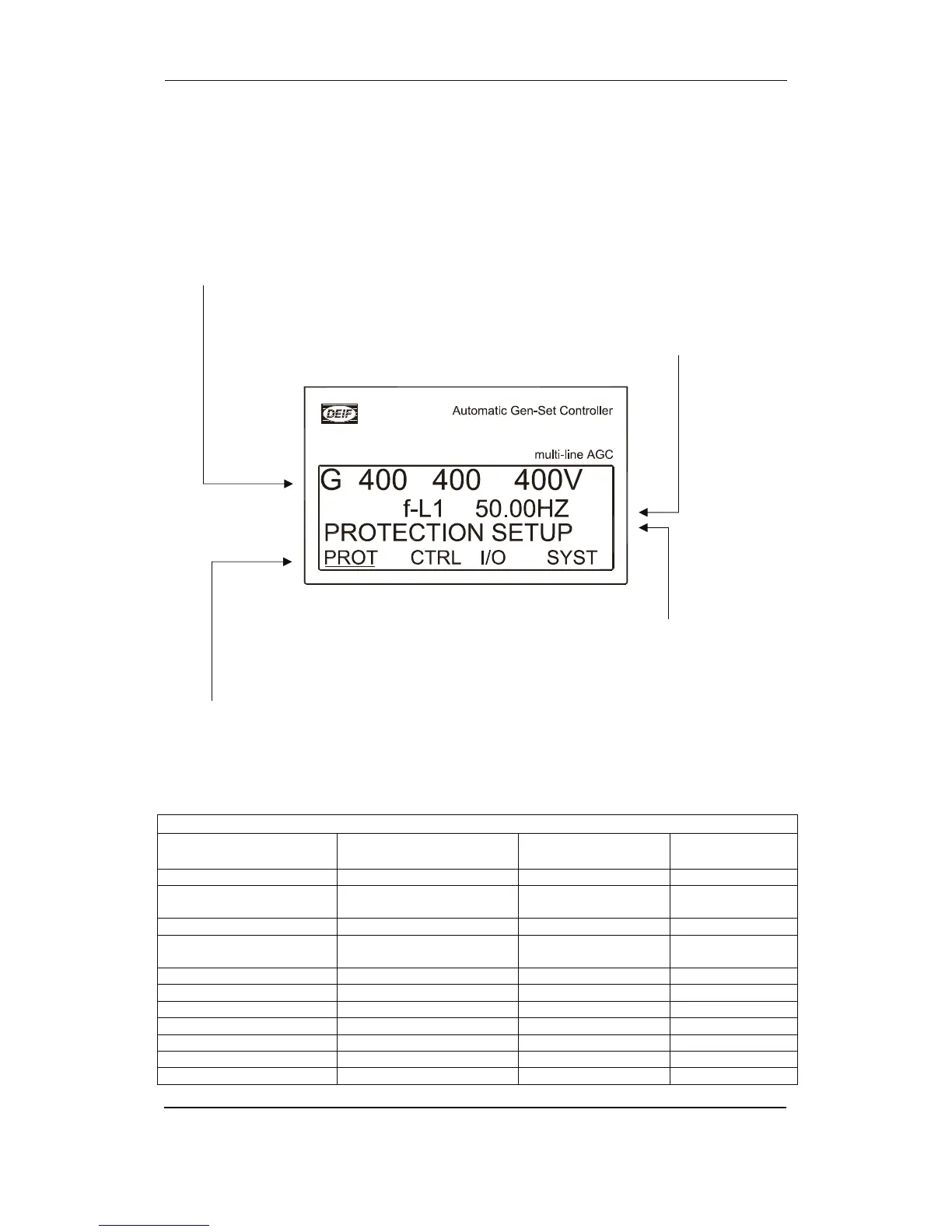AGC Designer’s Reference Handbook
DEIF A/S Page 60 of 168
Setup menu
The setup menu system is used for parameter setup of the unit, and if the user needs detailed
information that is not available in the view menu system. So, this menu can be used for both
daily use and setup purposes. The menu is entered from the entry window by selecting the entry
SETUP in the fourth display line.
First display line
(Daily use) The first line is used to display generator and BUS values
Second display line
(Daily use) Various values can be displayed
(Menu system) Information about the selected channel number
(Alarm/event list) The latest alarm/event is displayed
Third display line
(Daily use) Explanation for the fourth line cursor selection
(Setup menu) Presents setting of the selected function, and, if
changes are made, the possible max. and min. values
for the setting
Fourth display line
(Daily use) Entry selection for the setup menu. Press SEL to enter the underscored menu
(Setup menu) Sub-functions for the individual parameters, e.g. limit
Possible values in second display line
View line/second display line configuration
For generator For bus/mains For analogue input Communication/
other
Voltage L1 L2 L3 (V AC) Voltage L1 L2 L3 (V AC) Analogue 98 PID Value #1.1
Voltage L1-N (V AC) Voltage L1-N (V AC) Analogue 100 (oil
press.)
PID Value #1.2
Voltage L2-N (V AC) Voltage L2-N (V AC) PID value #1.3
Voltage L3-N (V AC) Voltage L3-N (V AC) Analogue 102 (fuel
level)
PID value #1.4
Voltage L1-L2 (V AC) Voltage L1-L2 (V AC) Analogue 104 PID value #1.5
Voltage L2-L3 (V AC) Voltage L2-L3 (V AC) Analogue 91 PID value #1.6
Voltage L3-L1 (V AC) Voltage L3-L1 (V AC) Analogue 93 PID value #1.7
Voltage max. (V AC) Voltage max. (V AC) Analogue 95 PID value #1.8
Voltage min. (V AC) Voltage min. (V AC) Analogue 97 PID value #2.1
Current L1 L2 L3 (A) Frequency (Hz) PT100 no. 106 PID value #2.2
Current L1 (A) Frequency/voltage L1 (Hz/ PT100 no. 109 PID value #2.3