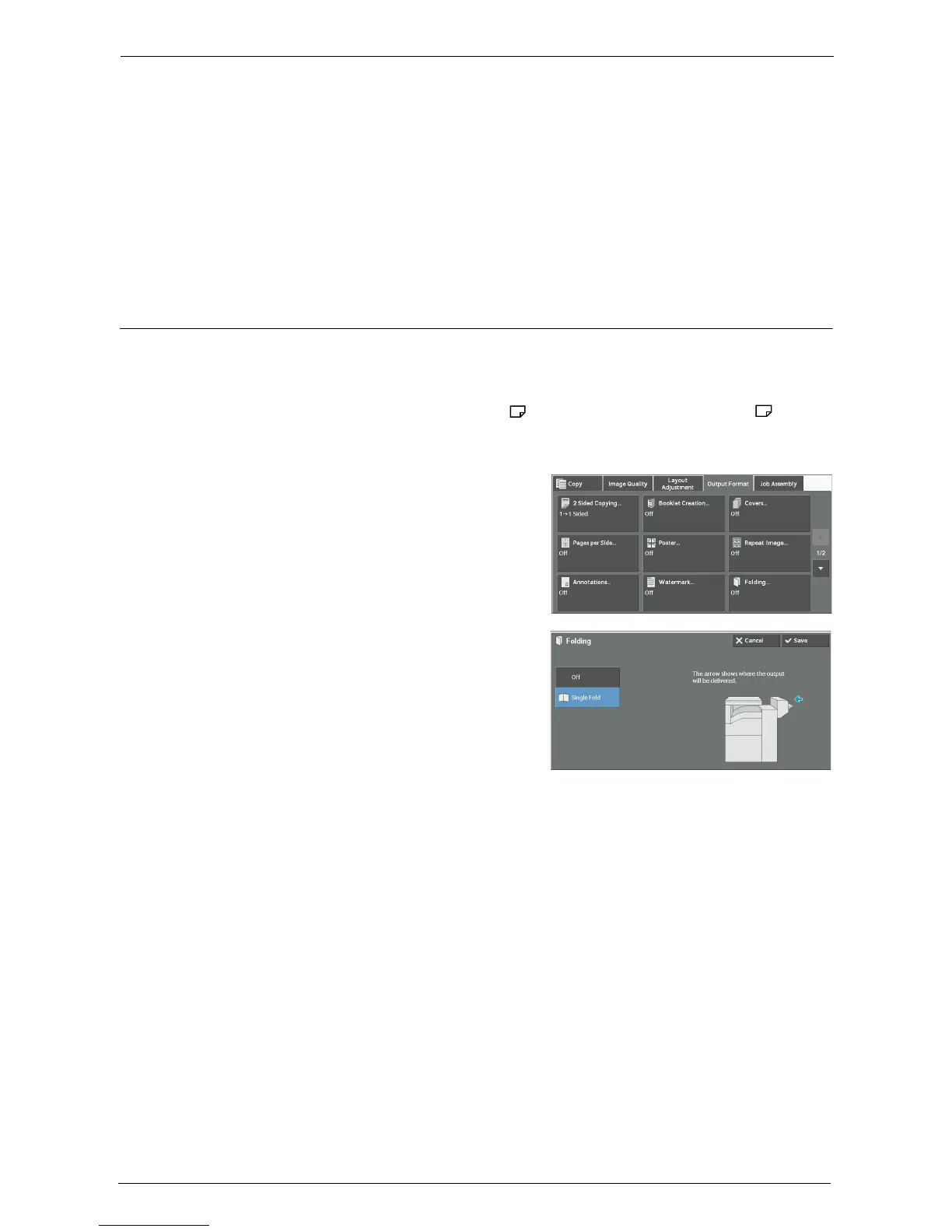3 Copy
126
2
Select any text.
Off
No text is printed.
On
Text is printed. Select the text to be used for watermark. You can specify text from three
preset options, or text registered in the System Administration mode.
For information on how to register text, refer to "Custom Watermark 1 to 3" (P.331).
Folding (Outputting Bi-Folded Paper)
This feature allows you to fold copies in half, or crease in half.
Note • When the Finisher-B1 is installed, do not remove output copies from the finisher tray until all the output
copies have been delivered.
• The supported paper orientation is only . Select the tray whose orientation is set to .
• An optional component is required to use this feature. For more information, contact Customer
Support at dell.com/contactdell.
1
Select [Folding].
2
Select any option.
Off
Does not fold copies.
Single Fold
This option is displayed when the Booklet Maker Unit for Finisher-B1 (optional) is installed.
Creases copies in half.