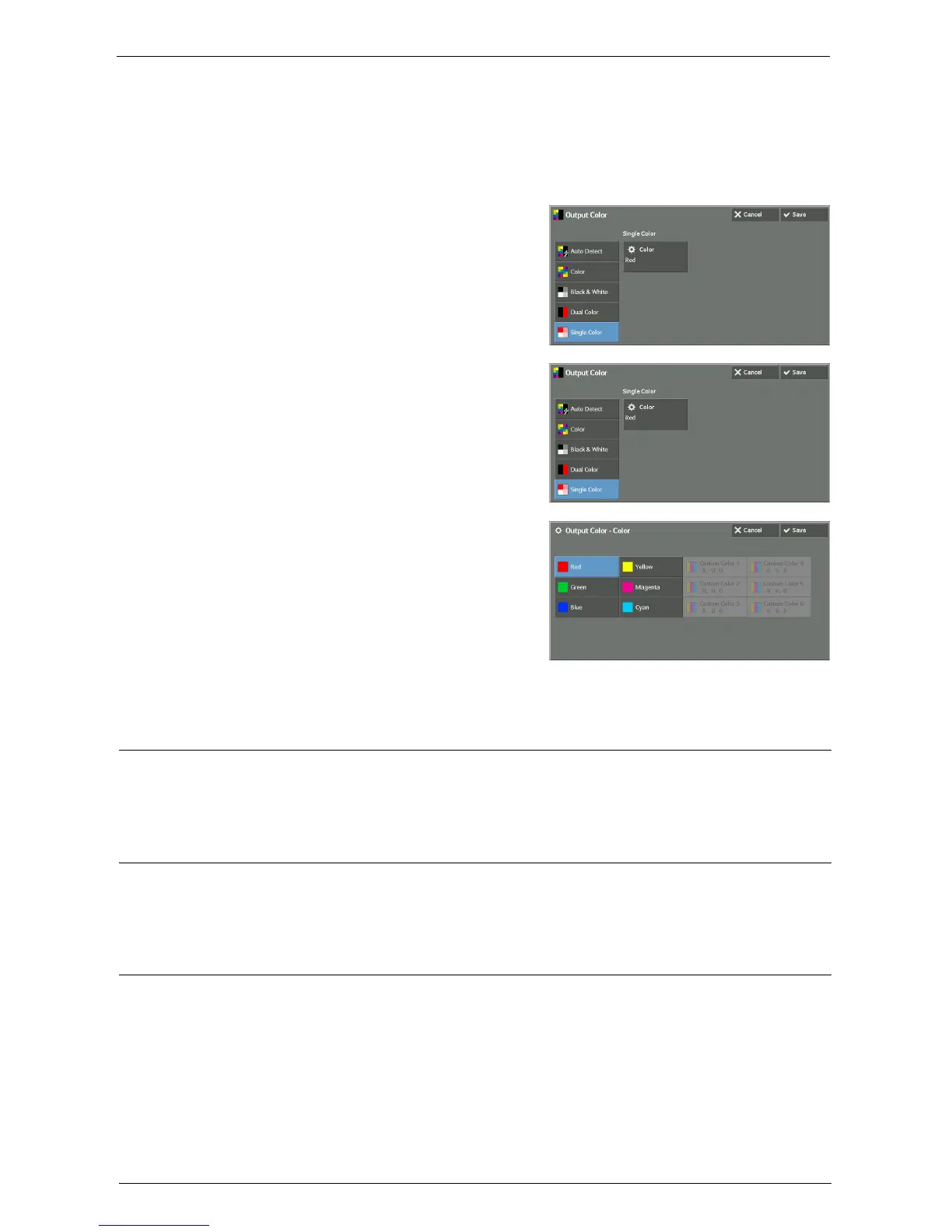Copy
85
[Output Color - Color] Screen
This screen allows you to specify the color to be used for single-color copying regardless of
the colors in the original document.
You can select one color from six preset and six custom options for [Single Color].
For information on how to set custom colors, refer to "Custom Colors" (P.357).
1
Select [Single Color].
2
Select [Color].
3
Select any color.
2 Sided Copying (Making 2 Sided Copies)
This feature is the same as [2 Sided Copying] on the [Layout Adjustment] screen. For more
information, refer to "2 Sided Copying (Making 2 Sided Copies)" (P.95).
Copy Output (Specifying Finishing Options)
This feature is the same as [Copy Output] on the [Output Format] screen. For more information,
refer to "Copy Output (Specifying Finishing Options)" (P.129).
Pages per Side (Copying Multiple Pages onto One Sheet)
This feature is the same as [Pages per Side] on the [Output Format] screen. For more information,
refer to "Pages per Side (Copying Multiple Pages onto One Sheet)" (P.114).
