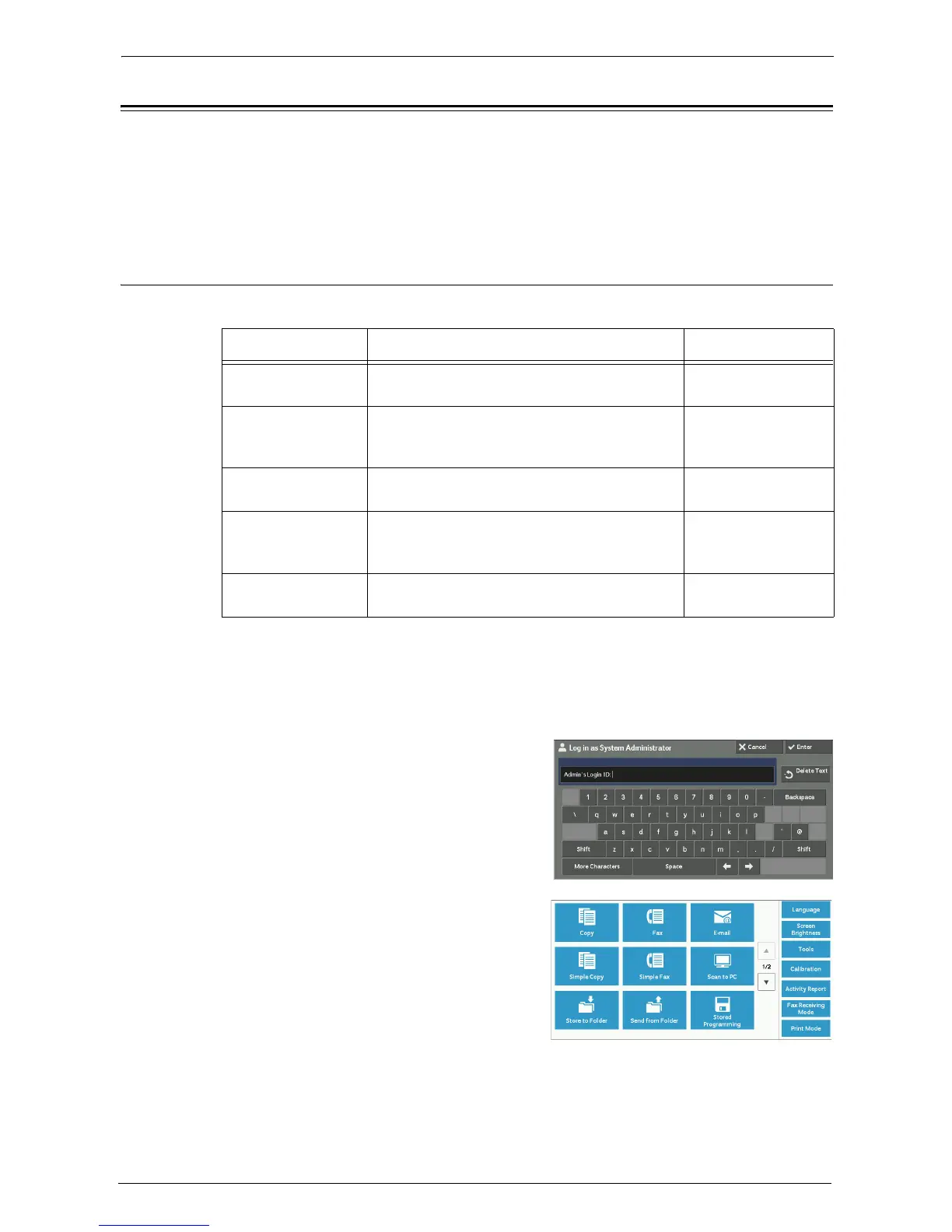24 Install Operation for Eco copy/My Forms/Shortcut Menu
696
Before Installation
This section describes the procedures required before installation of Eco copy, My Forms,
and Shortcut Menu.
Environment Settings..............................................................................................................696
SSL / TLS Settings in Dell Printer Configuration Web Tool ...............................................698
Environment Settings
On your machine, settings listed below are required before you enable the features.
Make the settings from your machine in the [Tools] screen. Follow the steps below to display
the [Tools] screen.
1
Press the <Log In/Out> button on the control panel.
2
Enter the system administrator’s user ID with
the numeric keypad or the keyboard displayed
on the screen, and select [Enter].
Note • The default user ID is "admin".
• The default passcode is "1111".
3
Select [Tools] on the [Home] screen.
Items Required Settings Refer to
SOAP Port • Port Status: Enabled
•Port Number: 80
"SOAP Port" (P.697)
Protocol Settings • IP address, subnet mask, and gateway address:
settings for the use in TCP/IP network
environment
"Protocol Settings"
(P.697)
Web Browser Setup • Web Applications Version: V4 (New Version) "Web Browser Setup"
(P.697)
Login Type • Login Type: [Login to Local Accounts] or
[Login to Remote Accounts]
• User registration
"Login Type" (P.697)
Access Control • Device Access: Locked "Access Control"
(P.698)